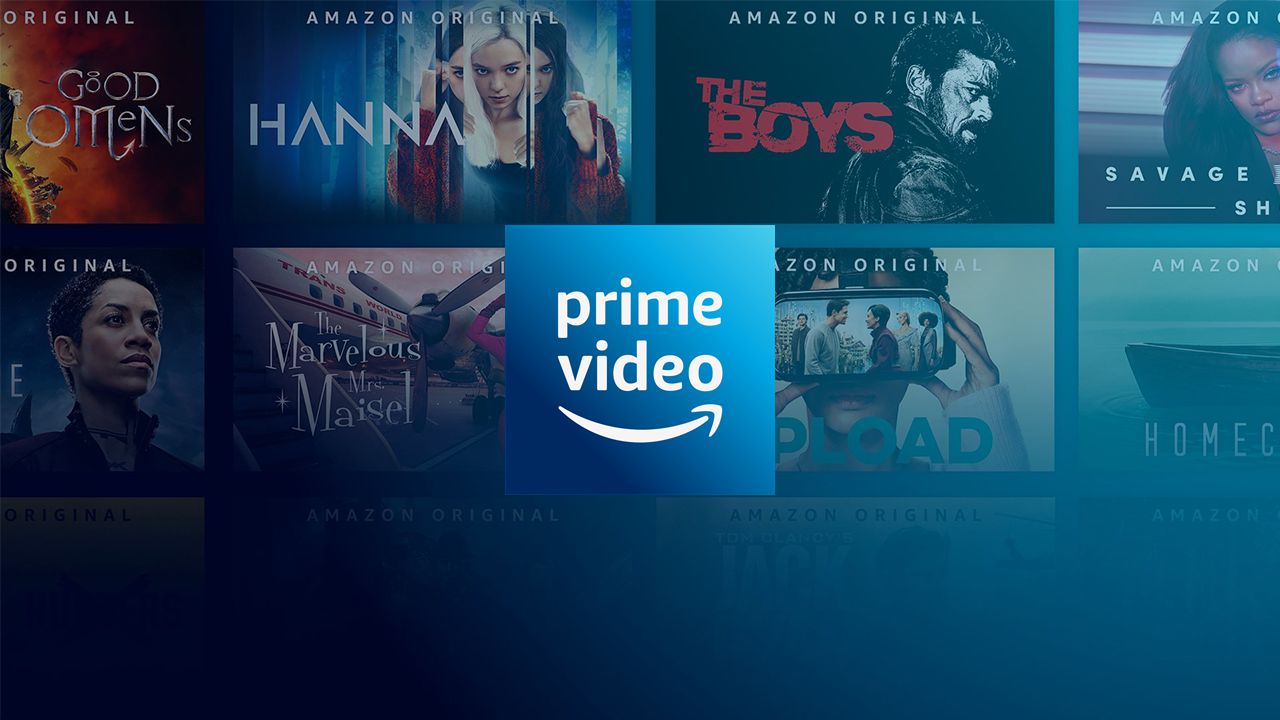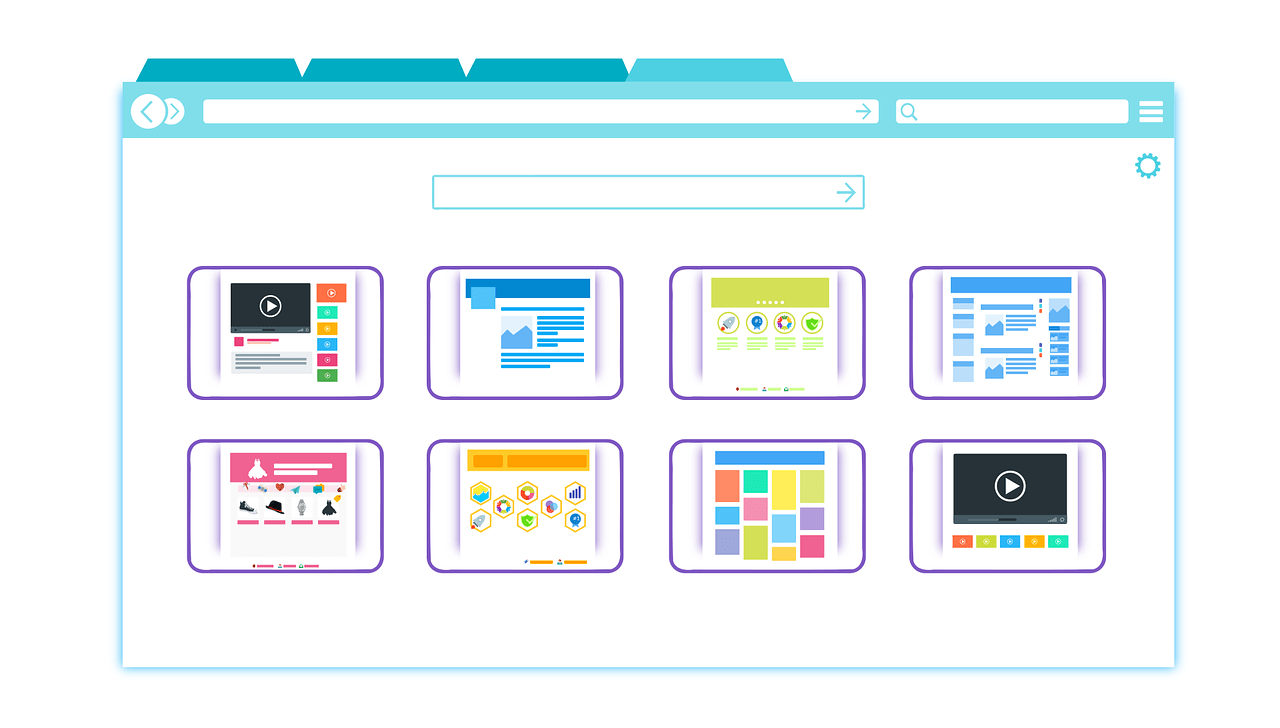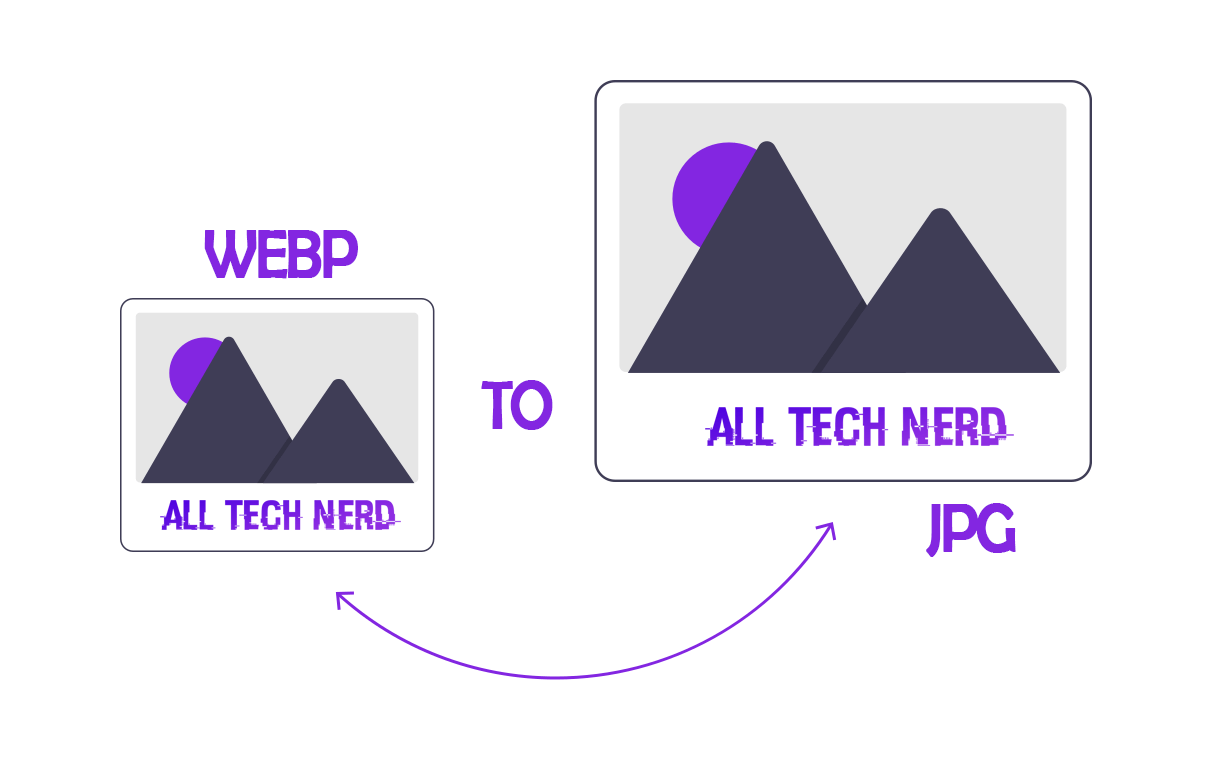Amazon just put out their Amazon Prime Video app for Windows 10 computers. You can get the free app straight from the Microsoft Store.
With the app, Prime members can now download movies and shows to their computer to watch later without an internet connection. When you download something, you still get to pick the video quality.
It’s pretty easy to get the app on your Windows 10 PC. And once you have it, you can download Prime Videos for offline viewing. One important thing – you need an Amazon Prime account to use the app and download videos. But if you already have Prime, you can now take your shows on the go by saving them to your computer.
Amazon Prime Video: How to Download the App for Windows 10
1. Open the Microsoft Store on Windows 10 and search for “Amazon Prime Video” in the search field. Or, if you prefer, go directly to the store link.
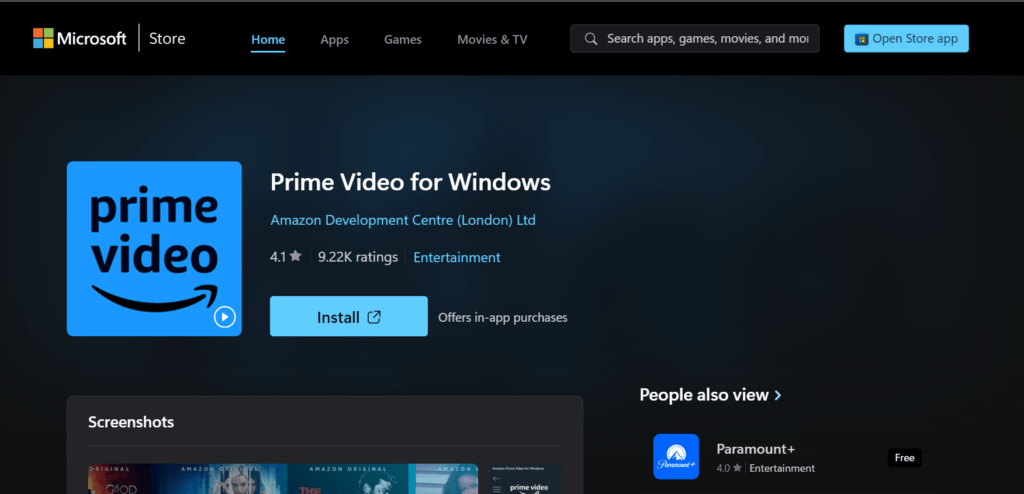
2. Click “Get” and “Install” to download the app.
3. With the app downloaded and installed, open it, select the country, and click “Login” to proceed.
4. Log in with your Amazon account to access the app.
How to Download Movies and Series on PC using Prime Video
1. Open the Amazon Prime Video app and select which movie or series you want to download.
2. Click “Download” to download a movie or the entire season of a series.
3. In the case of the series, you can also download each episode separately. Click the “Down Arrow” icon on the episode you want to download.
How to delete downloaded movies and series on Amazon Prime Video
1. Go to the “Downloads” tab on the left side menu and click the “Right Arrow” icon.
2. Click the “Three dots” icon and select the “Delete download” option.
How to Select Download Quality in Amazon Prime Video
1. on the left side menu, click the “Gear” icon to access the Settings menu.
2. In the “Download quality” item, choose between the options “Best” (up to 2.4 GB), “Superior” (up to 1.1 GB), or “Good” (up to 0.5 GB).