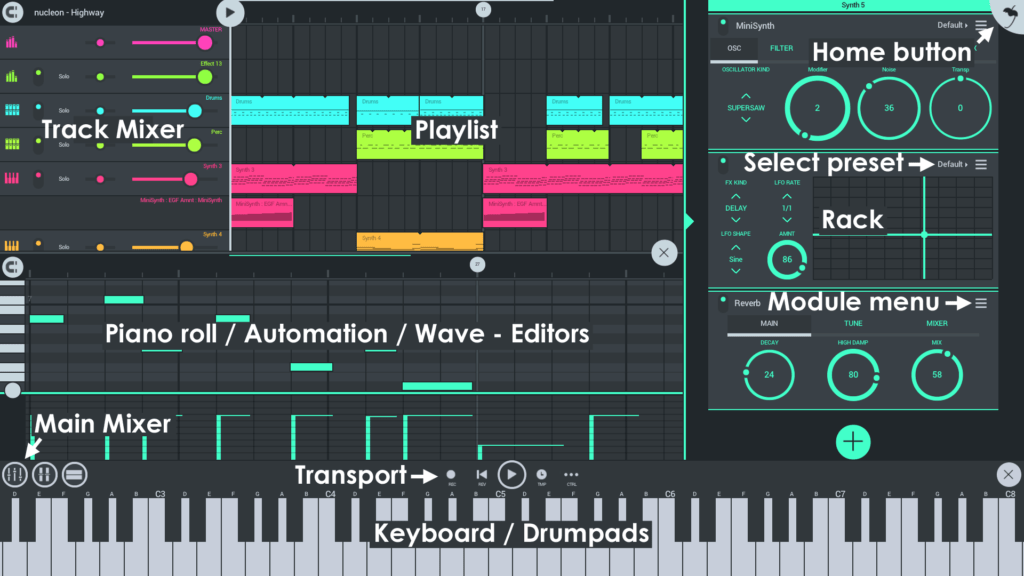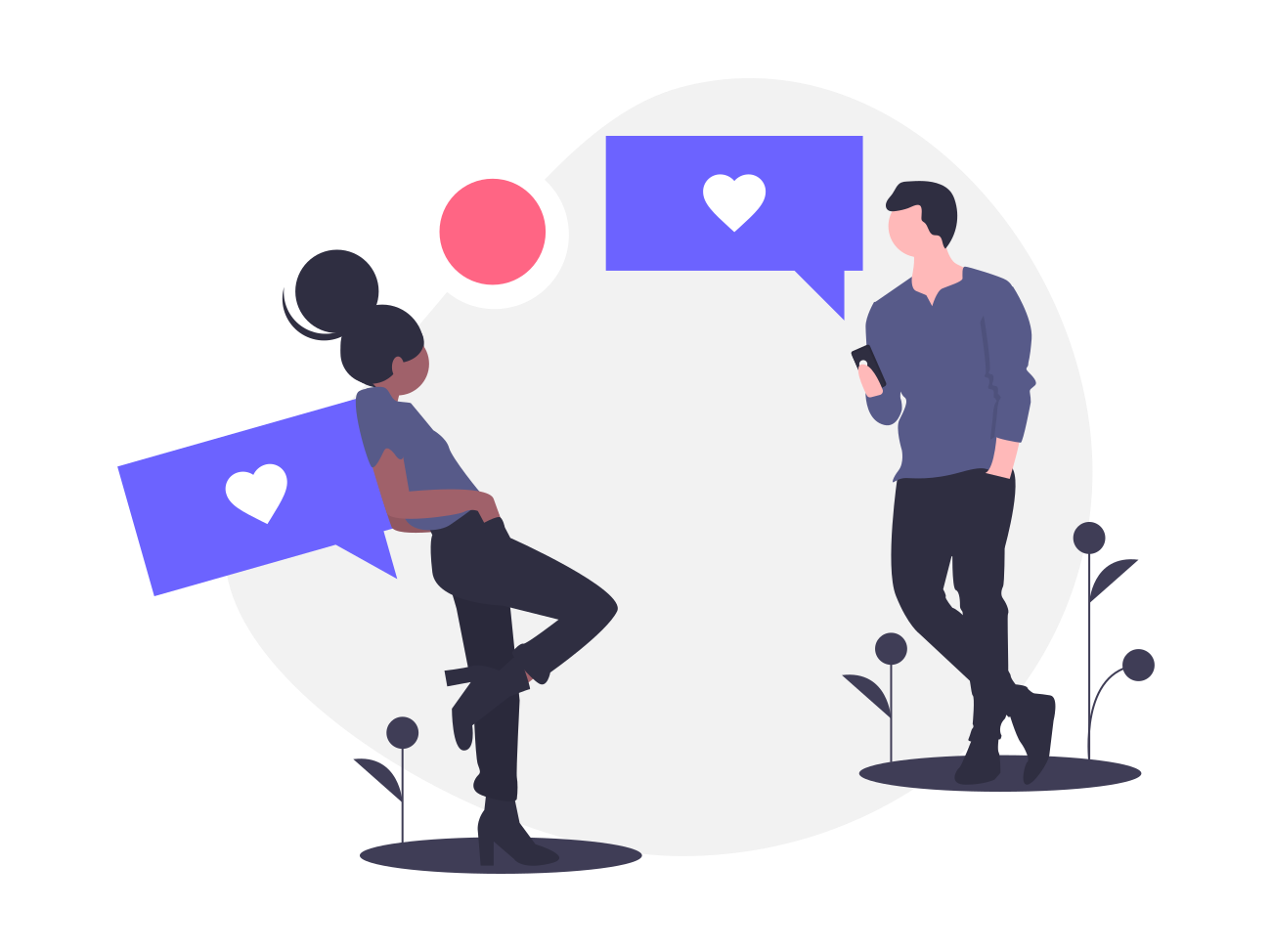The Epic Games Store has an Android app that lets you install popular games like Fortnite and Fall Guys directly on your phone. However, you won’t find the app in the Google Play Store. Instead, there’s an official method to download and install it through your browser.
Since the installation process is a bit more involved than simply downloading an app from the Play Store, it’s essential to take a few minutes to follow the steps carefully. In this guide, All Tech Nerd will walk you through everything you need to do.
How to Install Epic Games Store on Android
Follow these steps to install Epic Games on Android:
- Open Epic.download in your browser;
- Press “Install on Android”;
- Select “Download” on the next screen;
- Tap “Download anyway” in the window that appears;
- Open the downloaded file;
- Tap “Settings” in the window that appears;
- Check the “Authorize permission” box;
- Press “Install”;
- Please wait for installation.
How to download games from the Epic Games Store
Once you’ve installed the Epic Games Store app, you’re ready to download the three available games for Android: Fortnite, Fall Guys, and Rocket League Sideswipe. However, be aware that the initial setup can be a bit time-consuming the first time you go through it:
- Open the Epic Games app;
- Press “Install” next to the game name;
- Please wait for the download;
- Tap “Settings”;
- Activate the “Authorize permission” option;
- Please wait for installation.
Once the games are downloaded, you’re ready to start playing. However, it’s a good idea to free up some storage space before playing—Fortnite, for instance, can take up as much as 20 GB of storage due to internal updates.
Currently, the Epic Games Store app for Android only supports the games mentioned: Fortnite, Fall Guys, and Rocket League Sideswipe. This means the computer mobile catalog is more limited than the Epic Games Store.
What about iOS?
Currently, Fortnite isn’t available for play on iOS or iPadOS. Due to an ongoing legal dispute between Epic Games and Apple, the game was removed from the App Store and hasn’t been reinstated.
However, there is an exception for iPhone users in the European Union. Thanks to EU regulations that permit installing apps from third-party platforms, it’s possible to download Fortnite from the Epic Games Store on iOS devices within the EU.