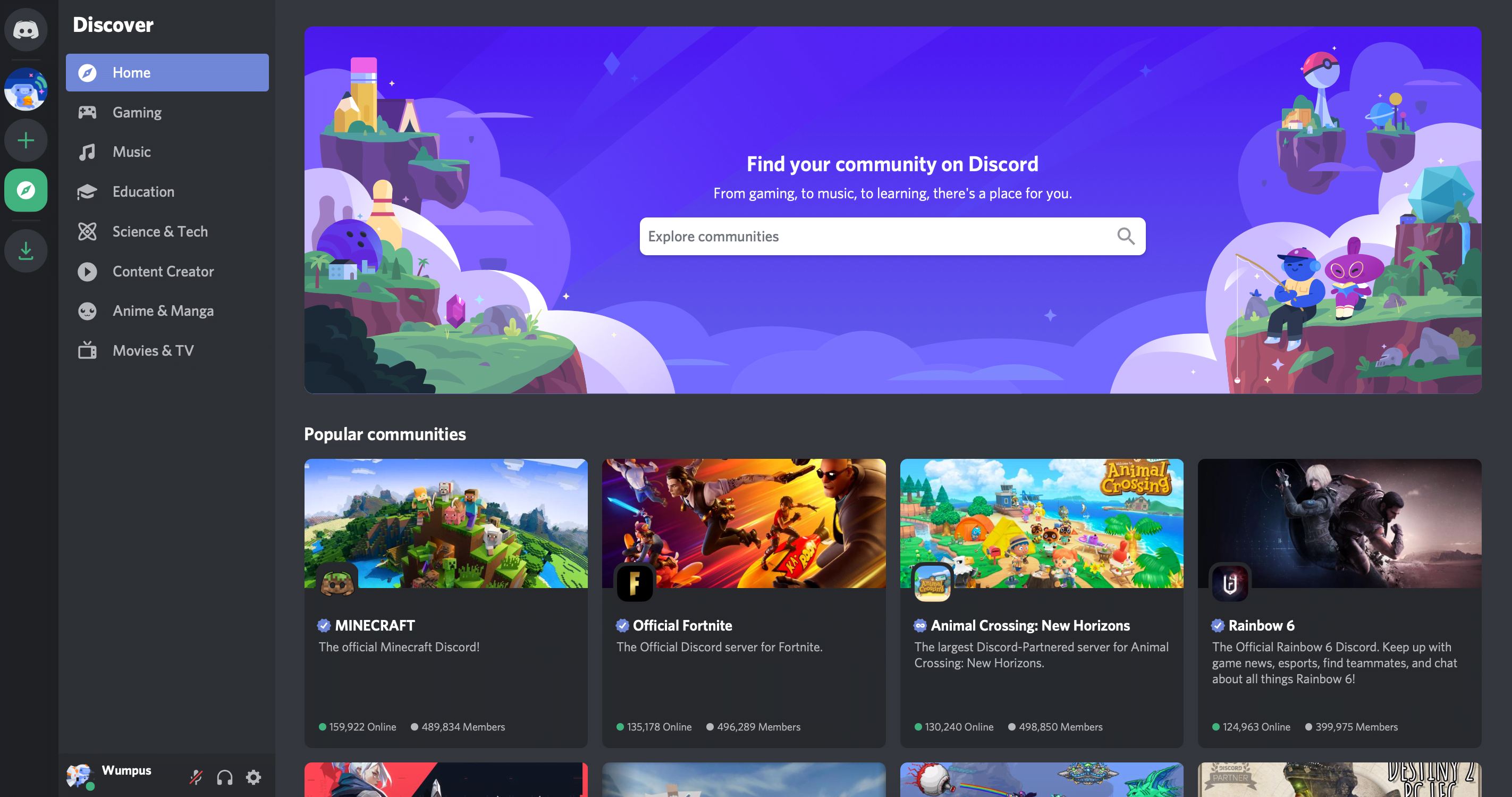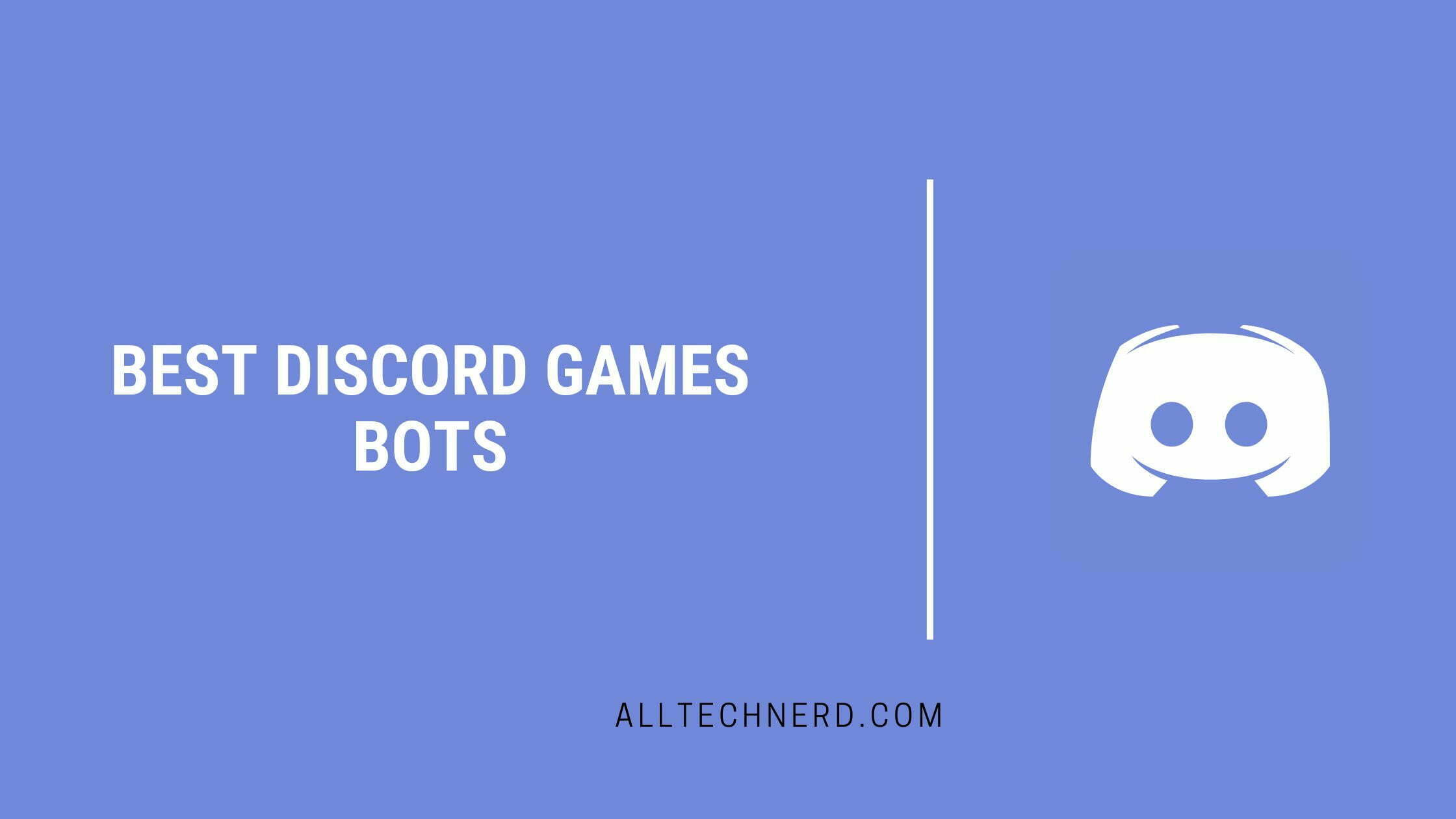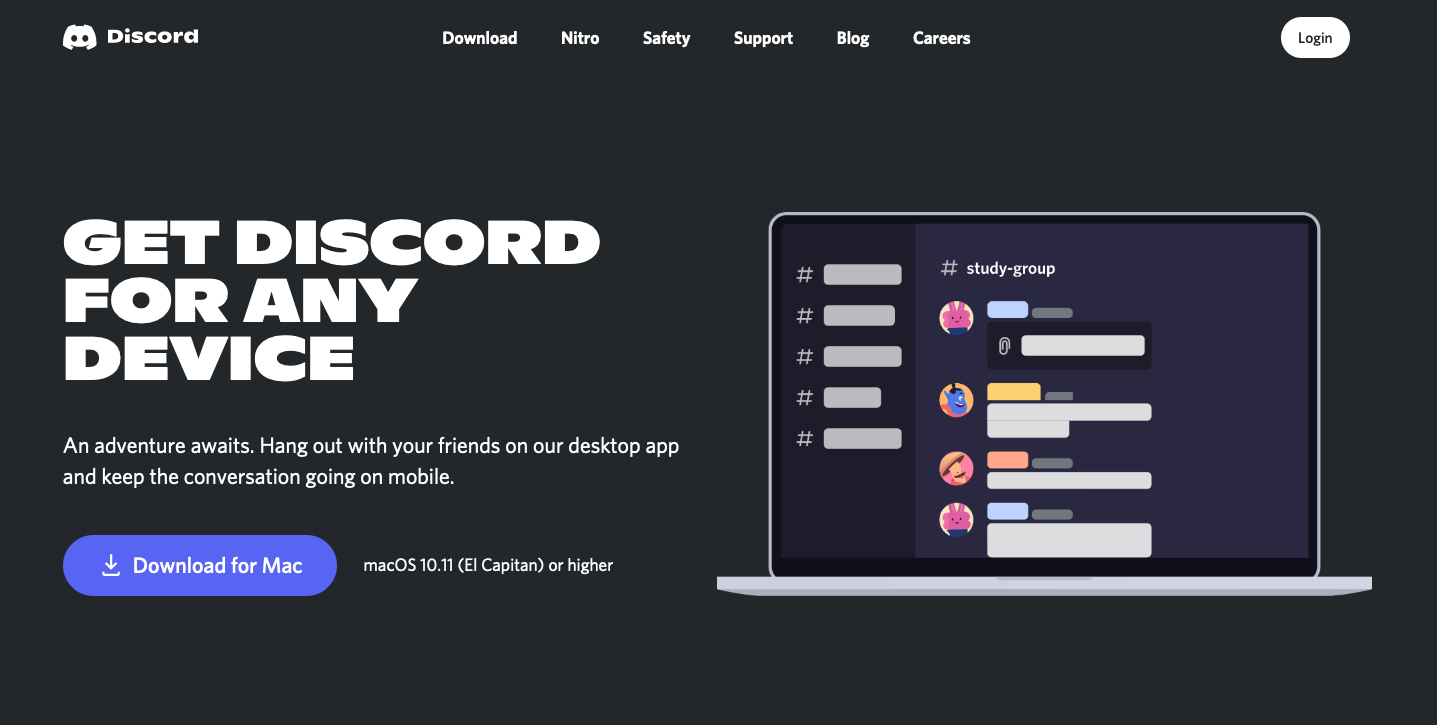Discord is a voice and text chat app for gamers that lets you easily find, join, and chat with friends. It’s free, secure, and works on your desktop and phone.
Discord is a great way for gamers and non-gamers to communicate and collaborate. But how do you join a Discord server?
This article will provide an easy step-by-step guide on how to get started with joining a Discord server.
How to join a server on Discord via the Discover tab
Users can search for public servers through the Discover tab based on their interests.
- In the left menu, click on the “Compass” icon to access the Discover tab;
- Select one of the available categories, such as “Games,” “Music,” “Education,” “Science and Technology,” or others, and search for a group;
- Then click on the server of interest to join;
- You can change the server’s language by clicking “English” next to the search field.
How to join a server on discord using the link
Another way to join a Discord server is via an invite link, which a member must provide. Usually, when you click on the link, it takes you to the web version of Discord, so sign in using this feature, but there is another option:
- Click “+” in the side menu;
- In the opened window, click on “Join a server”;
- Paste the link in the indicated location and click on “Join the server”;
How to Join a Discord Server Using Third-Party Tools
In addition to the native function of searching for public servers, some websites work as server search engines. They allow you to search by themes and separate them by categories. The websites are:
- Disboard.org;
- DiscordMe.
After accessing one of the options, browse through the sections and use the search bar to discover new servers related to your topics of interest. When you find something that interests you, click “Join now.”
Ready! From now on, you will know exactly how to join a Discord server and find the best ones.