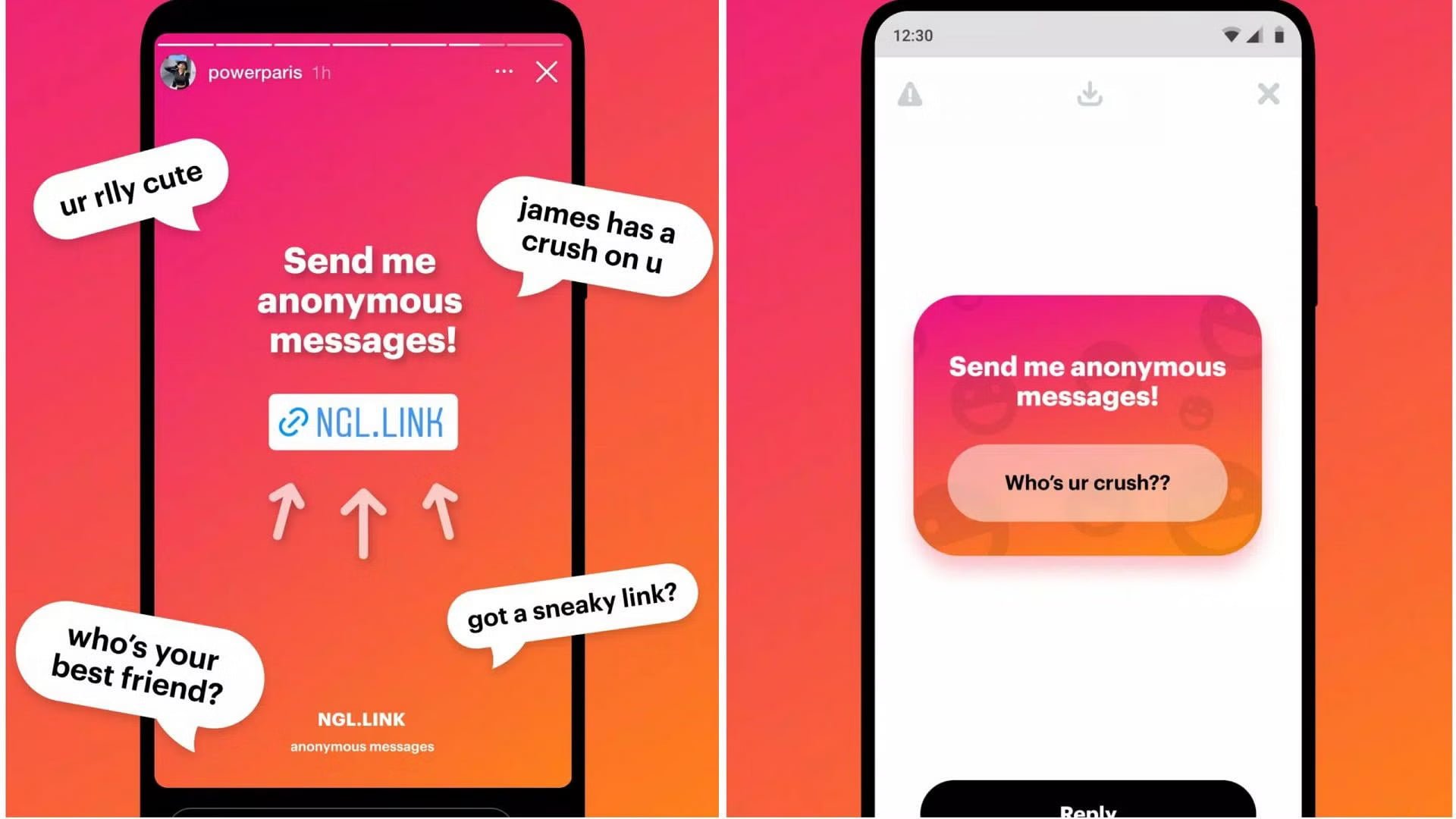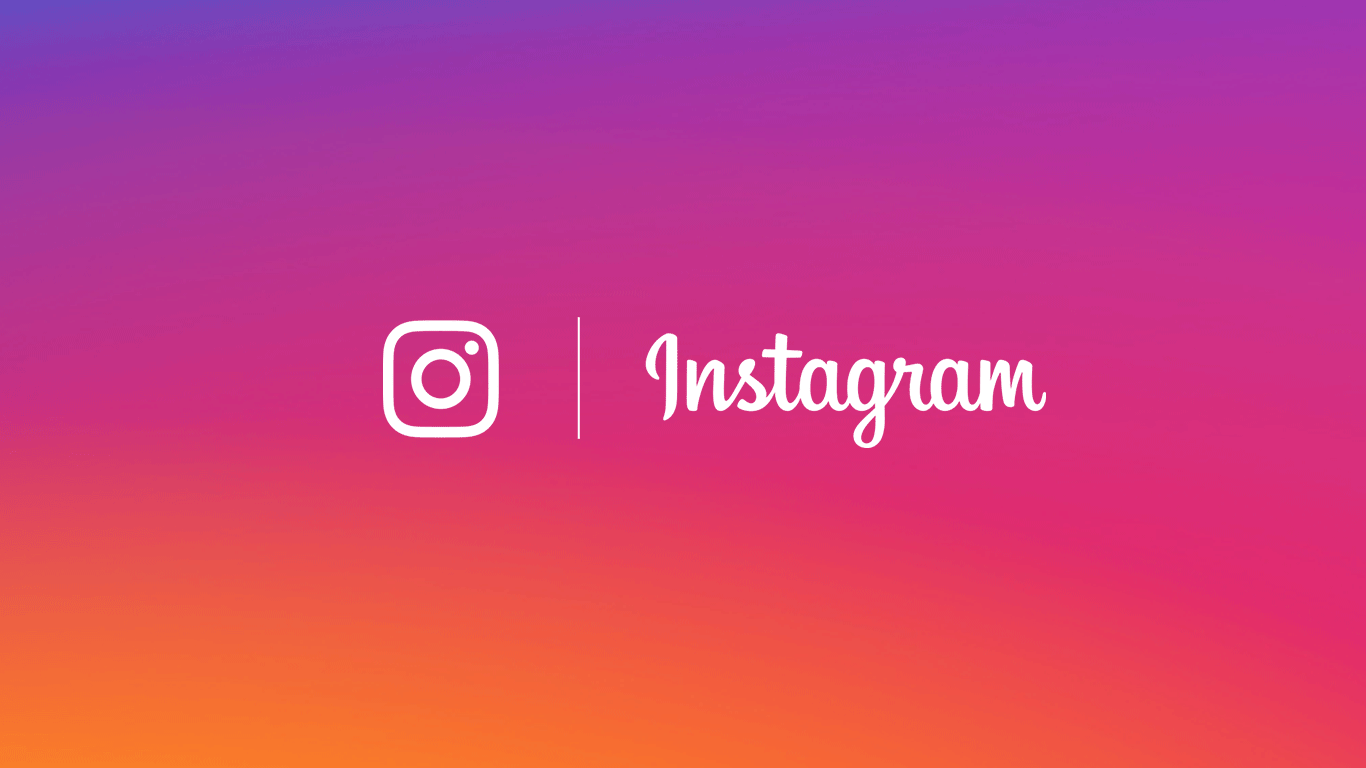With Meta’s Account Centre, you can create unified access between both platforms and access your Instagram feed with your Facebook login information when you forget your Instagram password.
You can also log in to Instagram using Facebook in both the browser and mobile applications of social networks. First, you need to confirm that the two accounts are linked. Then log in.
How to link Facebook and Instagram accounts for login
- Before logging into Instagram via Facebook, you must check if the accounts are linked. On Facebook (Android | iOS | Web), go to “Settings & Privacy” and then “Settings”;
- On the Facebook settings screen, scroll down and select the “Account Centre” option.
- The Account Centre helps unify access and control experiences on multiple platforms, such as publishing Stories on both networks. Ensure your Instagram profile is logged in under “Accounts & Profiles.” Then tap on “Logins with accounts”;
- Check the “Allow all accounts to be used as login” option.
How to log in to Instagram via Facebook
- Open Instagram (Android | iOS | Web) and select “Sign In.” On the login screen, tap on “Sign in with Facebook”;
- A login screen will open in the browser. Enter your credentials.
- Finally, tap “Continue as” to complete the login and access your Instagram account.
Logging into Instagram via Facebook is a convenient way to access your account, especially if you’ve linked both platforms. Simply select “Log in with Facebook” on Instagram’s login screen, authorise the connection, and you’re in.
This method saves time by eliminating the need to remember separate credentials and makes account recovery easier. Just ensure your Facebook account is secure since it now serves as a gateway to your Instagram profile.