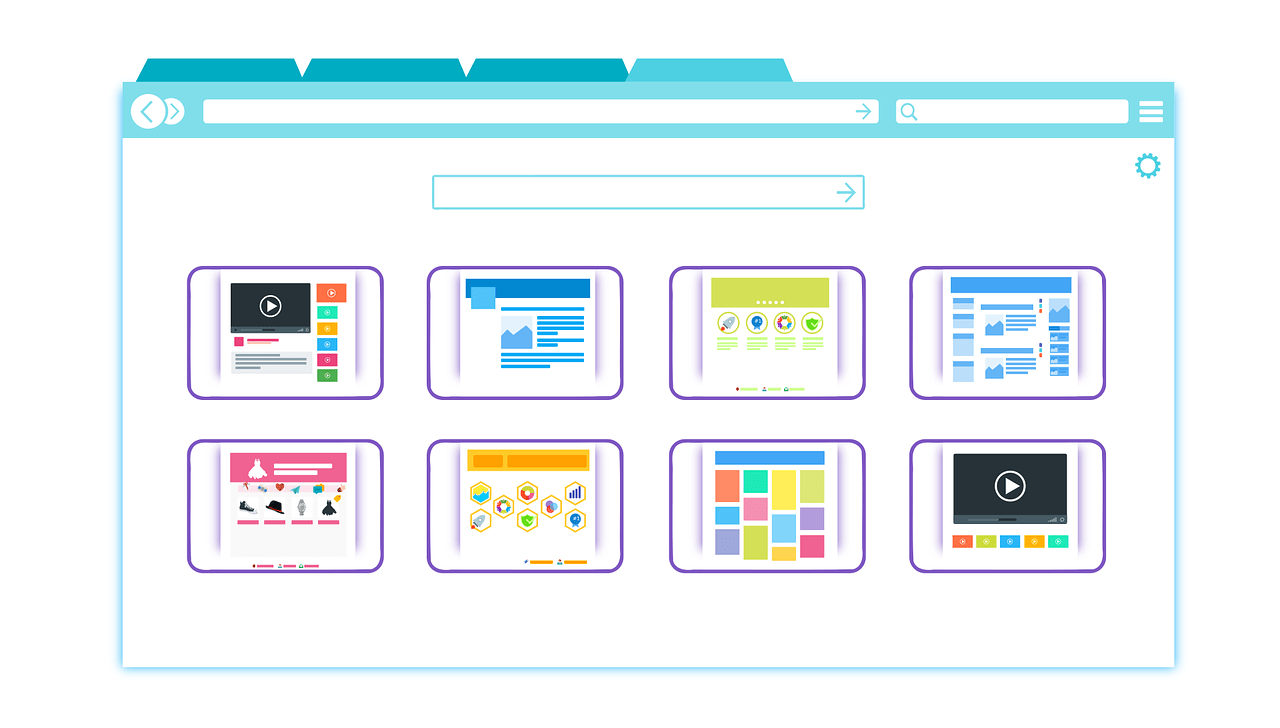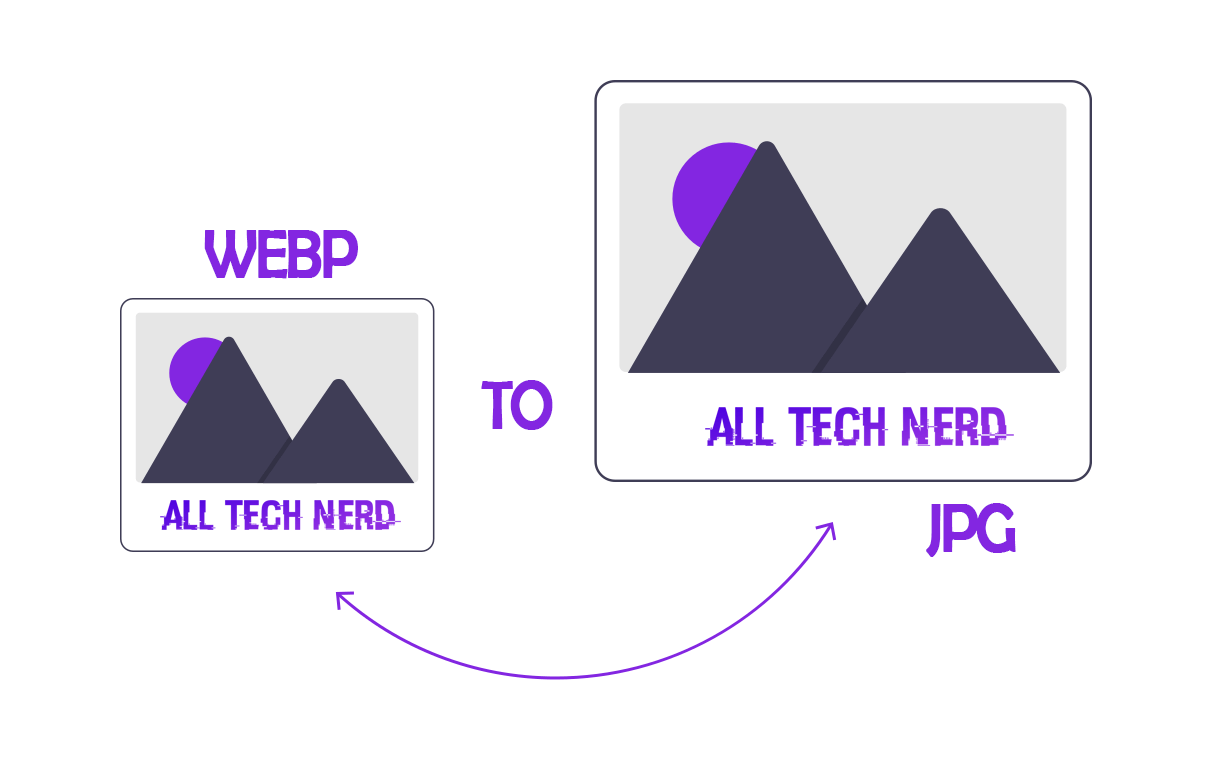Do you want to call someone without revealing your number? Several options are available to make private calls and keep your phone number hidden. In this guide, I’ll explain two main methods. Both are pretty straightforward and won’t take much of your time.
The first approach is to conceal your number through the settings on your mobile phone. This feature is available on iPhones (iOS) and some Android devices. For Android phones, remember that the exact steps might differ slightly across different models, but the overall concept remains the same.
How to hide your number through settings
- On iOS devices, go to the “Settings” menu and select “Phone”. In the “Calls” section, click “Show my number” and disable the option.
As mentioned earlier, Android devices have different interfaces and, as a result, will have different ways of accessing the function. I used a Samsung M31 with OneUI 3.0 and Android 11 to carry out the process.
- To get started, go to the call dialer and tap on the three dots button in the upper right corner of the screen. Select “Settings” and then “Additional Services”.
- Finally, tap on the “Show your caller ID” tab and choose the “Hide number” option.
How to Make Private Dialer Calls
If you want to make private calls using the dialer, you can still do it.
- For United States, Use *67 to hide your number
- India and Some Asian Countries. Just type in #31# before you enter the number you want to call.
Some say this works for everyone, but it might not always work perfectly with certain phone companies.