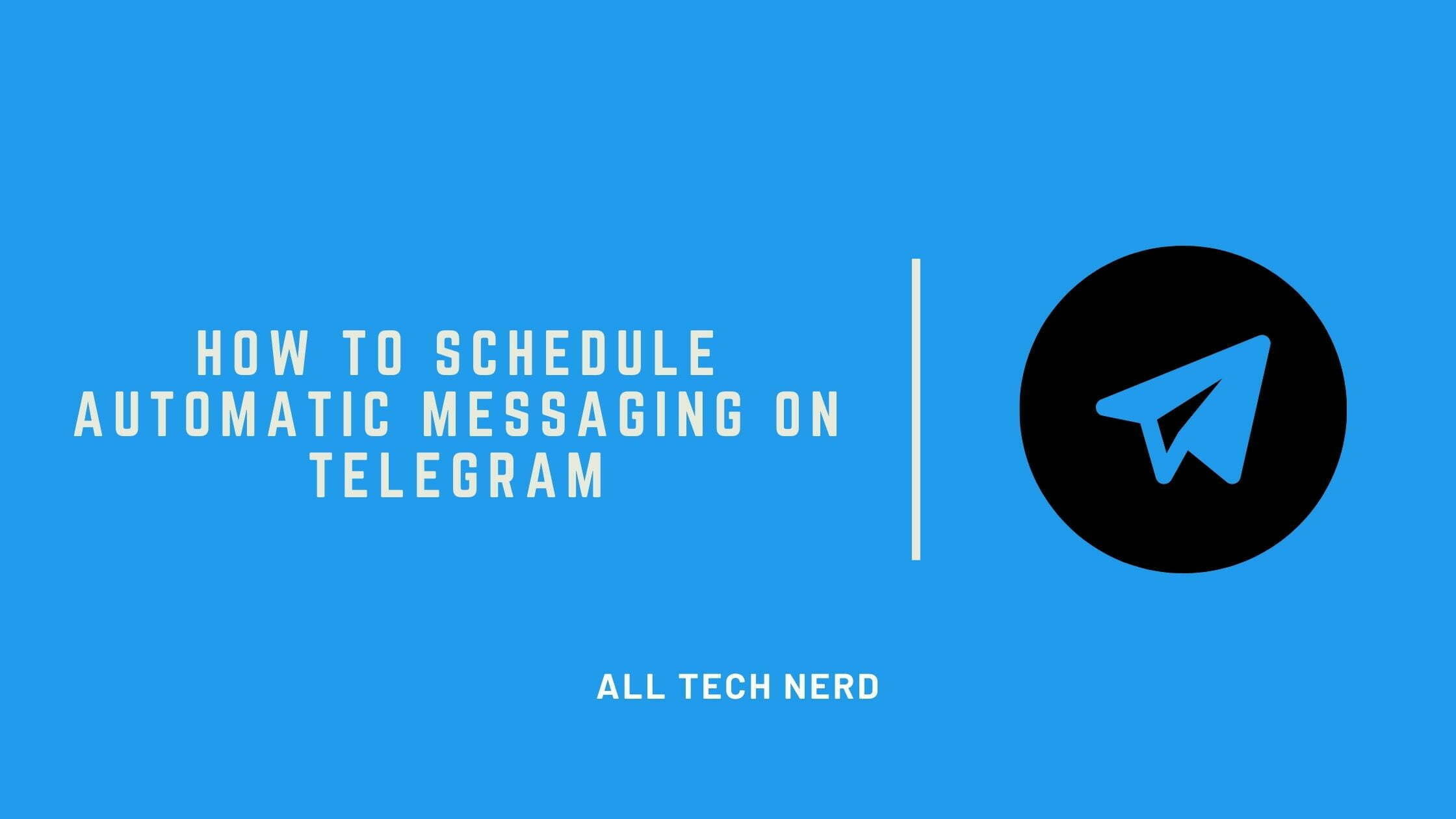Telegram is a popular messaging app that is becoming increasingly popular for its convenience and security features. It allows users to send messages, share files and even have group conversations with their contacts.
But did you know that you can also pin a message on Telegram?
Pinning a message on Telegram can be extremely crucial, especially if you want to keep some important or relevant text on display so that other conversation members don’t miss it.
Regardless of the reason, know that this can be done quickly and conveniently on your cell phone or PC through the web version of the messenger.
Find out in this article, How to Pin a Message On Telegram.
How to Pin a Message On Telegram
Requirements for pinning messages on Telegram
Anyone can pin a conversation to a group or private conversation. However, remember that not everyone on a Telegram channel can pin a message — the feature is only available to admins. To promote someone to admin, follow the guide below; then, we can move the Pin message on Telegram.
- Open Telegram and open a channel;
- Tap the name in the top corner;
- In the member list, Click on the name of the person you want to grant privileges to Pin Messages.
- In the pop-up that opens, click on “Promote to Administrator”;
- Tap the “Confirm” icon in the upper right corner.
- Once done, the person can pin messages on Telegram to your channel.
How to pin telegram message on mobile
- Open a conversation on Telegram and tap on the desired message;
- In the menu that opens then, select “Pin”;
- Then tap “Pin.” Uncheck the option “Notify all members” if you do not want to send a notification to the members of the conversation;
- You can find the pinned message in the top corner, below the conversation name;
- To unpin it, tap the “X” next to it and confirm the action.
How to pin messages on Telegram Web
- Go to Telegram Web and right-click on the message you want to pin;
- Select “Pin” or notify the members of the conversation in the pop-up that opens next;
- Once that’s done, you can find the pinned message at the top of the conversation;
- To unpin it, click on the “X” next to it and confirm the action.
From now on, you will know how to pin a message on Telegram on mobile or PC.