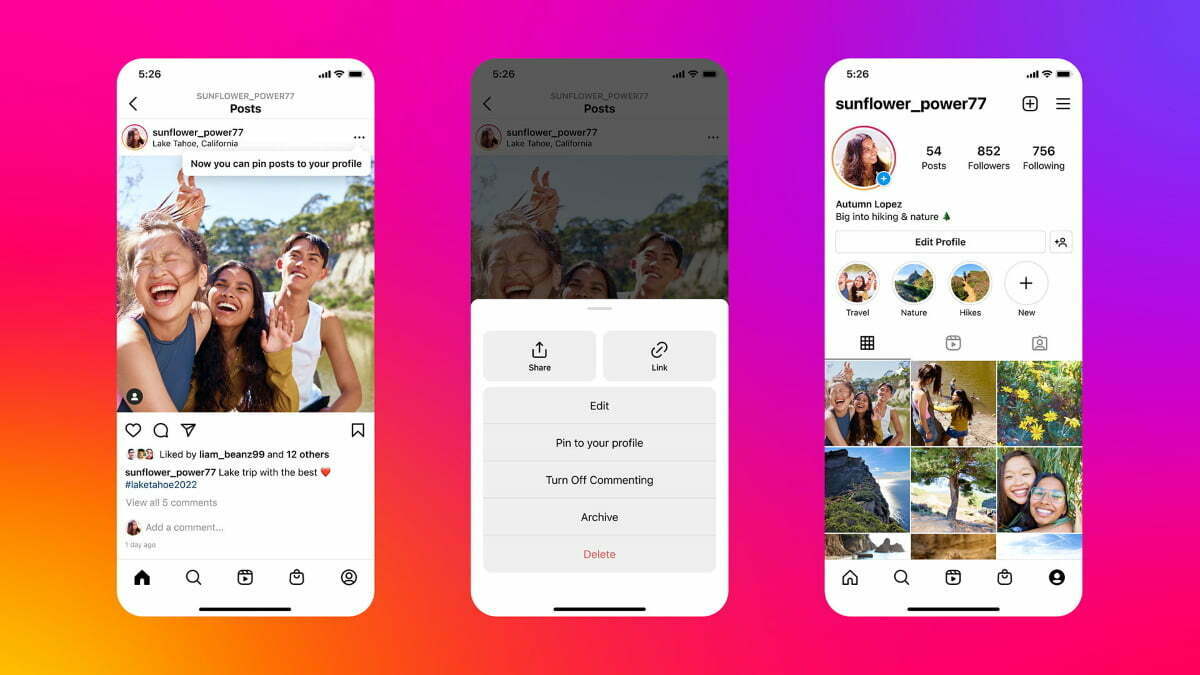Have you ever wanted to Pin Posts on your Instagram feed? Well, now there is an easier way!
For content creators, keeping track of where they publish your content can be hard. Highlighted posts give you better visibility and are easier to find, and the “pin” icon indicates that it will stay there.
How to Pin Posts on Instagram Profile
Check out this article that explains how to Pin posts on your Instagram profile.
- Open Instagram App on (Android | iOS);
- Then tap “Profile”;
- Select the post you want to pin;
- In the upper right corner, tap the three dots icon;
- Then just tap on “Pin to your profile.”
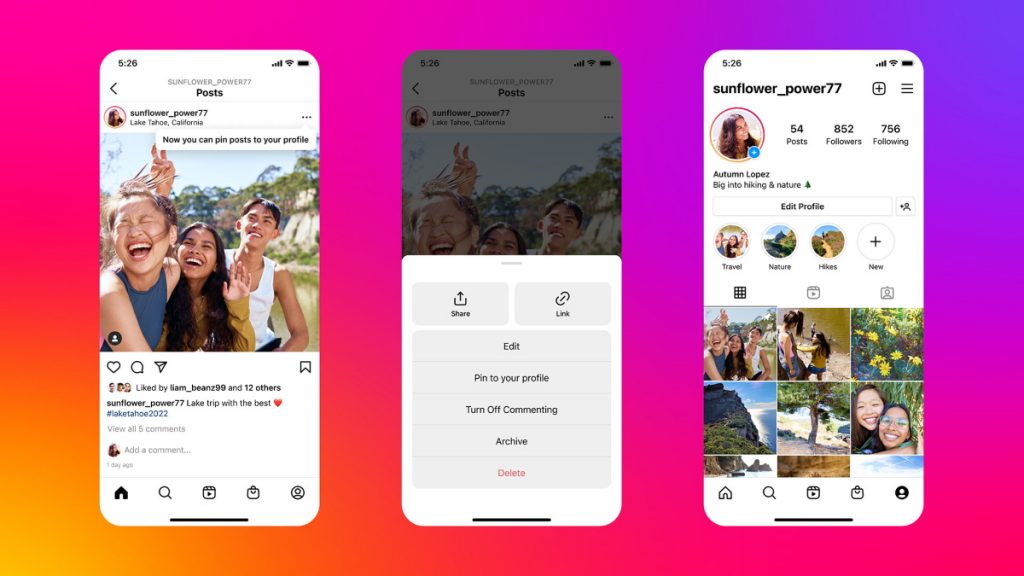
Remember that you can only have three posts pinned to the top of your profile. To unpin a post, tap the three dots icon again and select “Unpin from your profile.” When trying to pin more than three posts, Instagram will display a limit-reached notification.
If you choose to continue, this action will replace your oldest pinned post with the new pin pinned this way. Did you like these tips? Share this article with your friends who use Instagram a lot!
Tips for Successful Pinnings
- Choose posts that are relevant to your account and audience.
- Make sure the post is catchy and visually appealing.
- Try to pin posts related to your niche or popular topics among your followers.
- Pin posts that you think will be interesting or useful to your followers.
- Aim to pin at least one post per day, so your followers can always see fresh content from you on their feed.