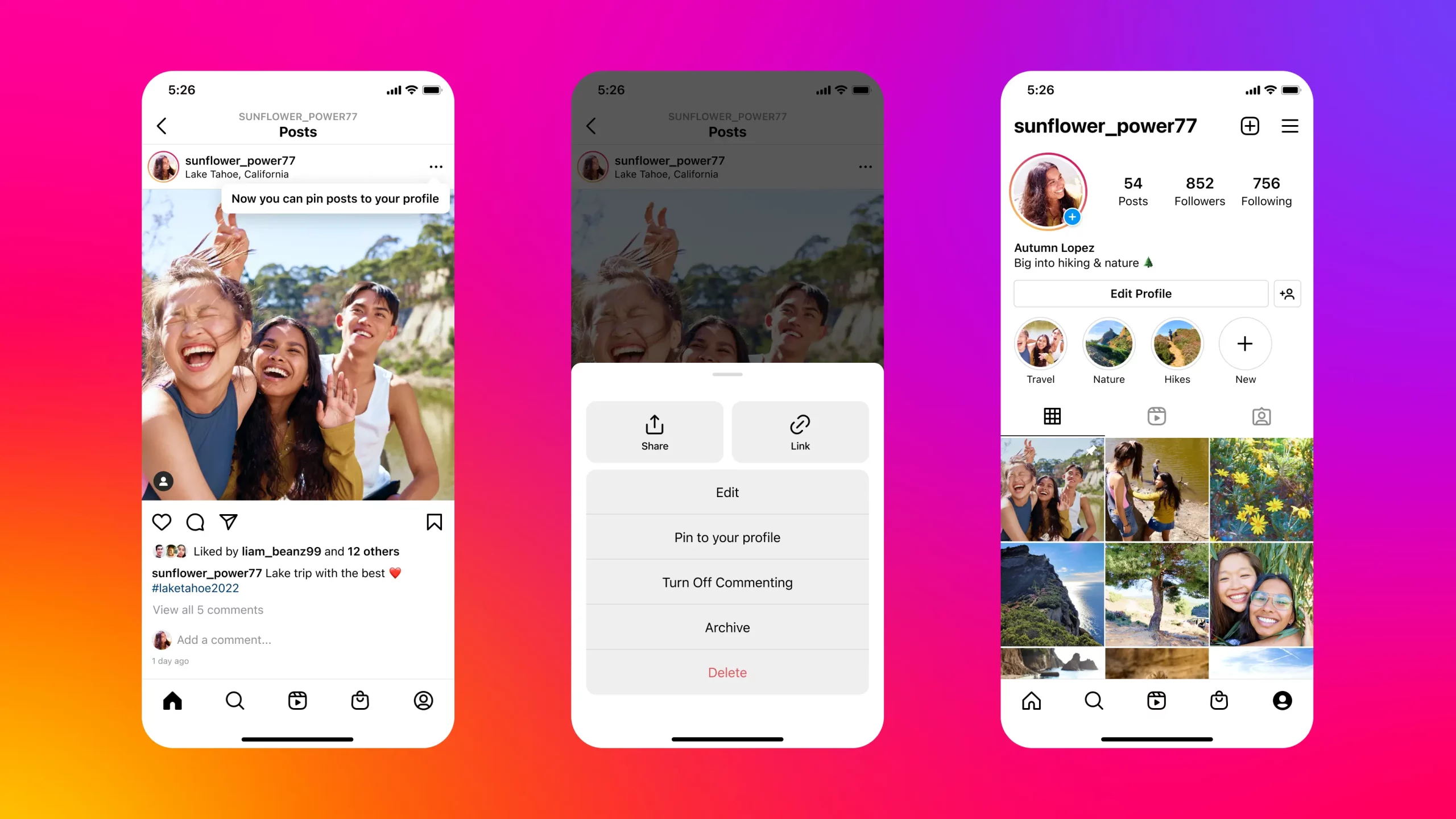Tired of sharing your favorite moments on Instagram Stories only to have them disappear after 24 hours? Do you wish there was a way to showcase those special memories on your feed for all to see
Posting from Stories to Instagram feeds is a function that can go unnoticed by the platform users. The feature button is not shown on the Stories publishing screen.
Fortunately, you can turn a Stories into a traditional post on your profile. An important detail is to post Stories to the Instagram feed. Stories must already be published on your profile. The tip applies to Android phones and also iPhones (iOS).
- Open the Instagram app on your phone;
- In the upper left corner, tap “Your story” (your photo);
- Go to the image you want to publish;
- Tap “More” (three dots icon) in the lower right corner;
- Select “Share as Post…”;
- Make the desired edits and tap “Next”;
- Tap “Share” to post from Stories to your Instagram feed.
Stories will be transformed into a traditional posts on your Instagram profile.
Can I post old Stories to feed?
No. You can only post from Stories to Instagram if the Stories in question have not been archived. You have up to 24 hours when a Stories is available to use the feature.
Can I edit Stories before publishing to feed?
Yup. The editing screen is the same one used to make fixed posts in the profile. You can add filters, change the contrast, and crop the image, among other options, before posting the photo on Instagram.
Can I post from the feed to Instagram Stories?
Yes, you can go the other way and share a post from your Instagram feed to Stories.