Adding subtitles to a video is essential for a variety of reasons. For one, it can help those who might not be able to hear or understand the audio – this includes people who are hard of hearing, people with no English skills, or people learning English as a second language.
It can also help those who want to watch a video without sound, as subtitles don’t require any sound to be read. Finally, adding subtitles adds an extra layer of accessibility that could make all the difference in how someone receives your message.
If you want to watch your favorite shows and movies on Globoplay subtitles or without, you can easily do so by following the steps below.
How to Add Subtitles on Globoplay
How to Add Subtitles on Globoplay on Mobile
- When accessing content, tap the “Gear” icon in the lower right corner;
- In the open menu, tap “Subtitle” and select a language if there are more than one.
How to Add Subtitles on Globoplay on PC
- Open content and click the “Three dots” icon in the lower right corner;
- In the open menu, click “Subtitle” and select a language if there is more than one.
How to put subtitles on Globoplay on smart TV
- After accessing content, select the “Gear” icon in the lower right corner;
- In the open menu, click “Subtitle” and select a language if there is more than one.
How to remove Globoplay subtitles on mobile
- With content open, tap the “Gear” icon in the lower right corner;
- In the open menu, tap “Subtitle” and select “Disabled.”
How to remove subtitles from Globoplay on PC
- While watching content, click the “Three dots” icon in the lower right corner;
- In the open menu, click “Subtitle” and select “Disabled.”
How to remove subtitles from Globoplay on smart TV
- Access content and select the “Gear” icon in the lower right corner;
- In the open menu, click “Subtitle” and select “Off.”
Does Globoplay have English subtitles?
Yes, Globoplay Does Offer English Subtitles, but Globoplay English Subtitles are limited and unavailable for all shows.
So this was the guide to Enable Globoplay Subtitles On Your Devices.
FAQ
How do I add subtitles on Globoplay?
To add subtitles on Globoplay, start playing a video, click the “CC” icon on the video player controls, and select the desired subtitle language from the available options.
Are subtitles available for all videos on Globoplay?
Subtitles may not be available for all videos on Globoplay. The availability of subtitles depends on the content and the language options provided by the specific video or series.
Can I customize the appearance of subtitles on Globoplay?
Globoplay provides limited options for customizing subtitles. You can choose the language of the subtitles but may not have control over font style, size, or color.
Are there different subtitle languages available on Globoplay?
Globoplay offers subtitles in multiple languages, depending on the content. Common subtitle languages include English, Portuguese, and Spanish, but availability may vary.
Can I enable/disable subtitles while watching a video on Globoplay?
You can enable or disable subtitles while watching a video on Globoplay. Click the “CC” icon on the video player controls to toggle subtitles on or off.
Can I adjust the timing or synchronization of subtitles on Globoplay?
Globoplay does not provide options to adjust the timing or synchronization of subtitles. The subtitles are pre-synced with the video content and cannot be individually adjusted.
Can I request subtitles for a specific video or series on Globoplay?
Globoplay does not have a feature to request subtitles for specific videos or series. Subtitle availability is typically determined by the content provider and may vary.
Are there any additional features related to subtitles on Globoplay?
While the primary feature of subtitles is to provide translation or captions, Globoplay may also offer closed captioning options for users with hearing impairments, enhancing accessibility.
Can I change the default subtitle language on Globoplay?
Globoplay does not offer the option to change the default subtitle language. The content provider determines subtitle availability, which may vary based on language options.
Are subtitles available on all Globoplay devices?
Subtitles are generally available on most devices that support the Globoplay app or website, including smartphones, tablets, smart TVs, and computers. However, the specific device’s compatibility and settings may affect subtitle availability.
Remember to check the video or series you’re watching on Globoplay to see if subtitles are available and select the desired language option for an enhanced viewing experience.









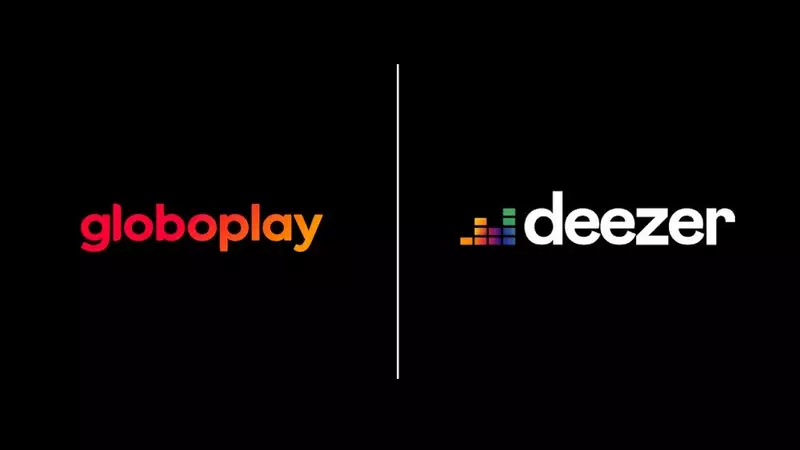
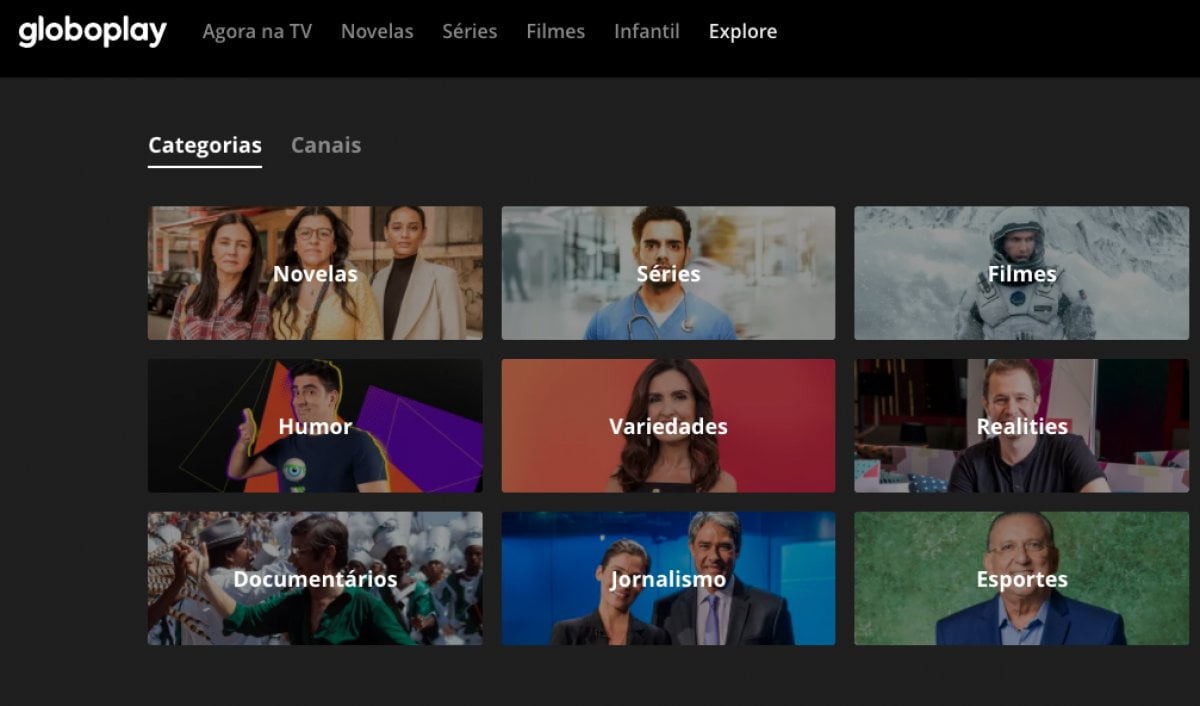

There is no English subtitles I checked. I’m hard of hearing and I need English subtitles, can’t they hire someone who do all English subtitles and put it in there
Thats Completely Depends on Content. if the Content Have International audience or Popular Outside Regional Language then usually subtitles are available but thats not case with old and limited Audience. For Some Regional Rules Applies as well.