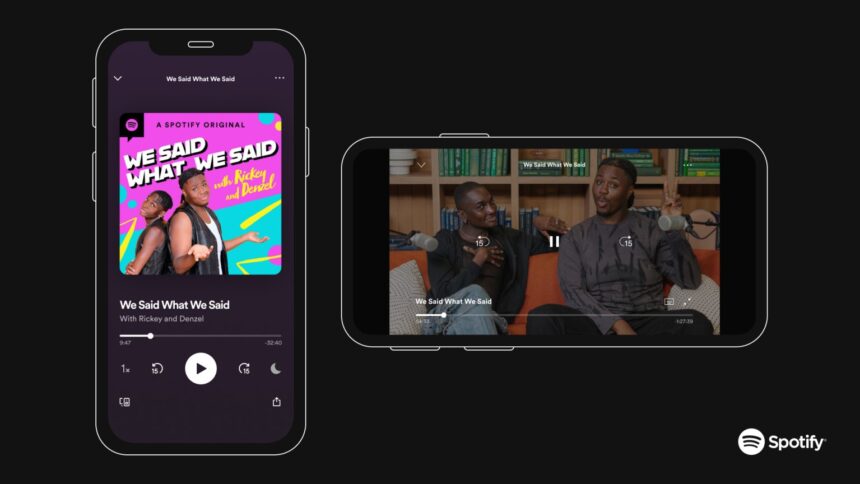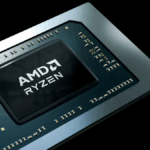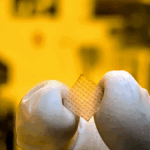Creating a podcast on Spotify is a great way to reach a broad audience, thanks to the platform’s extensive catalog, user base, and built-in playback statistics. Spotify offers two main options for publishing your podcast: partner aggregators or Spotify for Podcasters.
Using Partner Aggregators
Partner aggregators are third-party services that host your podcast episodes and distribute them to various platforms, including Spotify. These aggregators handle the technical aspects of podcasting, such as file hosting, RSS feeds, and distribution to multiple platforms. Some popular aggregators include Anchor (now owned by Spotify), Buzzsprout, Podbean, and Libsyn.
- Pros: Aggregators simplify the process by managing everything for you. They often include hosting, analytics, and even monetization options.
- Cons: Depending on the aggregator, there may be hosting fees or limitations on free services.
Spotify for Podcasters
If you’d prefer to manage your podcast directly, Spotify for Podcasters is a dedicated hub where you can upload your episodes, manage your content, and track your listener statistics. With this option, you need an RSS feed from your hosting service (which can also be self-hosted) to submit to Spotify.
- Pros: This option gives you more control and access to detailed podcast performance analytics.
- Cons: You’ll need to manage hosting elsewhere, as Spotify doesn’t provide hosting through this feature.
How to Create a Podcast on Spotify with aggregators
Podcast aggregators offer several benefits. They handle hosting and creating your podcast’s RSS feed, making it easy to update episode details, track audience stats, and distribute your show across multiple platforms. This means your podcast isn’t just available on Spotify and other major platforms like Apple, Google, and Pocket Casts.
Spotify supports over 20 different partner aggregators. Are they:
- anchor;
- Audioboom;
- Backtracks;
- Blubrry;
- Buzzsprout;
- Chaste;
- Fireside;
- Libsyn;
- Omni Studio;
- Pinecast;
- Pippa;
- Podbean;
- Podcaster.de;
- Podiant;
- Podigee;
- PodOmatic;
- Simplecast;
- spreader;
- Transistor;
- Whooshkaa;
- ZenCast.
How to Podcast for Spotify with Anchor
One of the top choices for podcast hosting is Anchor, a platform owned by Spotify. Anchor allows you to host and distribute your podcasts while offering detailed statistics to track your audience.
The best part? Creating an account is completely free, and the platform includes a built-in library for editing and adding audio to your episodes. Here’s how to get started:
- Go to anchor. fm and click on “Get Started” to log in or create an account;
- Then select “New Episode” to upload your podcast chapter;
- You can upload the audio file with the full episode from the library screen or edit it directly through the platform. There is a collection of free sound effects and music, as well as space to upload your audio;
- Then, enter all the episode information, including name, description, show photo, and current season. After approval and upload, the platform will automatically host and upload the content to Spotify and other platforms.
How to Publish a Podcast on Spotify from Spotify for Podcasters
Another option for podcasters to upload their podcast is through Spotify. This platform lets you control your episodes, customize them, and provide daily audience statistics. The best part is that you don’t need a Premium subscription to use it.
However, remember that Spotify does not host your podcast episodes. Instead, it syncs with your RSS feed. If you don’t already have an RSS feed, using a podcast aggregator is recommended, as they automatically generate one for you.
To upload your podcast directly on Spotify, follow these steps:
1. Go to (https://podcasters.spotify.com) in your browser and click “Get Started.”
2. Log in with your Spotify account (no Premium subscription required).
3. On the main screen, click “Start” to submit your RSS feed.
4. Paste your RSS feed link and proceed.
5. In the next steps, customize your podcast, add cover art, and write a description for the episode.
That’s it! You now know how to upload your podcast to Spotify.