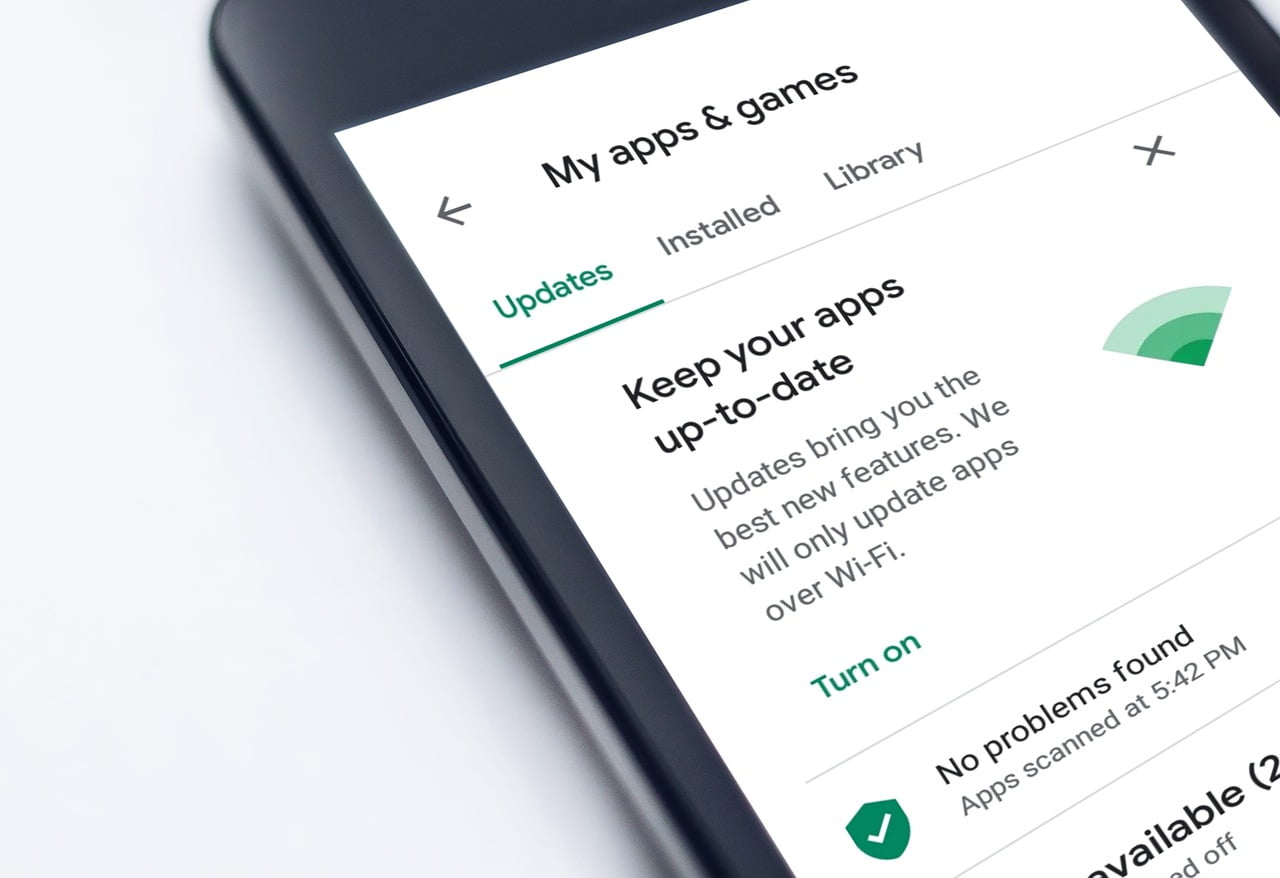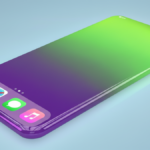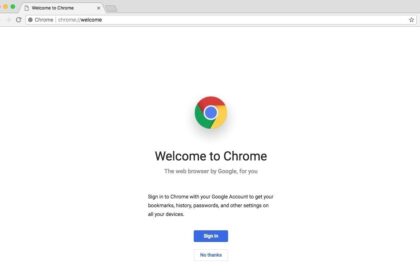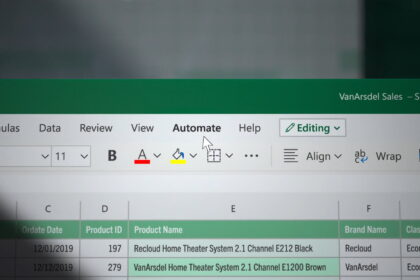Have you ever purchased an app or a game on the Google Play Store only to find out that it doesn’t work? Or that it’s not what you thought when you bought it? We’ve created this article to show you how to get your money back.
Here’s how to request a refund and when and how to follow the return process. There are some important questions worth asking about refunds in the app store that we’ll cover too.
How to request a refund on the Play Store
If you are using a computer:
- Go to “play.google.com” (without quotes);
- Click on your profile picture in the upper right corner;
- Go to “Payments and Subscriptions”;
- Select the “Order and budget history” tab;
- Find the order you want to cancel;
- Click on “Refund” or “Report a problem”;
- Fill in the form indicating that you wish to be refunded.
If you are on an android phone:
- Open the Google Play Store app;
- Tap your profile picture in the upper right corner;
- Go to “Payments and Subscriptions”;
- Tap on “History and budget”;
- Find the order you want to cancel and tap “Refund”;
- Confirm the app’s deletion by tapping “Yes.”
Ready. You will receive an email from Google regarding the positive or negative decision on your requested refund.
How refunds work on the Play Store
Google Play will issue refunds for any app, movie, song, or other service you purchase. If you regret the purchase, follow the tutorial in this article.
However, there is an important point to be made: for music, movies, books, and magazines that are purchased separately (without a subscription), you can only request a refund on the Play Store if you have not opened the content on your device. So, if the item was downloaded onto your computer or mobile phone, you will not be able to open a refund request.
If you purchase an app or game on the Play Store and then cancel the payment, it is still possible to purchase it again. However, the Play Store will refuse a refund request this time.
What is the deadline to request a refund on the Play Store
You can receive a refund for apps and items on the Play Store within 48 hours of making your purchase. The same is true for music, movies, books, and similar content purchases.
If you want a refund after this period, please get in touch with the app developer directly.
Deadlines for refunds
Google refunds the money for canceled purchases using the same method used at the time of sale. However, the refund period is different for each payment type. See, in the table below, the deadlines for different payment methods.
| Form of payment | Estimated time for a refund |
| Credit or debit card | From 3 to 5 business days |
| PayPal | From 3 to 5 business days |
| Google Play Wallet | One business day |
Remembering that the deadlines in the table above are estimated deadlines. Google claims that most requests are answered within about 15 minutes, but the time can be extended for each payment method.
Can I request multiple refunds at once?
For each purchase, you will have to open a separate request. It is not possible to request a refund for multiple items at once.
How to track the refund request
Once the refund request is open, you can track the request’s status. To do this on your Android device:
- Open the Google Play Store app;
- Tap your profile picture in the upper right corner;
- Go to “Payments and Subscriptions”;
- Tap on “History and budget”;
- Find the order you requested a refund for. It will have written “Refunded” just below the purchase price.
If you have a refund for an order, you placed on Google Play. There is a page that will show the status of your return. You’ll need to enter the email associated with the disputed purchase to access it–after confirming your email address, all you have to do is check the status of your refund.