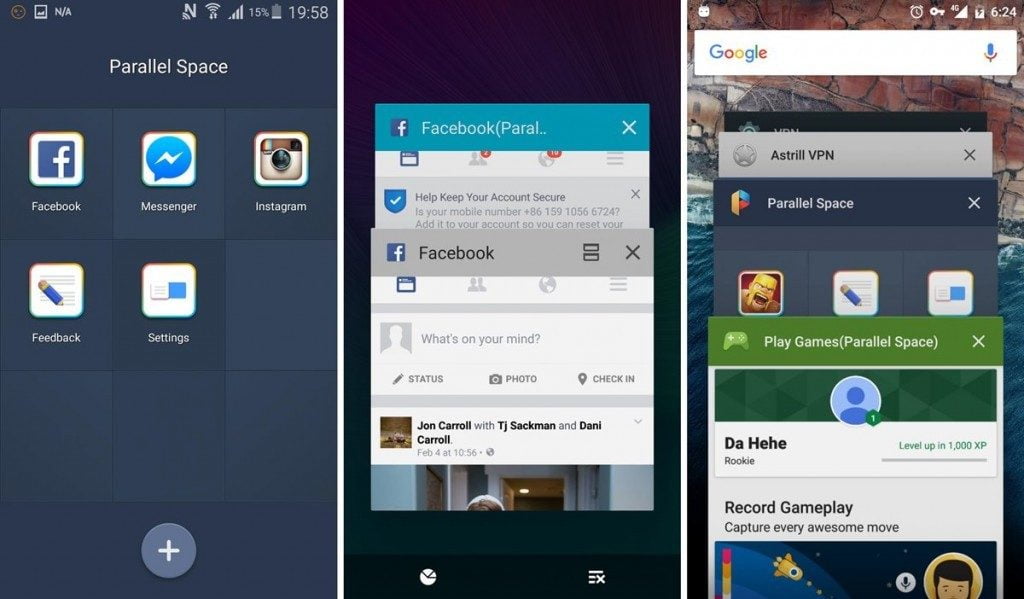Regardless, you may be wondering how to save WhatsApp conversations in pdf. The good news is that this can be done quickly and easily.
The file is generated in TXT format when exporting conversations from the messenger. To get the file in PDF format, you have to convert it. Here’s how!
How to Save WhatsApp Conversations to PDF on Android
- Open the WhatsApp conversation you want to save;
- Tap the three dots icon in the upper right corner of the screen and, in the menu that opens, click on “More”;
- Click “Export conversation” to define where to send the file. Among the available options, you can send it by email or Google Drive;
- The conversation history will be sent in. TXT document format, so download it to your device;
- Using a web browser, open a . TXT to. PDF converter, such as SodaPDFfor example, tap “Choose the file” and upload it;
- Wait for the conversion to complete and tap “Download file” to export your conversation to PDF.
How to Save WhatsApp Conversations to PDF on iPhone
- Open the WhatsApp conversation you want to export and tap on the name displayed at the top;
- Scroll the next tab to the end, click on “Export conversation,” and choose whether or not to include media files, such as photos, videos, and audio;
- Define where you want to send the file, such as email, AirDrop, or Google Drive;
- The conversation history will be sent in. TXT document format, so download it to your device to convert it to a . PDF file;
- Open a . TXT to . PDF converter such as SodaPDFfor example, tap “Choose the file” and upload it;
- Wait for the conversion to complete and tap “Download file” to export the conversation to PDF.
On WhatsApp, the export limit is up to 10,000 recent messages with media files or up to 40,000 messages without media. Limits are directly tied to email services or cloud storage.
How to Print a WhatsApp conversation
You can do it extremely simply if you need to print a WhatsApp conversation after converting to a . TXT or . PDF document, you can open the file in an editor or web browser and print it.
Ready! From now on, you already know how to save WhatsApp conversations in PDF quickly and conveniently.