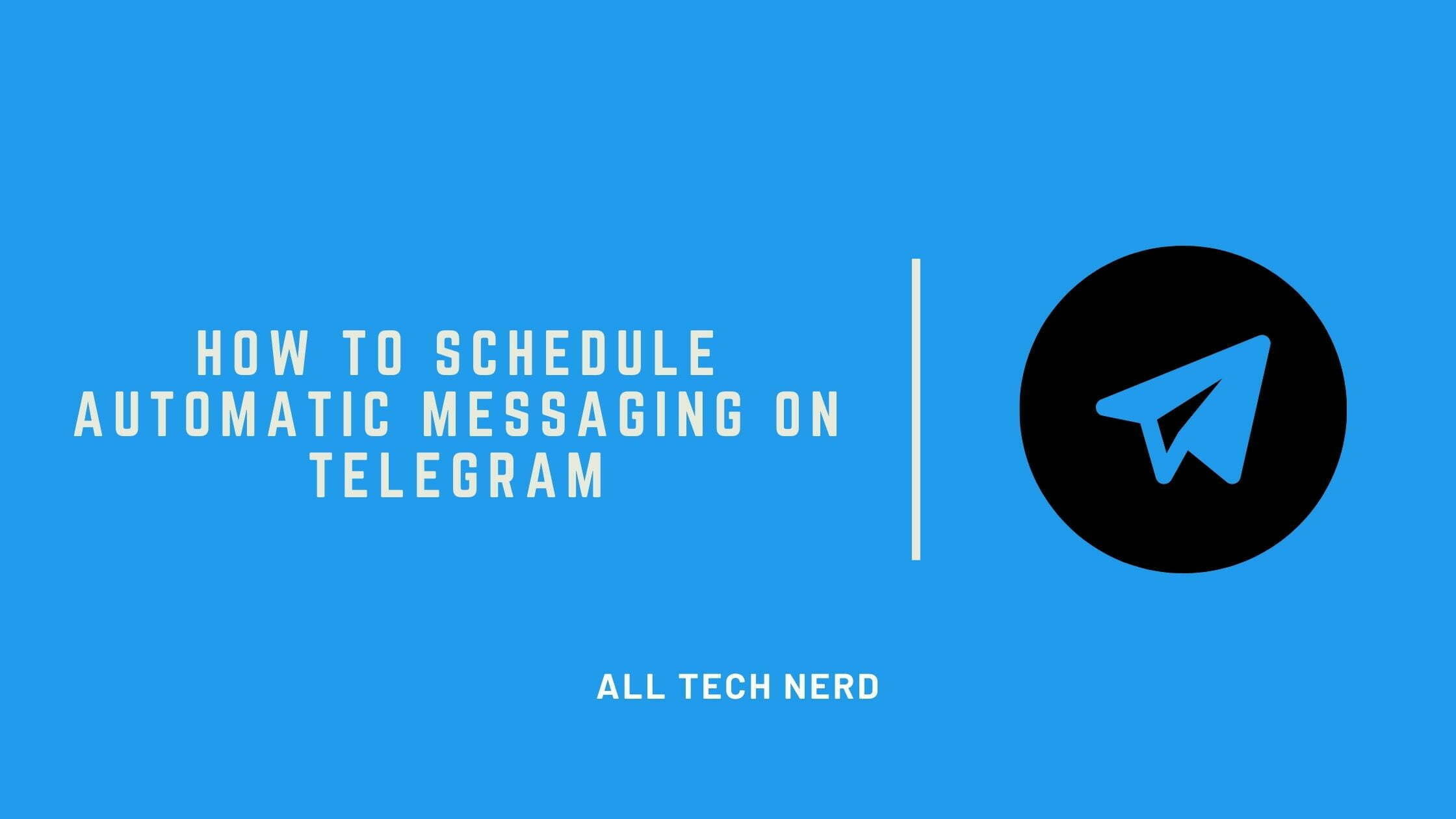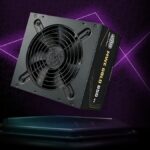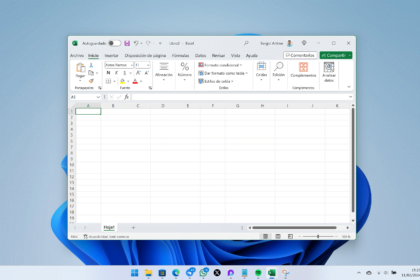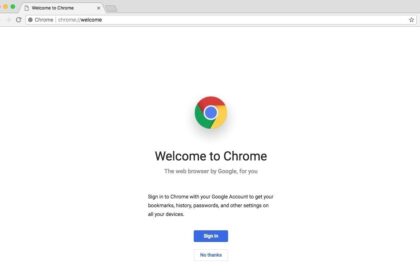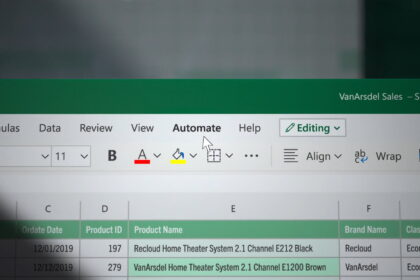Whether you’re running a business that has to communicate with clients or you have a friend who lives across the world, Telegram is an excellent messaging app that also has many great features.
One of these features is Automatic Messaging, which can be set up so that messages are sent out at specified intervals. At first glance, this might seem like a complicated process, but in reality, it’s surprisingly easy to do!
In this article, we will learn how to Schedule Automatic Messaging on Telegram.
How to Schedule Automatic Messaging on Telegram
Schedule On the Smartphone
The process of Scheduling Automatic Messages on android and iPhone is pretty easy. Just follow the guide below:
- Open the Telegram app and select the contact you want to send the scheduled message to. Then enter the message content.
- Press the Send button and select “Schedule Message”.
- Select the Day and time you want to send your message.
- Confirm the time on the blue button and that’s it. The scheduled message will be sent on the selected day and time.
Schedule On Computer or Web
Here you have two options to use Telegram which is Telegram Desktop Application Which you need to Download Or the Telegram Web. But Unfortunately, the web version does not allow scheduling messages. So you need to use the Telegram Desktop App.
To schedule on Desktop follow the guide:
- Open Telegram Desktop and then select the contact you want to send the scheduled message to. Enter the message content.
- Then right-click the send icon and select “Schedule message”.
- Select the day and time your message will be sent. Finish in “Schedule” and that’s it.
So this was the guide to Schedule Automatic Messaging on Telegram. Many of us get too busy and forgot to reply to all of the messages. Luckily, with this, we can easily set an auto-reply to all whenever we have time or use it for business purpose to send other details