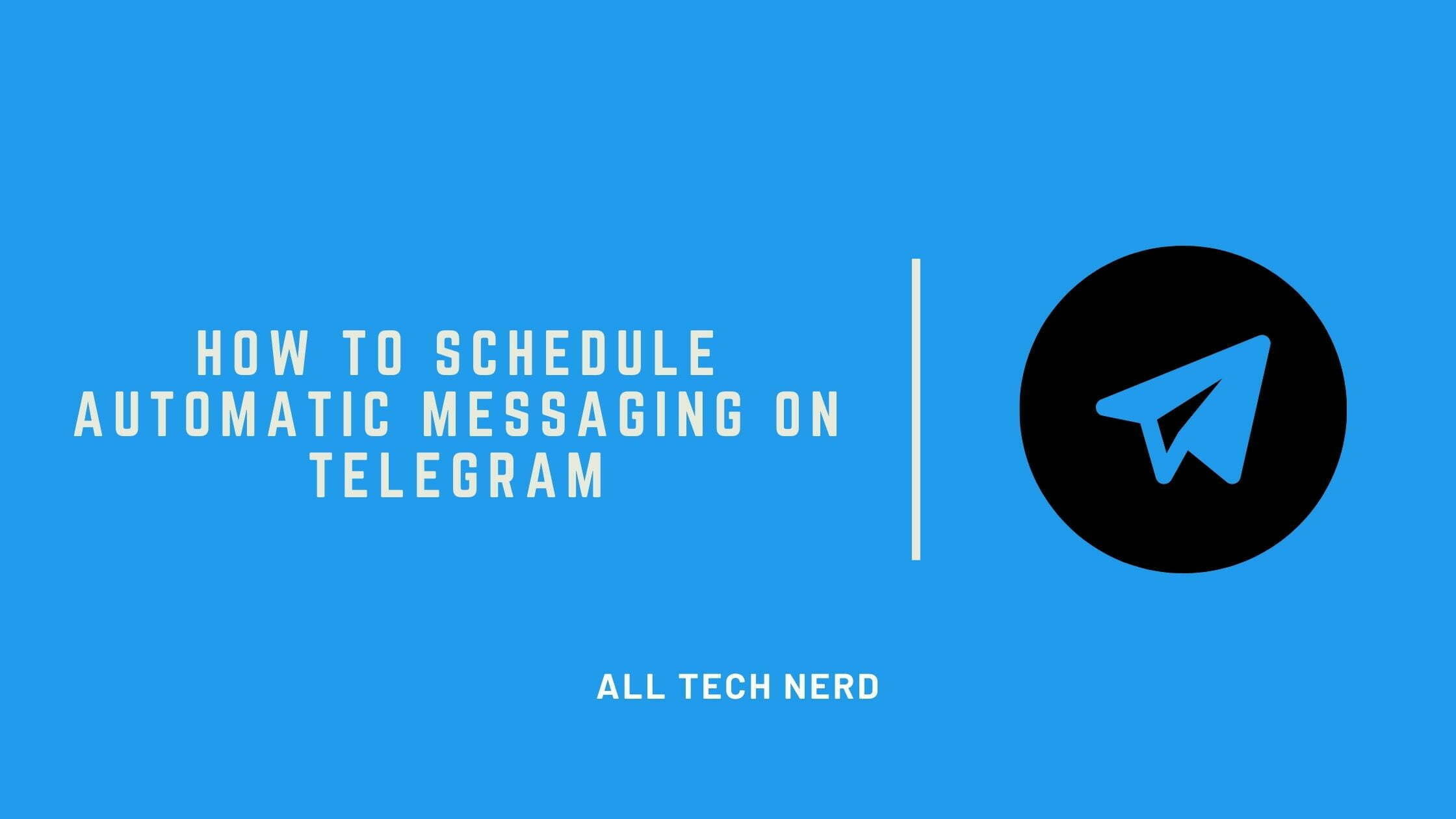In addition to text, The Telegram app for Android and iPhone (iOS) allows you to send voice messages, facilitating communication between users. See how to send audio on Telegram below.
You can send audio messages through Telegram by tapping and holding the microphone icon. You can also create voice chats in groups or public channels.
How to send audio on Telegram
- Open a conversation on Telegram;
- Tap and hold the microphone icon. Start recording your voice message;
- Release the microphone button to send the audio;
- You can still tap and slide the microphone icon up until a padlock appears. With that, you don’t have to keep holding the button with your finger;
- Record the audio and tap the stop button (a blue square). Tap the arrow button to send the voice message.
How to send audio on Telegram: use the microphone option to send voice messages (Screenshot: Caio Carvalho)
How to make a voice call on Telegram
- Open a conversation on Telegram;
- Tap the person’s profile picture;
- Select “Call” to make a voice call.
How to record voice chats on Telegram
Telegram voice chats were launched in December 2020, so public messenger channels or groups can make audio conferences between users. It’s a very similar feature to the Clubhouse and Twitter Spaces chat rooms.
Telegram voice chats can only be created by channel or group administrators. Conversations can be recorded and saved on the cell phone.
- Open a group or channel where you are an administrator;
- Tap the three dots icon and select “Start Voice Chat”;
- During voice chat, tap the three dots icon again and go to “Start recording”;
- Enter a name for the file to be recorded and tap “Start”;
- Telegram will start recording the call. To stop, return to the chat menu and select “Stop recording”;
- Audio files are stored in the saved messages field. To access them, go back to the home screen, open the side menu and select “Saved Messages”.