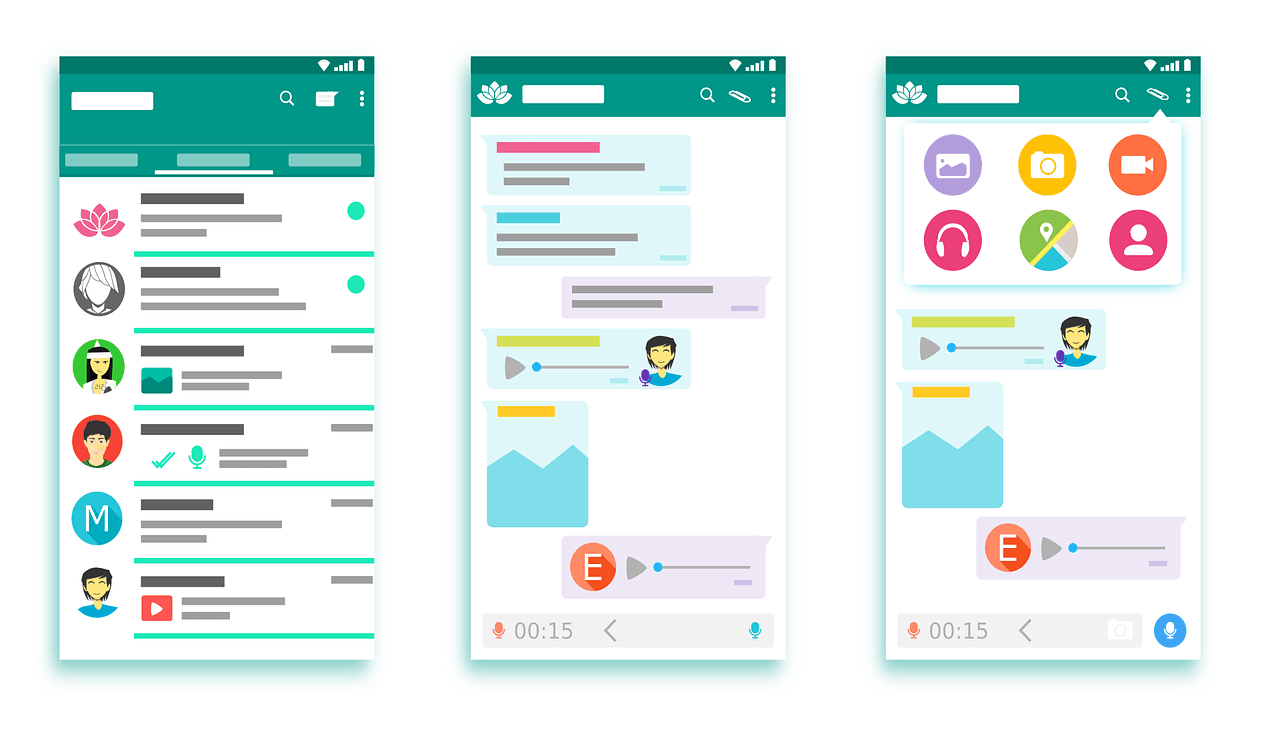Looking for a simple way to share your favorite Facebook videos with friends or family on WhatsApp?
Whether it’s a funny meme, an inspiring clip, or a video you don’t want anyone to miss, sharing Facebook videos on WhatsApp has become much easier thanks to the platform’s built-in sharing feature. Instead of downloading the video to your device and then sending it manually, you can now share it directly in just a few taps.
In the past, downloading was often the only option—and while it still works if needed, it’s no longer the fastest or most convenient option. If there’s already a native way to share Facebook videos directly to WhatsApp, there’s no reason to waste extra time or storage space.
Below, you’ll find a complete guide explaining how to share Facebook videos on WhatsApp using both your smartphone and your computer.
How to Send a Video from Facebook to WhatsApp
You can share Facebook videos using the Facebook mobile app or through the Facebook website on a computer. The video can be sent to individual chats or group conversations on WhatsApp, including WhatsApp Web or WhatsApp Desktop.
Sharing Facebook Videos on Smartphone (Android & iOS)
This is the most common and easiest method:
- Open the Facebook app on your Android or iPhone
- Find the video you want to share (from your feed, a page, or saved videos)
- Tap the Share button located below the video
- Select WhatsApp from the sharing options
- If it’s not visible, tap More to find it
- You’ll be redirected to WhatsApp—choose the contact or group
- Tap the arrow to continue
- Wait for the video preview (thumbnail) to load
- Tap Send
Once sent, the recipient can watch the video directly within WhatsApp without opening Facebook.
Sharing Facebook Videos from a Computer (Web)
To share videos from your computer, you’ll need WhatsApp Desktop installed and logged in.
- Open Facebook in your web browser
- Find the video you want to share
- Click Share below the video
- Choose Share via… and select Send on WhatsApp
- WhatsApp Desktop will open automatically
- Select the contact or group
- Click the Send icon
- Wait for the preview to load and confirm the message
The video will appear in the chat with a clickable preview, allowing you to play it without leaving WhatsApp.
Sharing via Link (Alternative Method)
On both mobile and desktop, you can also copy the video link from the Share menu and paste it into a WhatsApp conversation manually. This method is useful when sharing on platforms that don’t support native Facebook sharing.
However, for WhatsApp, the native share option is recommended, as it provides a cleaner preview and a better playback experience.
Using these methods, you can quickly share Facebook videos in WhatsApp chats or groups, letting others watch them instantly without downloading files or switching apps. It’s a fast, efficient way to keep conversations fun and engaging.