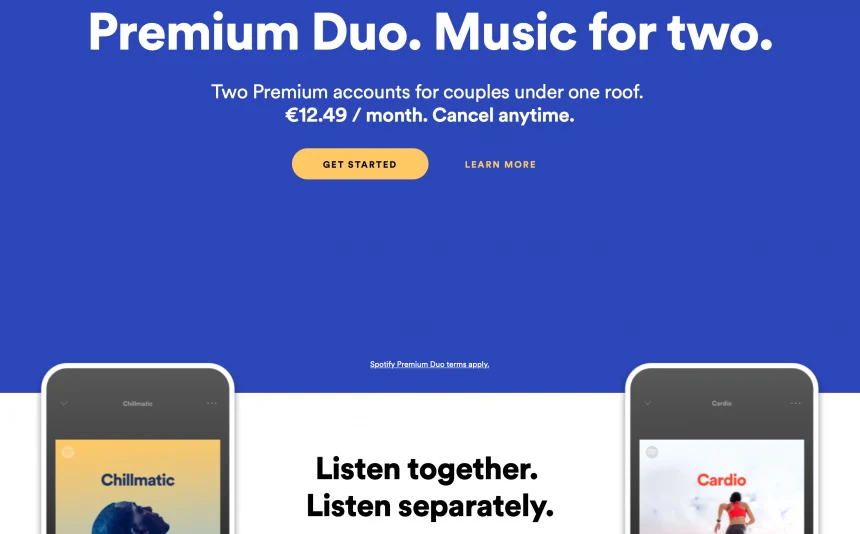Streaming music has become an integral part of our daily lives, and Spotify stands out as one of the most popular platforms. While individual subscriptions are great, sharing your Spotify account can be an excellent way to save money and enjoy music with friends or family.
This article will guide you through sharing your Spotify subscription and exploring the available options and potential limitations. Whether you’re looking to split costs or spread the joy of music, we’ll help you navigate the world of shared Spotify accounts.
How to invite someone to Spotify Duo
- Go to Spotify Duo official website;
- Log into your Spotify account;
- On this page, tap on “Configure Plan”;
- So Spotify asks for your address to confirm that you and your “Duo” live in the same house;
- After that, select the option “Invite a person”;
- Then, you can copy the invitation link and send it to another social network like WhatsApp, Instagram, or Telegram.
Sharing your Spotify subscription can be an excellent way to enjoy premium features while reducing costs. Whether you opt for the official Duo or Family plans or share your account, weighing the benefits against potential limitations is essential.
Remember to respect Spotify’s terms of service and consider the privacy implications of shared accounts. With careful planning and user communication, shared subscriptions can enhance your music streaming experience without compromising quality or convenience.
Ultimately, the right sharing option depends on your specific situation and needs. By following the guidelines outlined in this article, you can make an informed decision that allows you to enjoy your favorite tunes while keeping your budget in harmony.