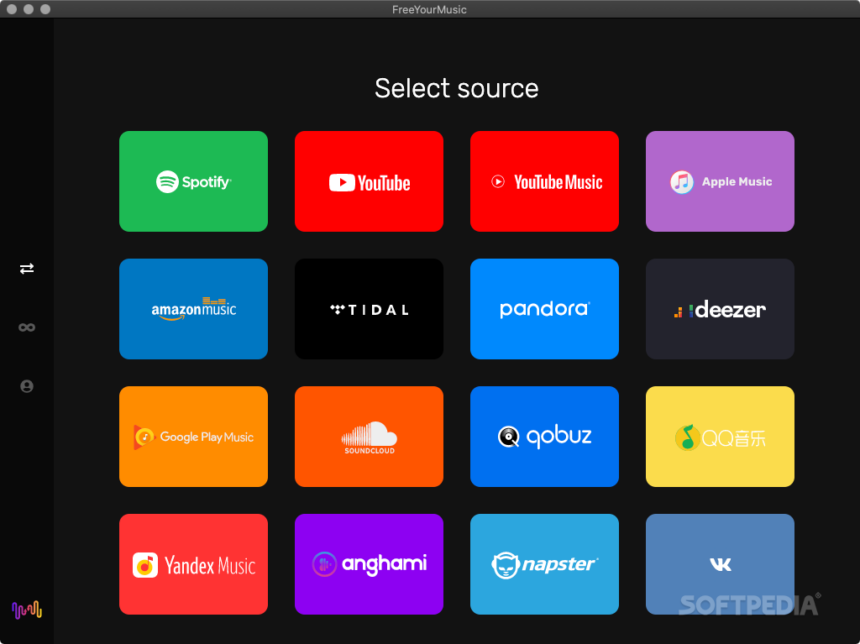In the ever-evolving landscape of music streaming services, users often contemplate switching from one platform to another. The reasons for changing can be compelling, whether it’s due to better pricing, exclusive content, or integration with other services. However, one significant hurdle stands in the way of many would-be platform-hoppers: transferring carefully curated playlists from one service to another.
This challenge is particularly relevant for those considering a move from Spotify to Amazon Music. Spotify, known for its user-friendly interface and robust playlist features, doesn’t offer a native way to export playlists to other services.
This limitation can leave users feeling trapped, forced to choose between staying with a service they’re ready to leave or abandoning years of meticulously crafted playlists.
But fear not, music lovers! The digital age has a solution for almost everything, and playlist migration is no exception. While Spotify may not offer an official method for transferring your musical collections, third-party applications have filled this gap. These clever tools can serve as a bridge between streaming services, allowing you to take your favorite tunes with you on your journey to a new musical home.
This article will explore how to transfer your cherished Spotify playlists to Amazon Music seamlessly.
We’ll introduce you to FreeYourMusic, a user-friendly app available for both Android and iOS devices, which can make this transition smooth and hassle-free.
How to transfer Spotify playlists to Amazon Music
Here’s a streamlined guide based on your steps to transfer Spotify playlists to Amazon Music using FreeYourMusic:
- Download FreeYourMusic from the Google Play Store or App Store
- Open the app and press “Let’s go” to start.
- Select Spotify as the source platform for your playlists.
- The app will redirect you to the Spotify login page to authenticate your account.
- Select Amazon Music as the destination platform.
- Choose the Playlists you want to transfer.
- Initiate the Transfer
- Wait for the migration to complete.
- If you wish to transfer more, click “Create a new transference.”
And that’s it! After these simple steps, your Spotify playlists will now be available on Amazon Music.