For music enthusiasts, Spotify now offers the ability to view translated lyrics. With this feature, you can enjoy real-time translations of song lyrics while listening to your favorite tracks on the streaming app.
The best part is that this function is integrated into Spotify, making it effortless to access. Open the lyrics of a song in a different language, and you’ll be able to see the translated excerpts. Let’s explore how to view song lyrics translations on Spotify and make the most of this valuable feature.
Translate the Lyrics of Your Favorite Song on Spotify
- Open the Spotify app on mobile;
- Put on a song to play;
- Drag the screen up and tap “Lyrics”;
- Tap the translation button in the lower left corner;
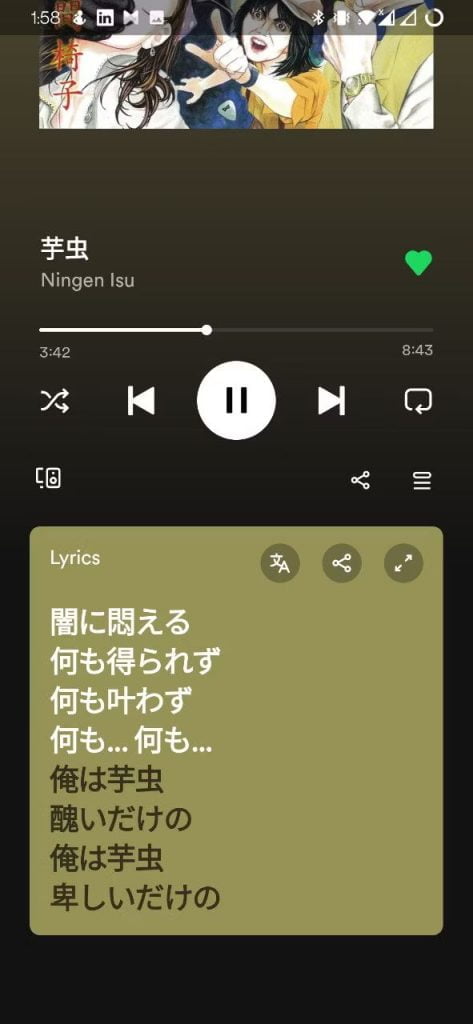
- The translated letter appears below each excerpt in the original language.
To disable translated lyrics on Spotify, tap the translate button again (the icon with an X at the top). This will revert to displaying only the original lyrics, allowing you to follow along without translations.
If you come across any incorrect translations or discrepancies, you have the option to report a problem. Click the flag button in the upper right corner and select “A part of the lyrics is wrong.” This way, you can improve the accuracy of the translated lyrics and ensure a better experience for all users.
Can I see translated lyrics on Spotify web, PC, or Android?
Not. The feature to see translated lyrics on Spotify is only available on the iPhone (iOS) app. The other versions of Spotify should receive the functionality soon.
Why can’t I see translated lyrics on Spotify?
Make sure your Spotify app runs the latest version. Also, some songs in other languages may not have been translated yet. The trick is to open the music occasionally and check for new updates.











