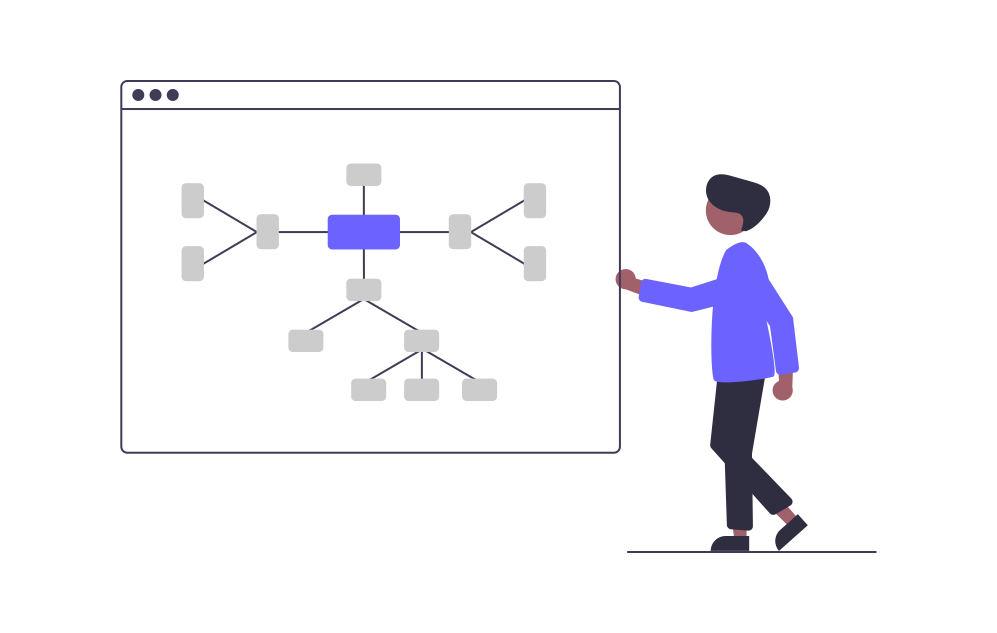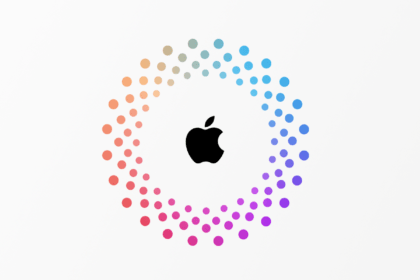Your Apple Watch isn’t just a fitness and productivity tool—it’s also equipped with a lifesaving feature: Emergency SOS. With quick action, you can call for help and notify emergency contacts in critical situations.
The feature is activated by default on watchOS, but it’s a good idea to double-check your settings and ensure your emergency contacts are updated. Here’s a step-by-step guide to setting up and using the Emergency SOS feature on your Apple Watch.
How to Activate and Configure Emergency SOS on Apple Watch
Follow these steps to ensure Emergency SOS is properly set up on your device:
- On your paired iPhone, launch the Watch app.
- Navigate to Emergency SOS in the settings menu.
- Ensure the following options are enabled:
- “Hold Side Button to Dial” lets you call emergency services by holding the side button.
- “Fall Detection”: This feature detects hard falls and automatically contacts emergency services if no movement is detected after the fall.
- Scroll down to find the Emergency Contacts section.
- Tap “Edit These Contacts in App Saúde” to manage them in the iOS Health app.
- The app will open your Medical ID page, displaying your registered emergency contacts.
- Edit, update, or add new contacts as needed.
How to Use Emergency SOS on Apple Watch
Once the feature is configured, you can activate Emergency SOS as follows:
- With the Apple Watch on your wrist, press and hold the side button (located below or above the Digital Crown) for a few seconds.
- On the screen, you’ll see options to:
- Turn off the watch.
- Open the Medical ID.
- Activate Emergency SOS.
- Swipe Emergency SOS from left to right to initiate the feature.
- Your Apple Watch will automatically dial the emergency number (e.g., 911 in the United States).
- Once the call is made, your registered emergency contacts will receive a notification and your current location.
Why Use Emergency SOS on Apple Watch?
This feature ensures quick access to help during emergencies, offering you and your loved ones peace of mind. Whether it’s a medical issue or an accident, your Apple Watch can instantly alert responders and provide vital information.
Keeping your settings and contacts updated ensures this feature works effectively when needed.