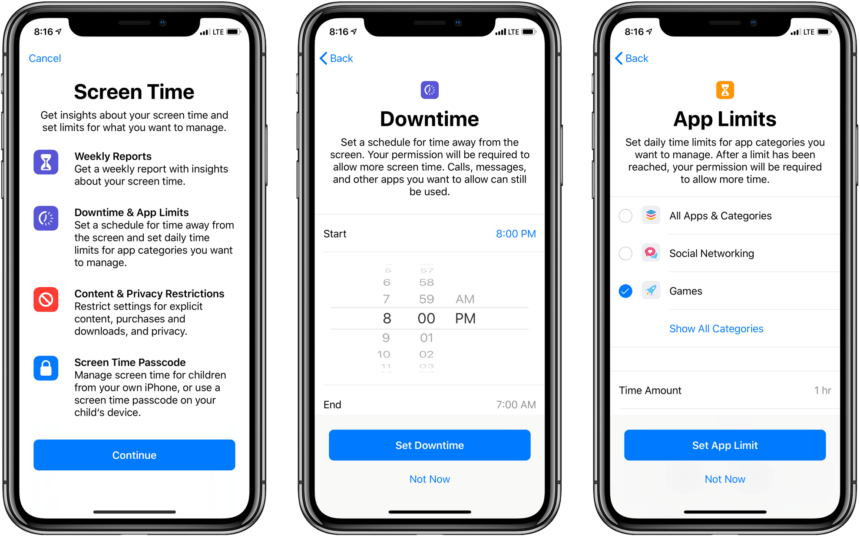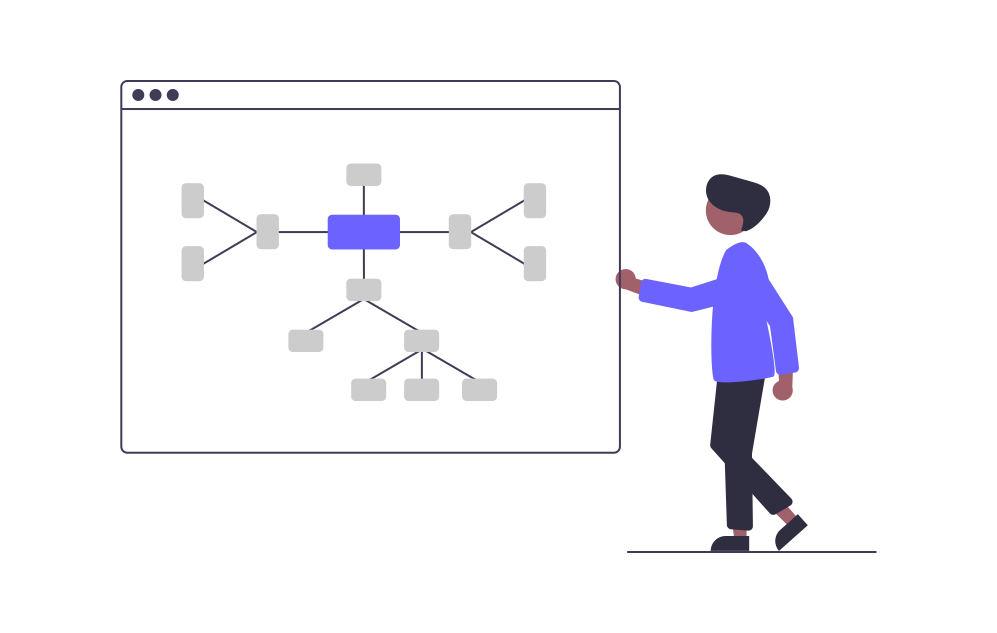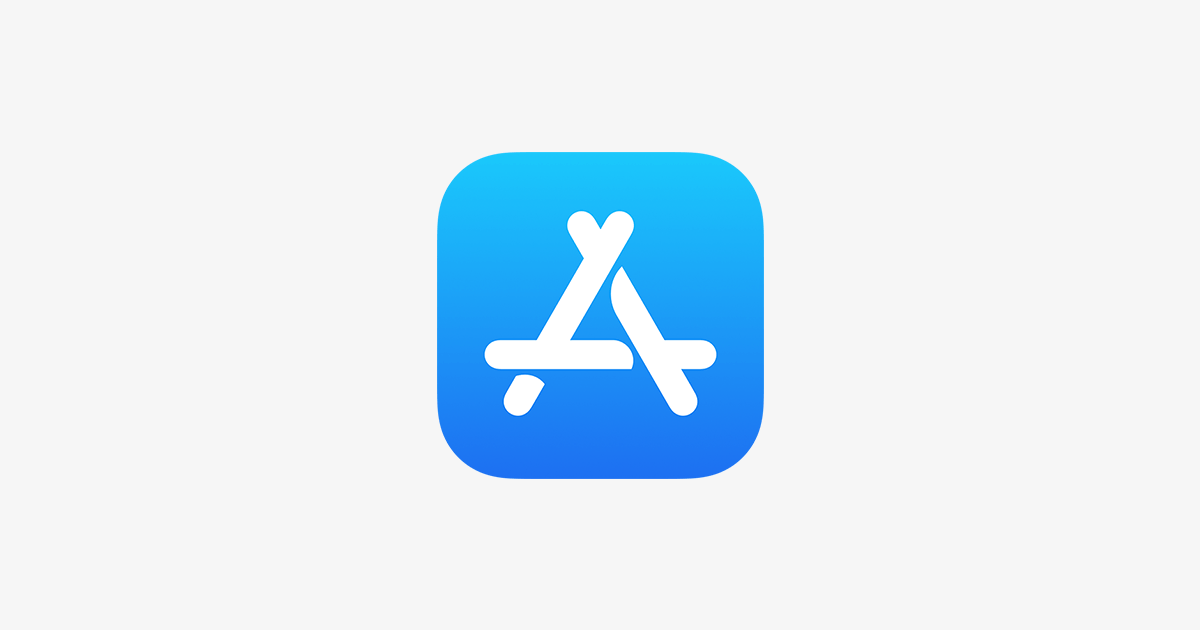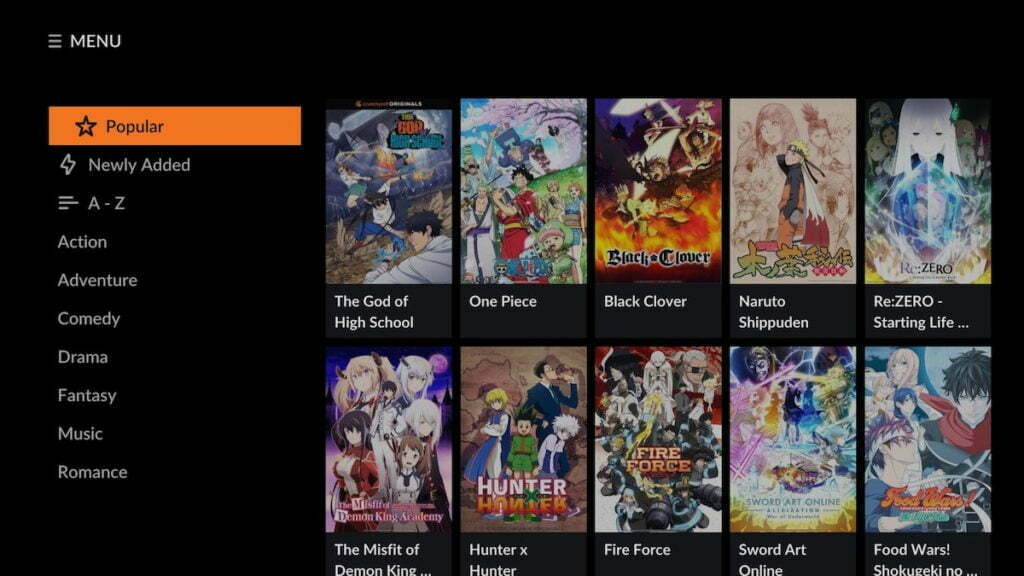The iOS Screen Time feature is not just for monitoring your app usage; it also lets you set time limits on specific apps, preventing you from using them for the rest of the day once the limit is reached.
This is handy for curbing excessive use, especially with social media apps. However, you can easily bypass this restriction by opening a blocked app and choosing “Ignore Limit” to use it at that moment.
Here’s a guide on using the Screen Time feature on your iPhone to block apps of your choice.
Use iPhone Screen Time to Block Apps.
1. In iPhone Settings, enter the “Screen Time” feature.
2. Enter the “App Limit” option on the feature screen.
3. Click to add a usage time limit on one or more apps.
4. Apps will appear listed and sorted by their categories. Explore and look for the ones you want to limit your usage of.
5. Once you have selected one or more applications, click “Next” at the top right of the screen.
6. Set the maximum usage time daily and click “Customize Days.”
7. Set the maximum usage time for each day of the week as you see fit – you can, for example, set a different usage limit for weekend days.
8. To do this, click on the day of the week and set the maximum usage time for that day only.
9. With everything defined, click “Add” at the top right of the screen.
10. Finally, click “Add Limit” – your iPhone will now monitor the open screen time of these apps to make sure you don’t exceed your daily usage limit.
11. Applications that are blocked due to the daily usage limit being exceeded will have the icon dimmed.
12. If you want to enter a blocked application, the screen will open to inform you that the maximum usage time has been exceeded.
Note: As mentioned, if you need to open a blocked app, click on “Ignore Limit.” – however, this will have to be done every time the app is opened on a day that your daily usage limit is exceeded.