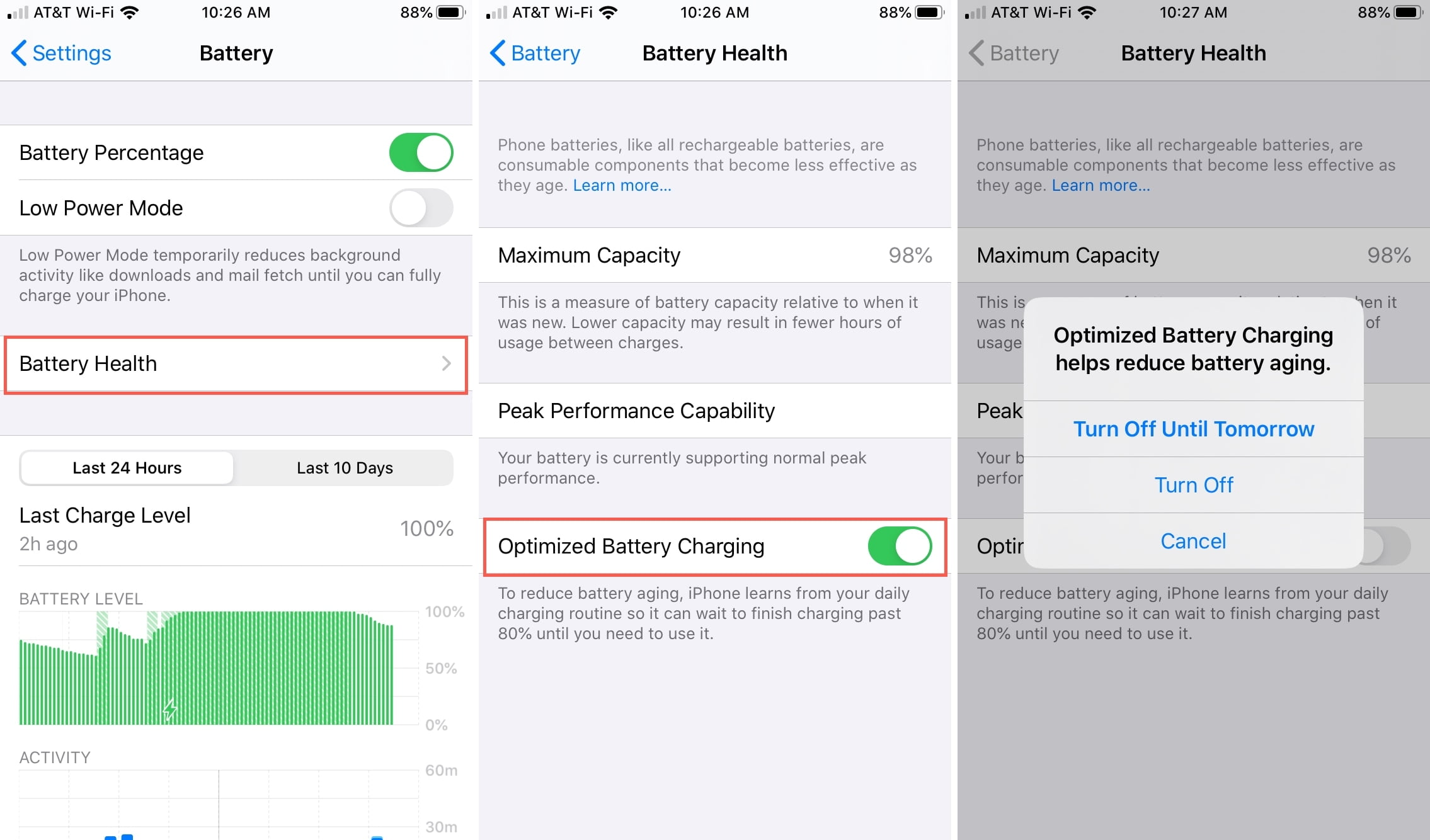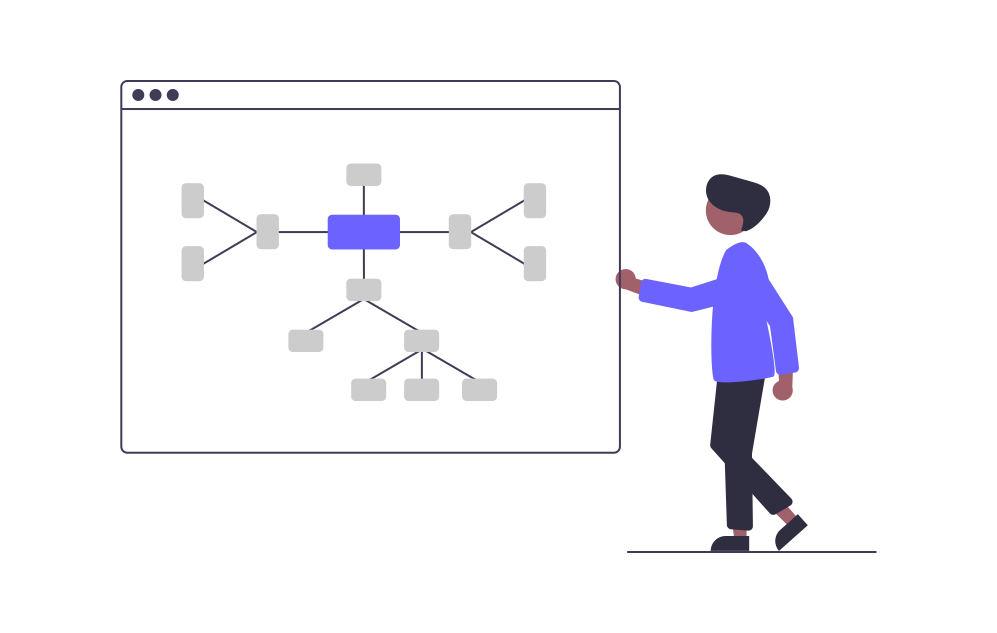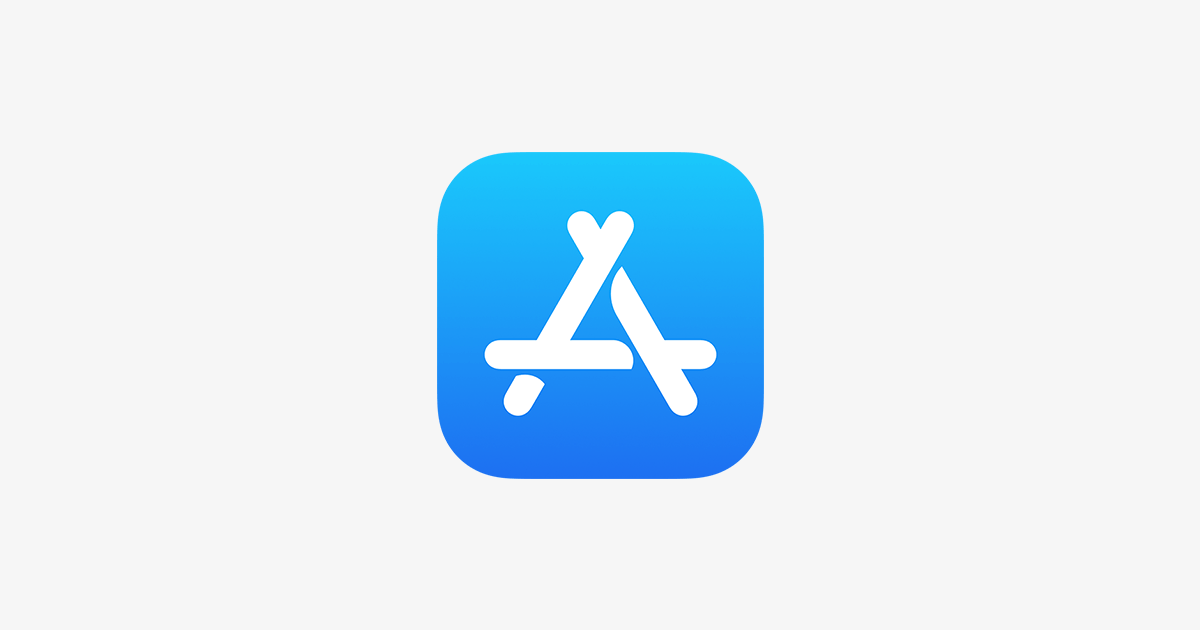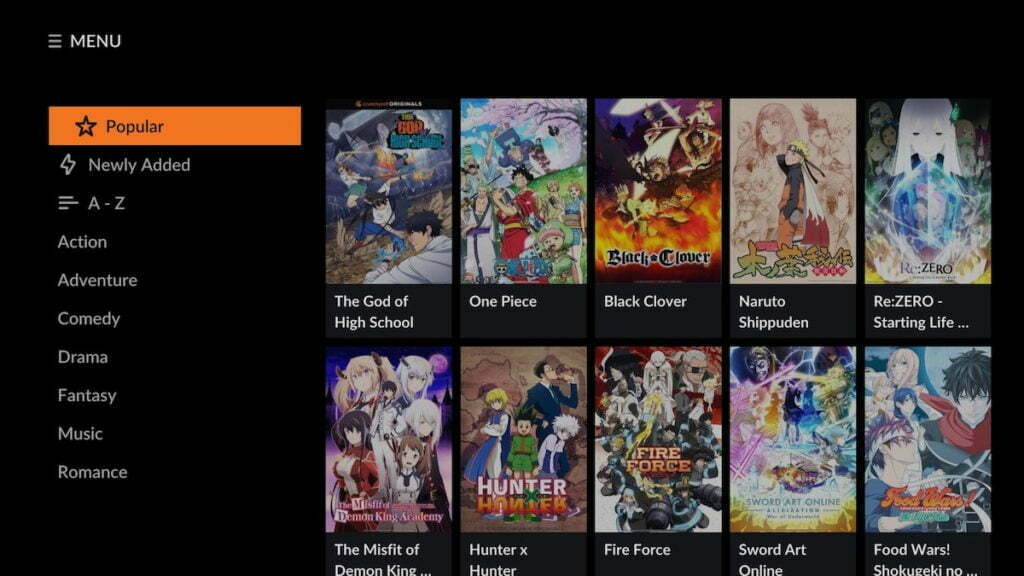Introduced with iOS 13, optimized charging is a default setting on iPhones designed to adapt to your daily routine, considering both your charging habits and device usage.
When activated, this feature intelligently pauses charging at 80% and resumes closer to the time you typically unplug your iPhone. Apple claims this helps reduce wear on the battery, extending its overall lifespan by maintaining a charge of around 80%.
However, a consequence of this is that the final 10 to 15% of charging may seem noticeably slower. If you’re in a rush and need a quick recharge, it’s advisable to turn off optimized charging in your iPhone settings.
Here’s how you can manage the optimized charging feature on your iPhone:
1. Under Settings, find and click on “Battery”.
2. On the next screen, enter “Battery Health”.
3. At the bottom of the Battery Health screen, toggle your device’s optimized charging feature on or off, as you prefer.