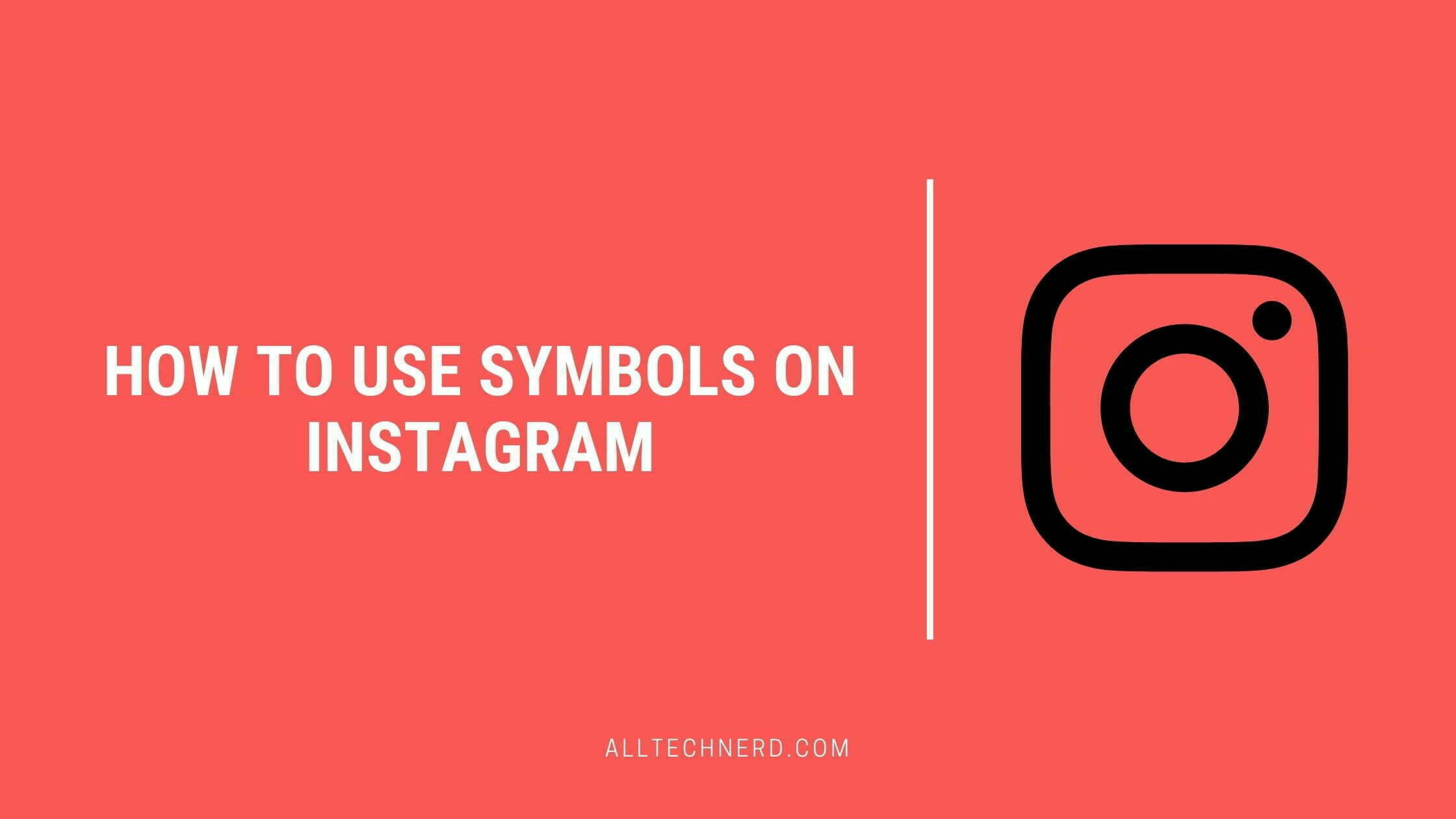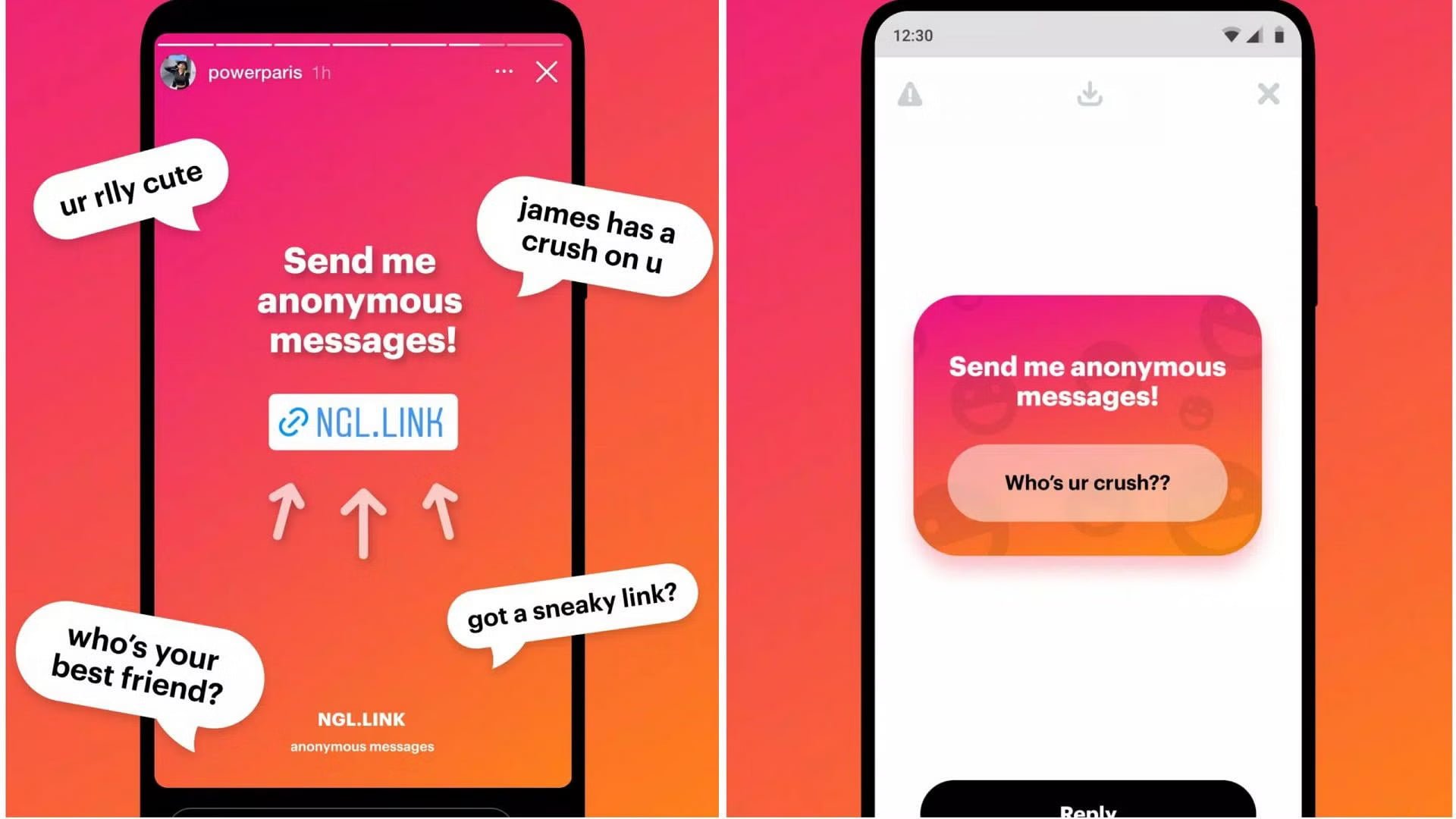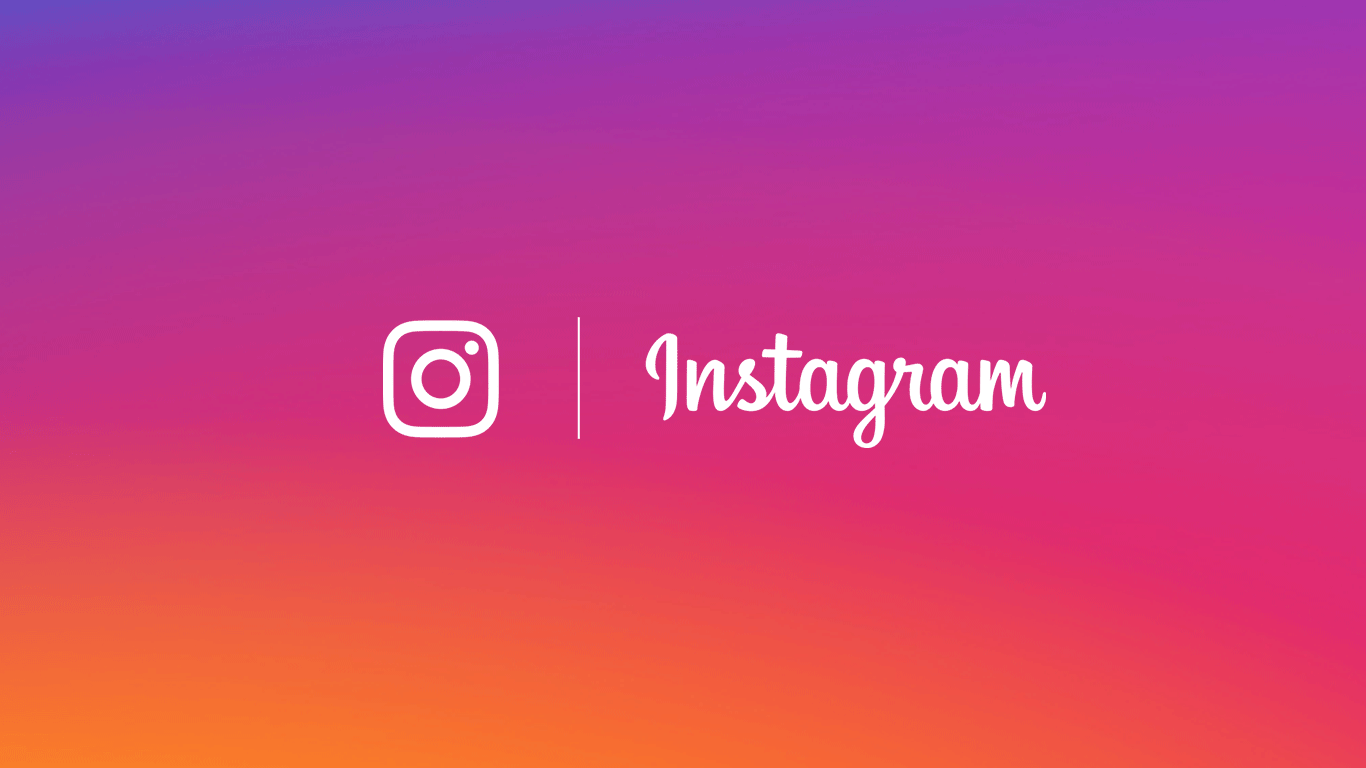Most people use Instagram for socializing. Adding symbols, such as “@” and “#”, in your profile, it will help you to be more unique and personalize the information.
The special characters may not be something you encounter frequently, but they won’t stop your content from being compatible. Symbols are characters that any OS and browser can interpret.
Changing the star emoji for the equivalent symbol can be more advantageous for those who want to have more visibility and be sure that their followers will read their choice.
- How to Send Anonymous Message Instagram
- How to View Instagram Stories Anonymously
- How to Add Music to Instagram Bio
With the standard smartphone keyboard, you can’t access symbols like emojis unless you download and install third-party keyboards that offer symbols. However, you’ll need to find a website with the character to use symbols.
In this article, we will list some site that allows you to copy the symbol from the site and use it in your bio.
How to use symbols on Instagram
- Go to the site coolsymbol.com using your mobile’s internet browser
- Leave it open in the browser and now open Instagram;
- With Instagram open, click on your profile and then on “Edit profile”.
- Now go back to the cool symbol Website and copy the Symbol of your choice.
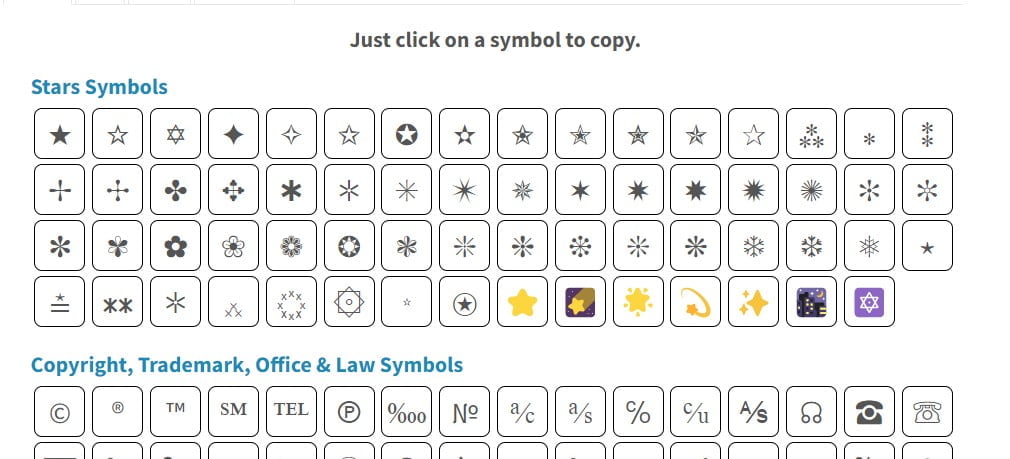
- Once Copied, Go Back to Instagram App and paste it into your Bio.
- Once Done Symbol will Appear.
To use a copied symbol on Instagram
- Click on the option you chose to copy it automatically;
- Then paste it in your bio or wherever you want;
- If automatic copying doesn’t work when you tap the symbol, just click and hold to select “Copy” on your keyboard for a few seconds.
We encourage you to use only symbols in the “Name” and “Bio” fields.
The symbols of the username can confuse your contacts and followers, who will be unable to find your profile on any given site.
You can use emojis in other parts of IGTV, like photo captions and comments. However, it is important not to overdo the usage and make your profile unreadable.