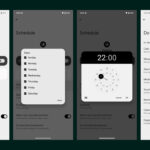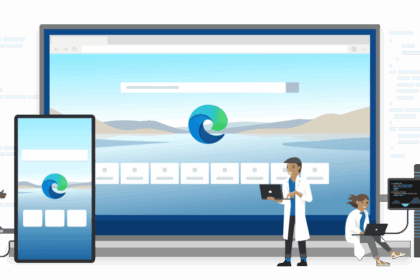It’s a common misconception that the role of a system administrator is limited to rebooting servers or fixing login issues. In reality, system administration involves a wide range of responsibilities that keep business IT systems reliable, secure, and efficient.
Unfortunately, many employees only notice the administrator when something isn’t working, overlooking the complex day-to-day tasks that make IT operations seamless.
Over the years, I’ve written extensively about the responsibilities of system administrators and the challenges they face. In this article, I’ll highlight what I consider the seven most critical tasks for every sysadmin.
1. DNS Server
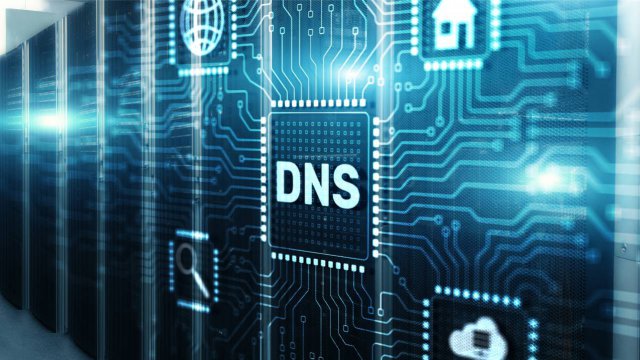
The Domain Name System (DNS) is the most vital component of any Active Directory environment. In fact, more than 80% of Windows network issues can be traced back to DNS misconfigurations. This makes DNS server management a core responsibility for system administrators.
Every sysadmin should master DNS concepts and the essential tools used for troubleshooting and administration. Without solid DNS skills, diagnosing network outages or Active Directory replication problems becomes nearly impossible.
2. DHCP Server – Automated Network Configuration
The Dynamic Host Configuration Protocol (DHCP) isn’t as mission-critical as DNS, but it plays an indispensable role in automatically assigning IP addresses and delivering network configuration to clients. Beyond IP assignments, DHCP can also provide DNS information, routing details, NTP (time server) settings, or even the next SIP proxy for VoIP telephony.
Admins should regularly monitor DHCP address leases and ensure configurations are updated to reflect network changes. For practical setup instructions, I’ve published a dedicated guide on deploying a DHCP server.
3. File Server Management – Controlling Access to Data
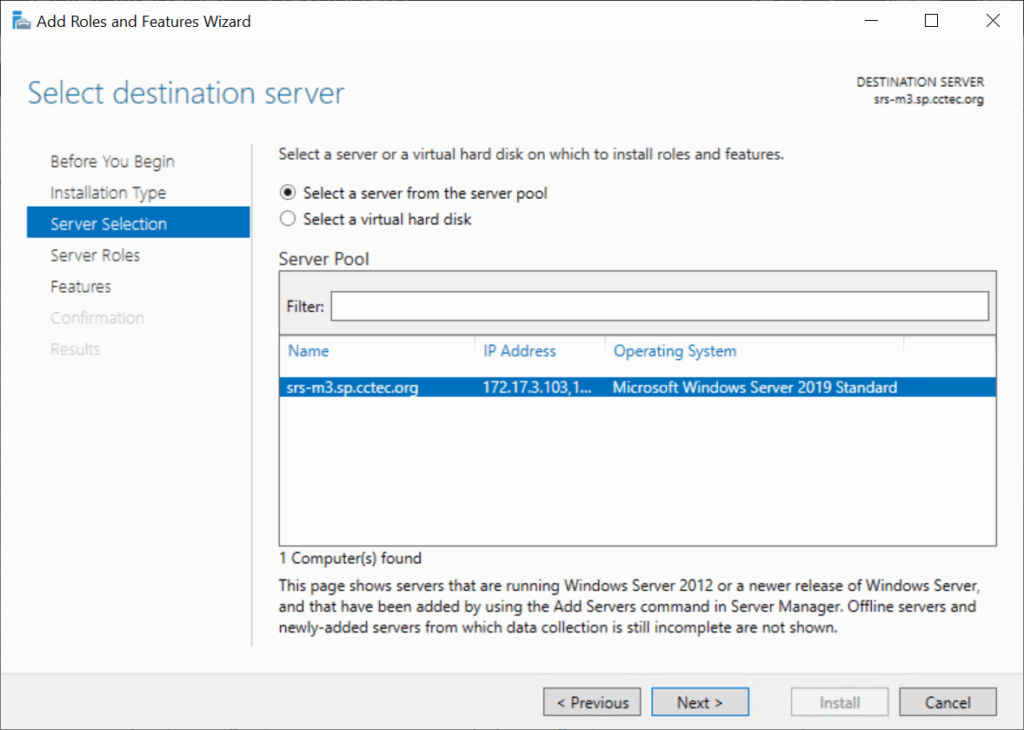
One of the most frequent tasks for a system administrator is managing file servers and shared network drives. Employees generate vast amounts of data, and controlling access is critical for both productivity and security.
Access rights are typically managed through Active Directory group policies and NTFS permissions, though third-party tools like Varonis are often used for auditing and compliance. Incorrect permissions can expose confidential data and even cost an admin their job, so careful access management is non-negotiable.
4. Security and Protection Against Unauthorized Access

Cybersecurity is often underestimated in many organizations. While excessive restrictions can hinder productivity, basic security measures must never be neglected. Sysadmins are responsible for ensuring the following safeguards are in place:
- Principle of least privilege: Employees should only have the rights needed for their work. Unused or outdated accounts must be removed promptly.
- Secure remote access: Only allow encrypted VPN or RDP connections for authorized users.
- Device control: Block unauthorized use of USB drives and other removable media.
- Encryption: Ensure laptops and backup media are encrypted.
- Enterprise-grade firewalls: Consumer routers like a Fritz!Box are insufficient for corporate security.
Each company must decide on the right balance, but it’s the administrator’s duty to raise awareness of security risks with management.
5. Client Administration – Supporting Users and Applications
No IT administrator can escape the daily user support requests, ranging from simple login issues to complex software troubleshooting. A large portion of client administration revolves around Microsoft Office—especially Outlook connectivity with Exchange or POP3 accounts and the integration of add-ons.
Equally important is ensuring regular patching. Both servers and endpoints must be updated—not only with Microsoft updates but also with third-party tools such as browsers, PDF readers, and productivity applications. Neglecting updates can create security vulnerabilities that put the entire infrastructure at risk.
6. Backup and Disaster Recovery
If there’s one golden rule for system administrators, it’s this: backup, backup, backup. Reliable backups are the ultimate safety net for any IT environment.
A well-defined backup strategy should cover all mission-critical systems and data, with regular testing of restore procedures. Offsite storage—whether on physical media like tapes and drives or via cloud storage and NAS replication—is essential for disaster recovery.
An untested backup is no backup at all, so admins must prioritize not just creating backups, but verifying they can be restored quickly when needed.
7. Continuous Training – Staying Ahead in IT
Technology evolves rapidly, and system administrators must continually update their knowledge to remain effective. This applies to both server infrastructure and client applications.
For example, Windows Server innovations such as core installations and containerization have transformed deployment strategies. Staying informed allows sysadmins to consolidate workloads and modernize infrastructure effectively. Similarly, keeping client applications up to date ensures compatibility with customers and partners.
Ignoring ongoing training is the fastest way to become obsolete in IT administration.
Conclusion
The responsibilities of a system administrator are diverse and interconnected. While every task contributes to stable operations, backups remain the single most important safeguard for any IT environment.
The seven core tasks outlined above—DNS, DHCP, file server management, security, client administration, backups, and continuous training—form the foundation of successful IT system administration. Depending on company size, each area could even represent a full-time role.
What never changes, however, is the sysadmin’s mission: to keep systems running smoothly, protect data, and enable employees to work productively without disruption.