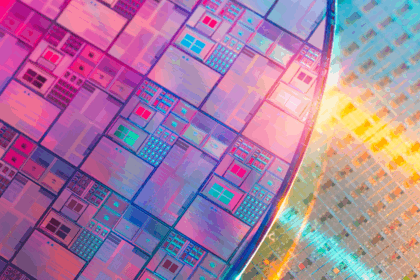Owners of Intel’s Core Ultra 200 series desktop processors now have access to extra performance thanks to a new overclocking feature tailored for high-end SKUs—specifically, models with the “K” suffix.
This tool enables advanced tuning beyond typical frequency adjustments, but it does come with requirements: users must have a compatible motherboard and high-speed DDR5 RAM.
Unlike basic overclocking, Intel’s upgrade targets specific performance tiles within the processor. Notable improvements include:
- Tile SoC clock boost: from 2.6 GHz up to 3.2 GHz
- Die interconnect speeds: increased from 2.1 GHz to 3.2 GHz
- DDR5 memory support: now officially overclockable from 6400 MT/s to up to 8000 MT/s
This overclocking enhancement is part of Intel’s push to help enthusiasts and power users unlock more performance without needing exotic setups.
Requirements for Intel 200s Boost
Intel has launched a new overclocking technology dubbed 200s Boost, designed to squeeze even more power out of its latest Core Ultra 200 desktop processors. However, this performance uplift comes with strict hardware requirements, so let’s break them down.
Supported Processors
Only specific unlocked SKUs (ending in K or KF) are eligible:
- Intel Core Ultra 9 285K
- Intel Core Ultra 7 265K
- Intel Core Ultra 7 265KF
- Intel Core Ultra 5 245K
- Intel Core Ultra 5 245KF
Chipset & Motherboard Requirements
You’ll need a Z890 chipset motherboard, and only a few models currently support the 200s Boost feature (BIOS update required):
ASRock
- Z890 Taichi OCF
- Z890 Taichi
ASUS
- ROG Maximus Z890 Hero
Colorful
- iGame Z890 Flow V20
- Battle-Ax Z890M-Plus V20
Gigabyte
- Z890I AORUS Ultra
- Z890 AORUS Master
- Z890 Eagle
Maxsun
- iCraft Z890 Vertex
- Terminator Z890-A WiFi
MSI
- MEG Z890 ACE
Memory (RAM) Requirements
To activate 200s Boost, one module per channel must be used, and they must support Intel XMP profiles at 8000 MT/s. Here are the validated memory kits:
Adata
- Lancer RGB DDR5-8000 32GB (2×16GB), CL38
Corsair
- Vengeance RGB 48GB (2×24GB) DDR5 CUDIMM 8000MT/s CL38
- Vengeance RGB 48GB (2×24GB) DDR5 DRAM 7200MT/s CL36
G.Skill
- Trident Z5 RGB DDR5-8000 CL38 32GB (2×16GB)
- Trident Z5 RGB DDR5-8000 CL38 48GB (2×24GB)
TeamGroup
- T-Force XTREEM DDR5-8000 48GB (2×24GB), CL38
V-Color
- XFinity RGB DDR5 48GB (2×24GB), 8000MHz CL38
How to Enable Intel 200s Boost
- Meet all hardware requirements (CPU, motherboard, memory).
- Update your motherboard’s BIOS to the latest version.
- Enter BIOS settings and enable “200s Boost Profile.”
- Restart your system.
- Run stress tests and monitor temperatures to ensure system stability.
Intel recommends caution during activation, as this performance uplift pushes components closer to their operational limits. But for enthusiasts who meet all the specs, Intel 200s Boost offers a meaningful and efficient way to unlock higher performance.