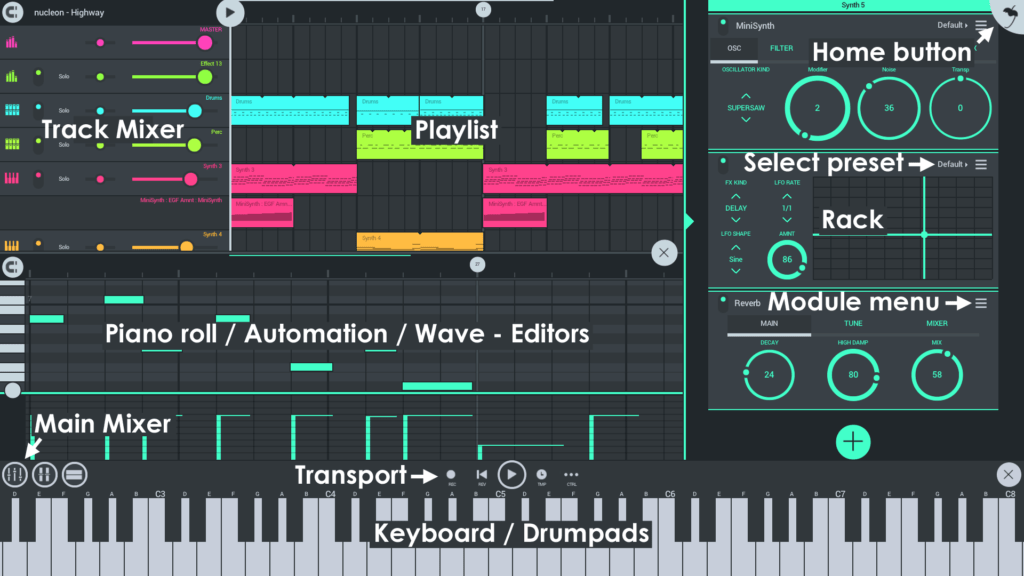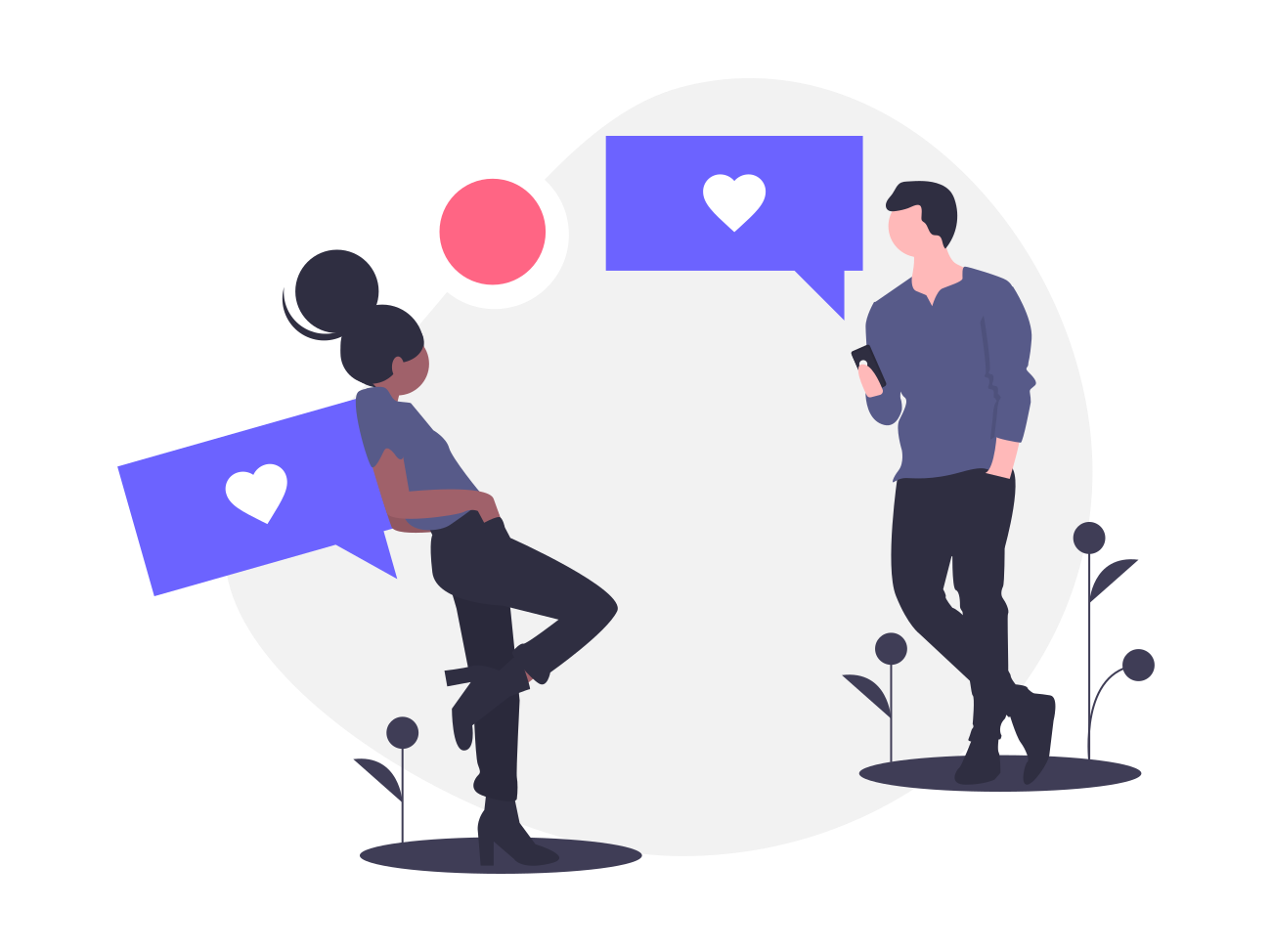Leaving your phone plugged in after it reaches 100% battery is a common practice, especially overnight. This extended charging can potentially impact the device’s lifespan over time.
When your phone hits 100%, it enters a mode known as “trickle charging.” In this state, the phone stops charging until the battery level drops slightly, at which point it resumes charging briefly.
While this cycle might seem concerning, modern smartphones are equipped with advanced safety features to manage it. As technical expert Cicero Barbosa points out, these built-in protections help prevent immediate risks like overheating or battery damage.
“Nowadays, cell phones have a system that stops recharging when they reach 100%. That’s why there’s no (immediate) problem with the cell phone, even though it could damage the power adapter.”
Even though modern smartphones are designed to handle trickle charging safely, doing so regularly can still impact the battery’s longevity and overall performance.
According to Honor, trickle charging can lead to overheating, which affects both the battery and the device’s performance. This overheating can trigger “thermal throttling,” a safety feature that slows down the device to protect internal components from heat damage.
In rare cases, if the battery is mishandled, it could swell or, in extreme scenarios, even explode. Additionally, consistently trickle charging your phone can increase power consumption, leading to higher electricity bills over time.
What to do when charging the battery
To help extend your smartphone’s battery life, consider these tips:
- Charge Between 20% and 80%: To reduce battery stress and prolong its life, try to keep the charge level between 20% and 80%. This range is less taxing on the battery.
- Ventilated Charging: Charge your phone in a well-ventilated area and keep it out of direct sunlight to avoid overheating or moisture issues in the USB port.
- Remove the Cover: Taking off your phone’s protective cover while charging can improve airflow and prevent overheating.
- Monitor for Problems: If you notice excessive heat or unstable charging, it’s important to get your device checked by a technician promptly.
- Slow Charging: If your phone allows, use a slower charging option. Charging at a lower power can help extend the battery lifespan.
What not to do when charging
Here are some additional tips to ensure the longevity and safety of your smartphone’s battery:
- Avoid Using Your Phone While Charging: Using your phone during charging can cause it to overheat and charge less efficiently. This is especially crucial during storms or power surges, which could pose serious risks.
- Use Quality Chargers: Always use the charger that comes with your phone or those from reputable brands. Cheap or low-quality chargers can lead to overheating and inefficient charging.
- Don’t Place Your Phone on Soft Surfaces: Avoid placing your phone on soft surfaces like pillows or beds while charging. These can block airflow and cause the phone to overheat. Instead, keep it on a flat, cool surface.
- Unplug the Charger After Use: Even if it’s not charging your phone, a plugged-in charger still draws power. Unplugging it when not in use helps save energy and prevents potential long-term damage.