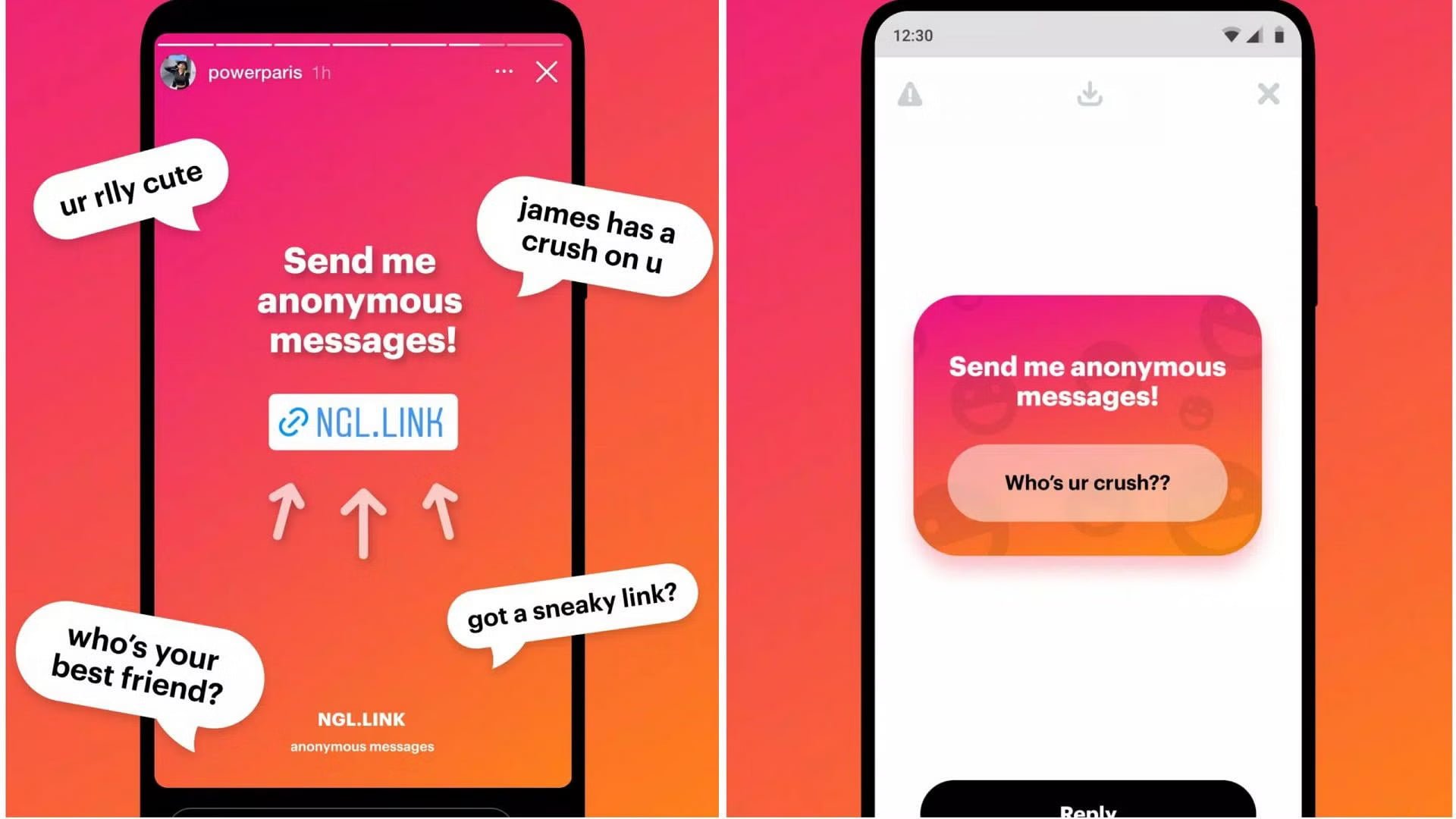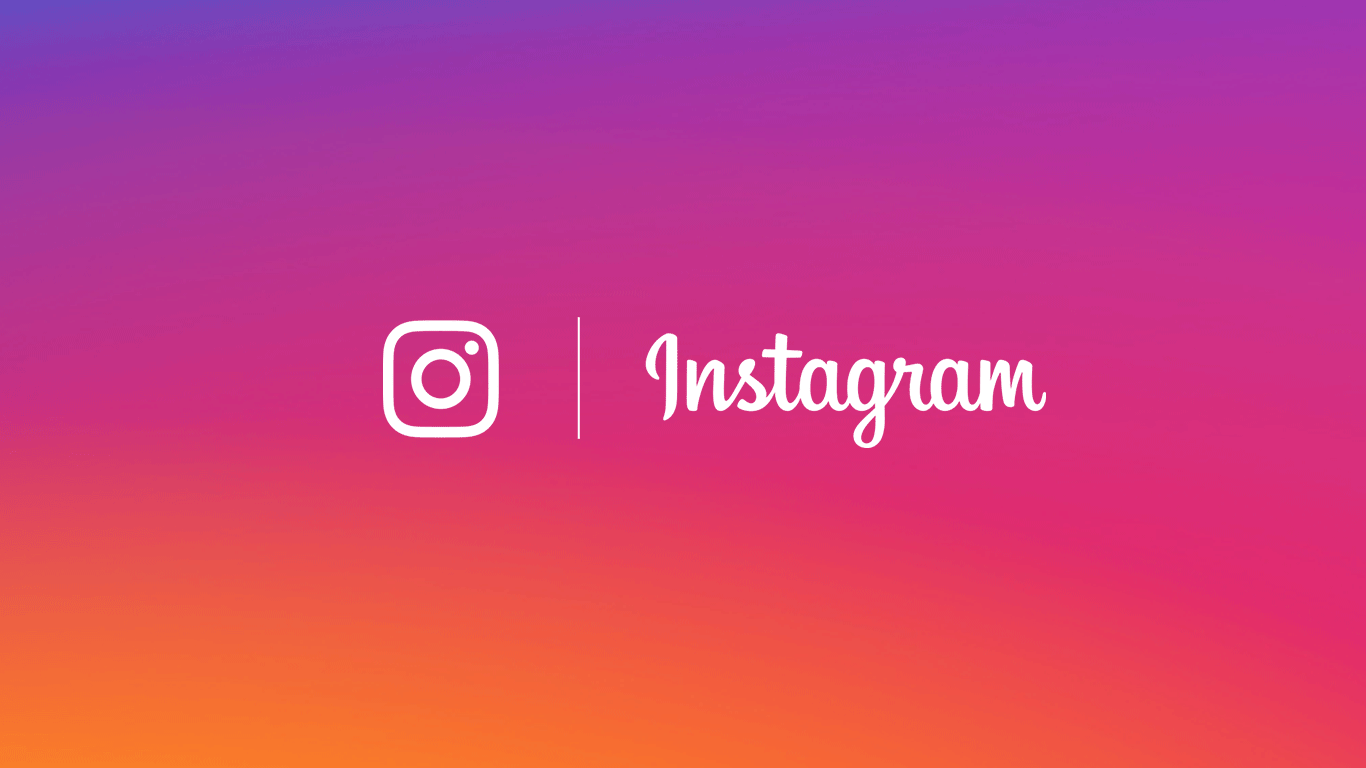Instagram’s Reels feature allows users to share short video clips with their followers. While it’s impossible to see the specific individuals who have viewed a Reels video, Instagram provides valuable insights into the overall audience engagement for the post.
One of the critical pieces of information Instagram offers is the number of views, which indicates how many times users have seen the video. This metric gives you a sense of your Reel content’s overall reach and popularity. You can also see the number of likes, shares, and comments received, providing further insights into how the audience responds to your video.
Another interesting data point is the playback time, which shows users’ total time watching your Reels video. This information can give you an idea of how captivating your content is and whether viewers are engaged enough to watch it until the end.
While Instagram doesn’t disclose the identities of individual viewers, the platform offers valuable analytics to help you understand the performance and impact of your Reels posts. By analyzing these metrics, you can gain valuable insights into your audience’s preferences and tailor your content to better resonate with them.
How to Check Reel Stats?
A business or creator account is required to access Reels insights. If this is your case, follow the steps below:
On SmartPhone
- On the home screen, tap the profile icon in the lower right corner;
- Tap the Reels icon;
- Select the desired video and tap on it;
- Tap the three dots icon and the “View Insights” option.
On Computer
- On the home screen, click on the profile icon in the lower left corner.
- Click on “Reels”;
- Select the desired video and click “View Insights.”
When using Instagram’s analytics and insights for Reels, you gain access to a range of valuable information that can help you understand the performance and engagement of your posts. Here are some key metrics and data points that Instagram provides:
1. Accounts Reached: This metric indicates the number of unique individuals who have viewed your video. It’s important to note that followers are counted only once, regardless of how often they may have seen the video. On the other hand, Impressions represent the total number of times the video was displayed, including multiple views by the same person.
2. Replays: The replay count shows how often your Reels video was played. This includes both manual replays and automatic plays in users’ feeds. This metric helps you understand the level of interest and engagement your video generates.
3. Viewing Time: The viewing time metric provides the total duration users have spent watching your Reels video. It includes the initial view as well as any subsequent replays. This information gives you insights into how engaging and captivating your content is and whether viewers watch it for longer.
4. Average View Time: This is an estimated calculation that divides the total viewing time by the number of plays. It provides the average duration that viewers spend watching your Reels video. This metric can give you a sense of how effectively your content holds viewers’ attention.
Who can see my videos on Reels?
The visibility of your Reels video on Instagram depends on the privacy settings you have chosen for your profile. Here are the different scenarios that explain how this process works:
1. Public Account: If your account is set to public, anyone can view and share your Reels content. They can also use your content to create videos by incorporating your original audio, text, or remixes. Your Reels can be discovered and accessed through various channels such as the feed, explore tab, audio pages, effects, and hashtags.
2. Private Account: With a private account, only your approved followers will have access to your Reels. They can view and share your content, but it won’t be visible to anyone not following you. Similarly, when you share a Reels post, it will only be visible to your followers. This setting also prevents others from using your original audio or text and creating remixes with your content.
It’s important to note that your privacy settings not only determine who can see your Reels but also impact the visibility of your entire profile. Instagram’s recommendation algorithm may also suggest your content to other users, which your privacy settings can influence.
By adjusting your privacy settings, you can control who can engage with your Reels videos and access your profile. This allows you to manage your online presence and tailor your content-sharing experience to your preferences.