Microsoft is encouraging users to upgrade their Windows 10 PCs to Windows 11. After more than three years since its launch, the company seems to think it’s the right time for users to switch.
Despite many devices being fully compatible with Windows 11, some users still hesitate to leap. Here are five reasons why upgrading to Windows 11 might be smart if you’re one of them.
Are there reasons to make the jump to Windows 11?
1. Security
Windows 10 is set to stop receiving security updates in October 2025. Microsoft has recently prioritized security, even slowing down the development of new features to focus on making its systems as secure as possible.
Windows 11 is at the forefront of this effort, serving as the platform for Microsoft’s heightened security standards. On the other hand, Windows 10 will soon lose support, leaving it vulnerable to security risks and threats. Upgrading to Windows 11 ensures your system stays protected with the latest updates and technologies.
2. Design

This might be subjective, but I find Windows 11 far more visually appealing and enjoyable than Windows 10. The refined animations, enhanced sounds, and redesigned taskbar demonstrate a higher attention to detail.
These improvements make using your PC a more delightful experience. In contrast, Windows 10 often felt overlooked in terms of aesthetics. With Windows 11, Microsoft has invested significant resources to enhance the overall visual design, creating a modern and polished user interface.
3. Better gaming performance
Windows 11 takes full advantage of DirectStorage, offering significantly better performance than Windows 10. This technology is designed to reduce game loading times by optimizing the use of NVMe SSDs, delivering a smoother gaming experience.
Additionally, newer graphics cards are increasingly optimized for Windows 11, with driver updates focusing on the latest OS. Over time, support for Windows 10 will decline, and the performance gap in gaming between the two systems will become even more noticeable. If you’re a gamer, upgrading to Windows 11 is a step toward better performance and future-proofing your system.
4. An excellent Settings app
It might sound minor, but the Settings app in Windows 11 is a huge step up from its Windows 10 counterpart. From its sleek design to its improved functionality and faster performance, the Windows 11 Settings app makes finding and adjusting your system’s configurations much easier and more enjoyable.
The intuitive layout and polished interface create a seamless user experience that makes it hard to imagine returning to the clunky, outdated feel of the Windows 10 app. It’s one of those subtle improvements that truly enhance everyday use.
5. Improvements and new features
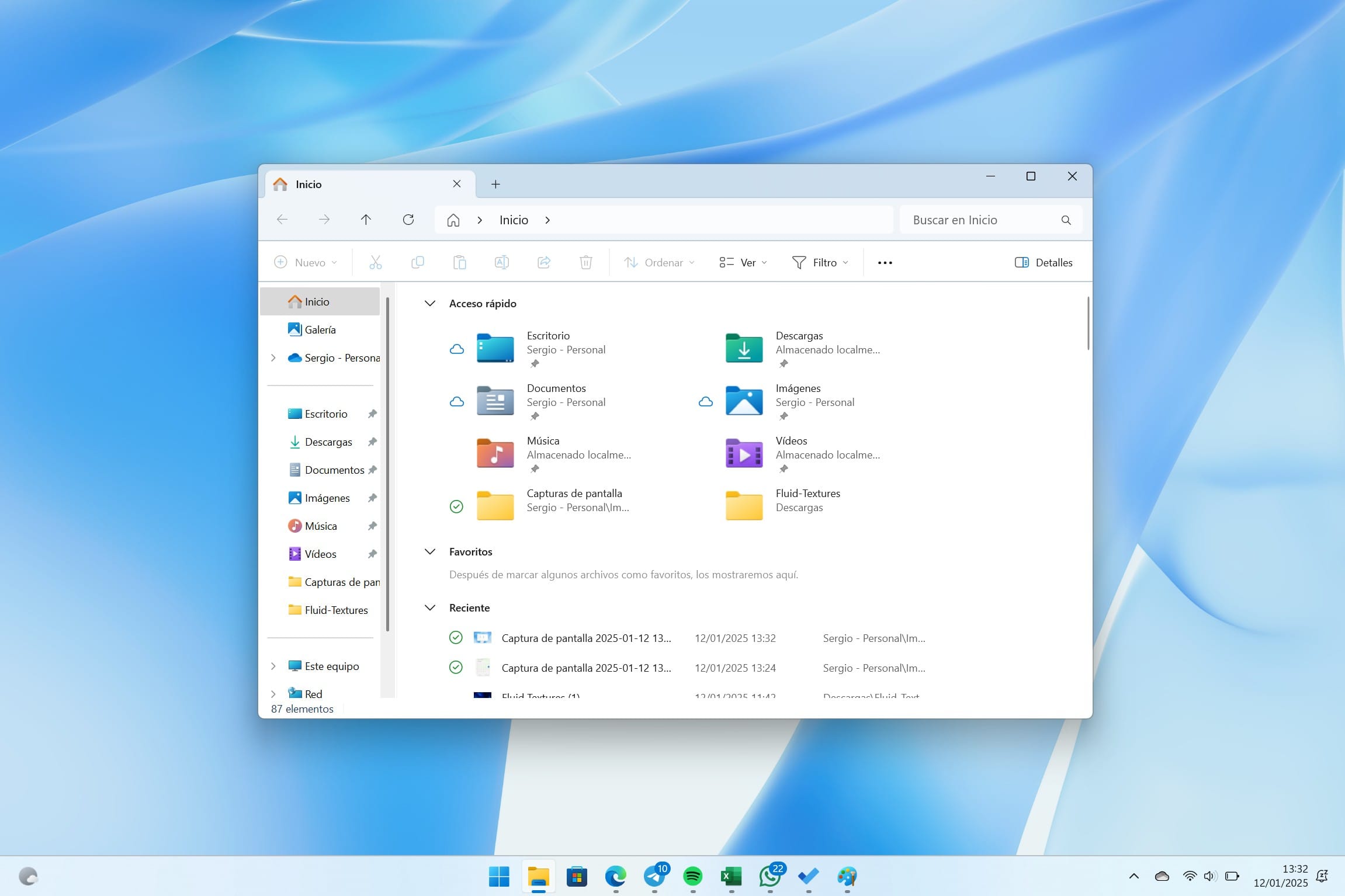
Windows 11 introduces several features that set it apart from Windows 10. Here are some highlights:
- Improved Search: The search functionality is more streamlined and delivers faster, more relevant results.
- Snap Assist: Offers intelligent suggestions for dividing your screen, making multitasking more intuitive.
- Enhanced Multi-Monitor Support: Improved handling of multiple monitors, including better window memory when disconnecting and reconnecting screens.
- Touch-Friendly Interface: An adaptive design is ideal for hybrid devices like the Surface Pro, with smooth transitions between touch and traditional input modes.
- Virtual Desktop Enhancements: Greater customization options for naming, reordering, and personalizing desktops.
- Optimized Windows Updates: Updates are smaller, faster, and less disruptive, ensuring a smoother user experience.
- Quick Settings Menu: A revamped quick-access menu allows you to adjust settings like brightness, sound, Bluetooth, Wi-Fi, and more with ease.
- Modernized File Explorer: Features a sleek design, improved OneDrive integration, tabs for better organization, faster searches, and quicker access to large folders.
These updates make Windows 11 a more efficient, user-friendly, and versatile operating system.










