Windows on ARM is gaining momentum as Qualcomm, Microsoft, and PC manufacturers increasingly invest in this architecture. However, a critical piece of the puzzle is often overlooked: the developers. No matter how advanced the hardware and operating system become, the success of Windows on ARM hinges on the availability of natively compatible applications and games.
To address this, two important software repositories have emerged—one for applications and another for games compatible with Windows on ARM. These repositories help differentiate between two types of software:
- Compatible Software: Applications and games that can run on Windows on ARM, even if they aren’t specifically optimized.
- Native Software: Applications and games explicitly built for ARM64, taking full advantage of the architecture to deliver optimal performance.
These repositories are crucial for both users and developers, as they make it easier to find and distribute software that maximizes the potential of Windows on ARM. As more developers contribute to these repositories, the ecosystem around Windows on ARM will continue to grow, making the platform more viable and attractive to a broader audience.
What is the difference between supported software and native software for ARM?
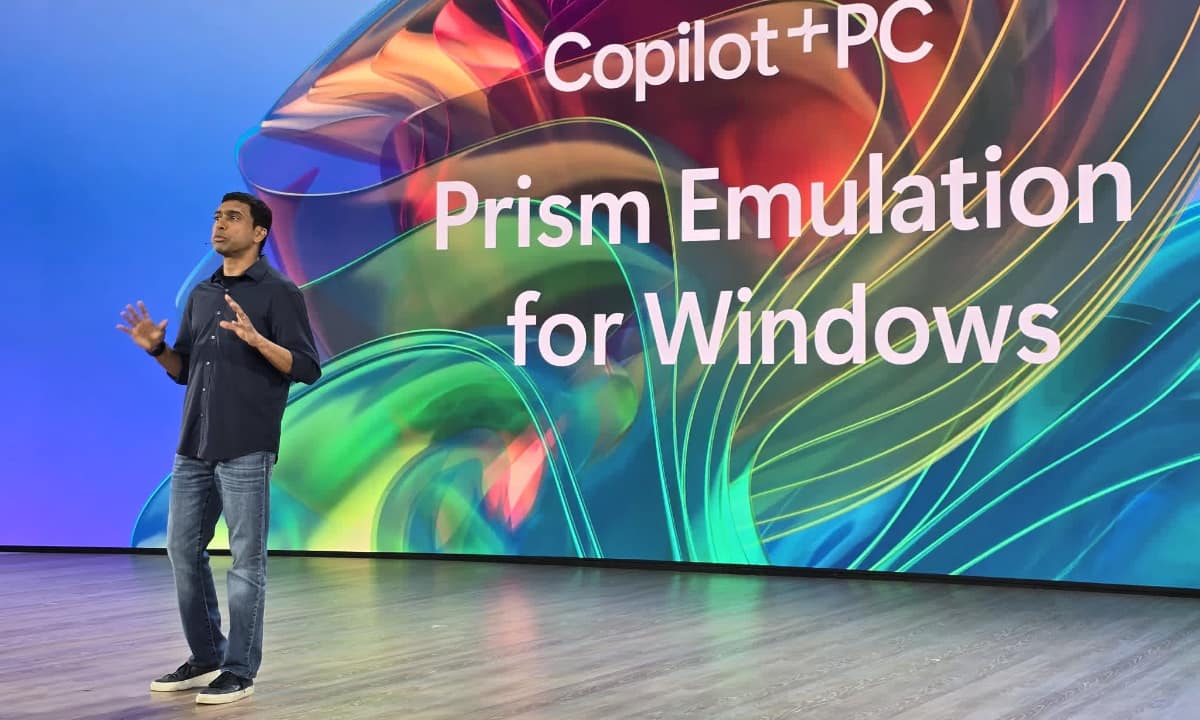
When discussing software or applications compatible with Windows on ARM, we’re referring to all programs that can run on devices with ARM architecture processors. This includes both software that runs natively on ARM and software that runs through emulation.
While many apps and games are still not fully compatible with Windows on ARM, quite a few work, albeit through an emulation layer—currently known as Microsoft Prism. Emulation is a useful stopgap, allowing x86-based software to run on ARM devices. However, it’s not an ideal solution. Only software compiled natively for ARM can fully harness the processor’s capabilities, offering better performance and greater energy efficiency.
In essence, while emulation allows for broader software compatibility on Windows on ARM, the platform’s true potential is unlocked only with native ARM64 applications. This highlights the importance of developers focusing on creating native ARM-compatible software to ensure users get the best experience possible.
Native Windows Apps on ARM
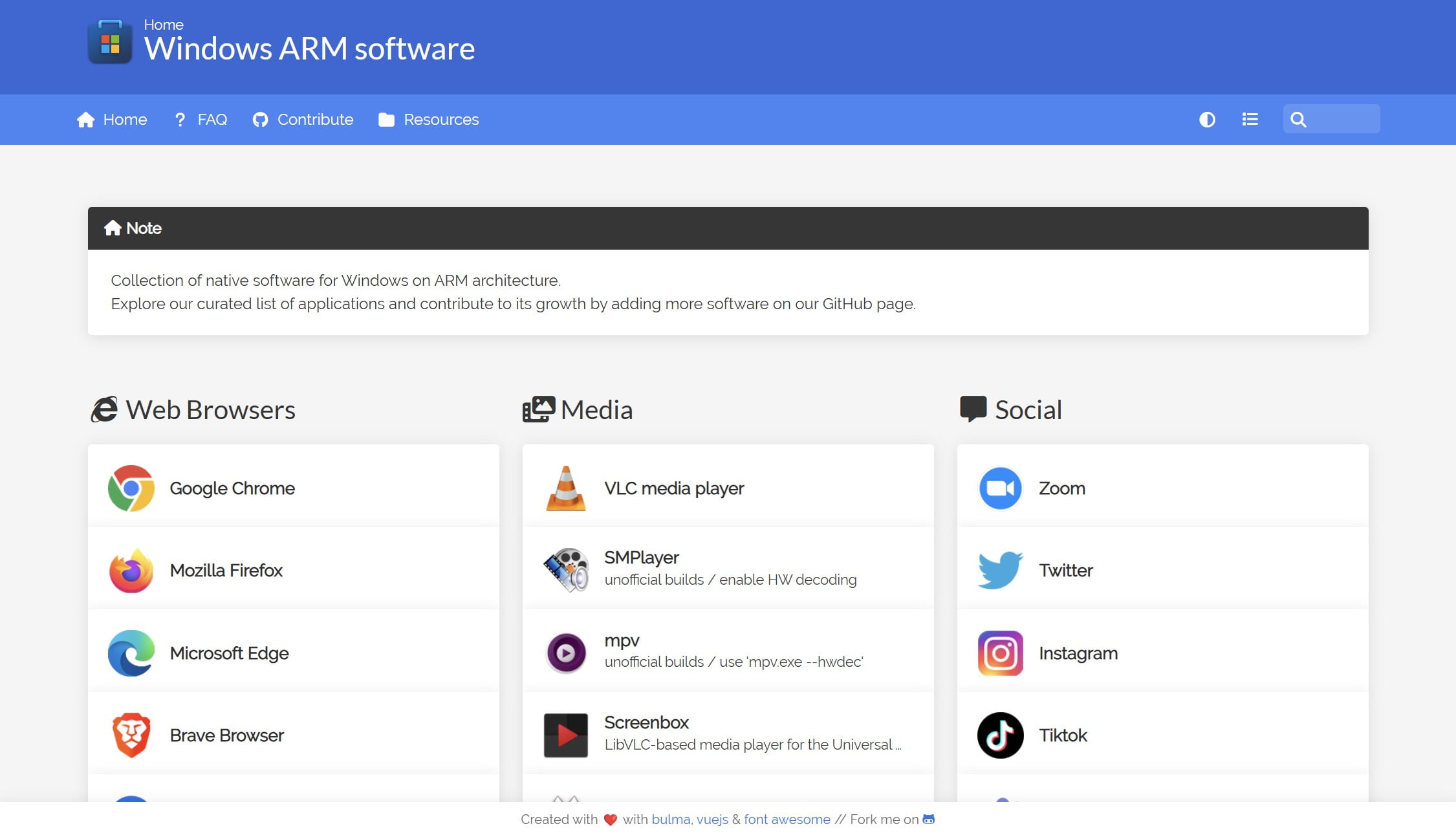
The first repository, which can be accessed through, is a dedicated site where you can find a collection of significant software that is natively supported by Windows on ARM. The authors of this website aim to create a comprehensive resource that brings together all key applications designed to run natively on ARM architecture.
This is a non-profit and collaborative project, and the creators encourage community participation. If you know of an application that isn’t listed, you can contribute by adding it to the repository via a pull request on GitHub. This collaborative effort helps ensure that the repository remains up-to-date and as useful as possible for users of Windows on ARM.
In this repository, the software is organized into categories. Here are some examples:
- Browsers: Chrome, Firefox, Edge, Brave, Opera…
- Multimedia: VLC, Netflix, Prime Video, Disney+, Paramount+, Hulu, Spotify, Audacity, Kodi, OBS Studio…
- Social: Zoom, Teams, Reddit, WhatsApp, X, Slack, Instagram, TikTok…
- Photo and video editing: GIMP, Paint.NET, ScreenToGif, Adobe Photoshop, Adobe Lightroom, Luminar Neo, Affinity Photo, Affinity Publisher, CapCut, Davinci Resolve, Microsoft Clipchamp, Figma Desktop app…
- Design: Unity, Blender, Shapr3D, Microsoft 3D Builder…
- Games: Great Conqueror, European War, Fallout Community Edition, Xbox (cloud gaming), Minecraft, Solitaire, World of Warcraft…
- Emulators: Ryujinx, Dolphin, PPSSPP, RetroArch, Visual Boy Advance…
- Benchmarks and diagnosis: Geekbench, Cinebench, 3DMark, CrystalDiskInfo, CrystalDiskMark, AIDA64, Speedtest by Ookla, CPU-Z, HWMonitor, HWiNFO…
These are just a few examples of what’s available. We encourage you to visit the repository and search for the specific applications you’re interested in. Remember, the repository only includes software compiled natively for ARM, not all compatible software.
For instance, applications like Adobe Premiere Pro might work on Windows on ARM, but they currently run under emulation. Keep this in mind as you explore your options.
Games compatible with Windows on ARM
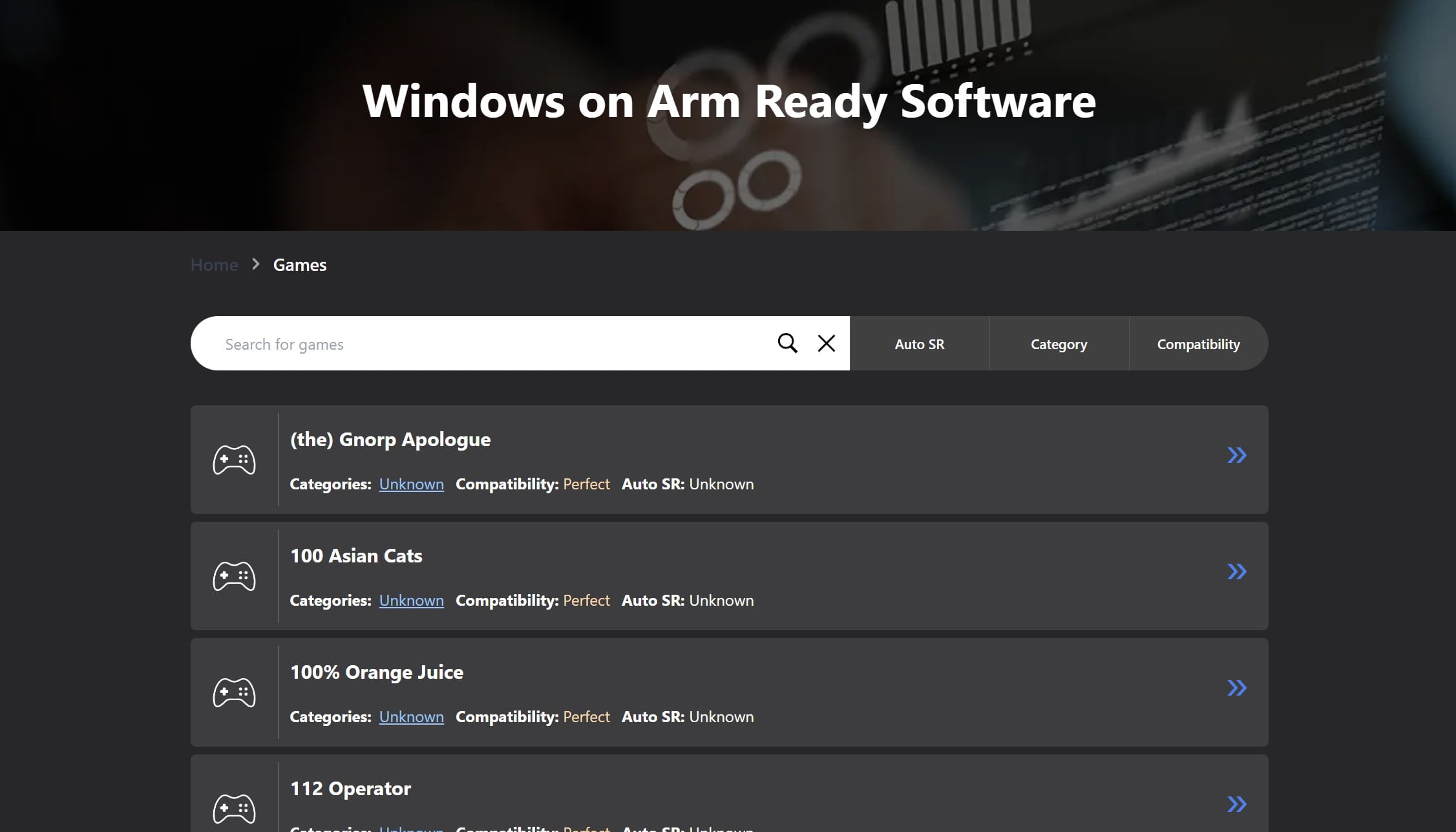
Now, let’s dive into video games compatible with Windows on ARM. It’s important to note that when discussing “compatible” games, we’re not necessarily referring to those compiled natively for ARM. Instead, these games can run on Windows on ARM devices, often through emulation.
Qualcomm has put in a lot of effort to optimize its emulation layer, enabling several popular games, like Baldur’s Gate III, to run at least 30fps. However, the ideal scenario is to have these games compiled natively for ARM64 to leverage the architecture’s performance and energy efficiency fully.
For a comprehensive list of games tested for compatibility with Windows on ARM, you can visit [worksonwoa. com]. This website provides a categorized list, helping you quickly find games known to work on ARM-based Windows devices.
In this way, we have the following compatibility categories from highest to lowest gameplay quality:
- Perfect
- Playable
- It can be run
- Unplayable
In addition, we can filter the games by theme as follows:
- Action and adventure
- Platforms
- Roleplay
- A stranger
Finally, you can filter the list of games based on their compatibility with the “Automatic Super Resolution” feature. This AI-driven enhancement is available on Copilot+ PCs with Snapdragon X Series processors. It boosts frame rates without compromising graphical quality, offering an improved gaming experience. The filtering options available are:
- Yes, default
- Yes, optional
- No
- A stranger
Thanks to the WorksOnWoa website, I discovered that certain popular video games, such as League of Legends, Valorant, Fortnite, Destiny 2, Hogwarts Legacy, and NBA 2K24, are completely unplayable on Windows on ARM. On the other hand, titles like Age of Empires II: Definitive Edition and Battlefield 4 run perfectly, while others like The Witcher III and Red Dead Redemption II are also fully playable.
How do I know if I’m running an x86 or Arm64 program
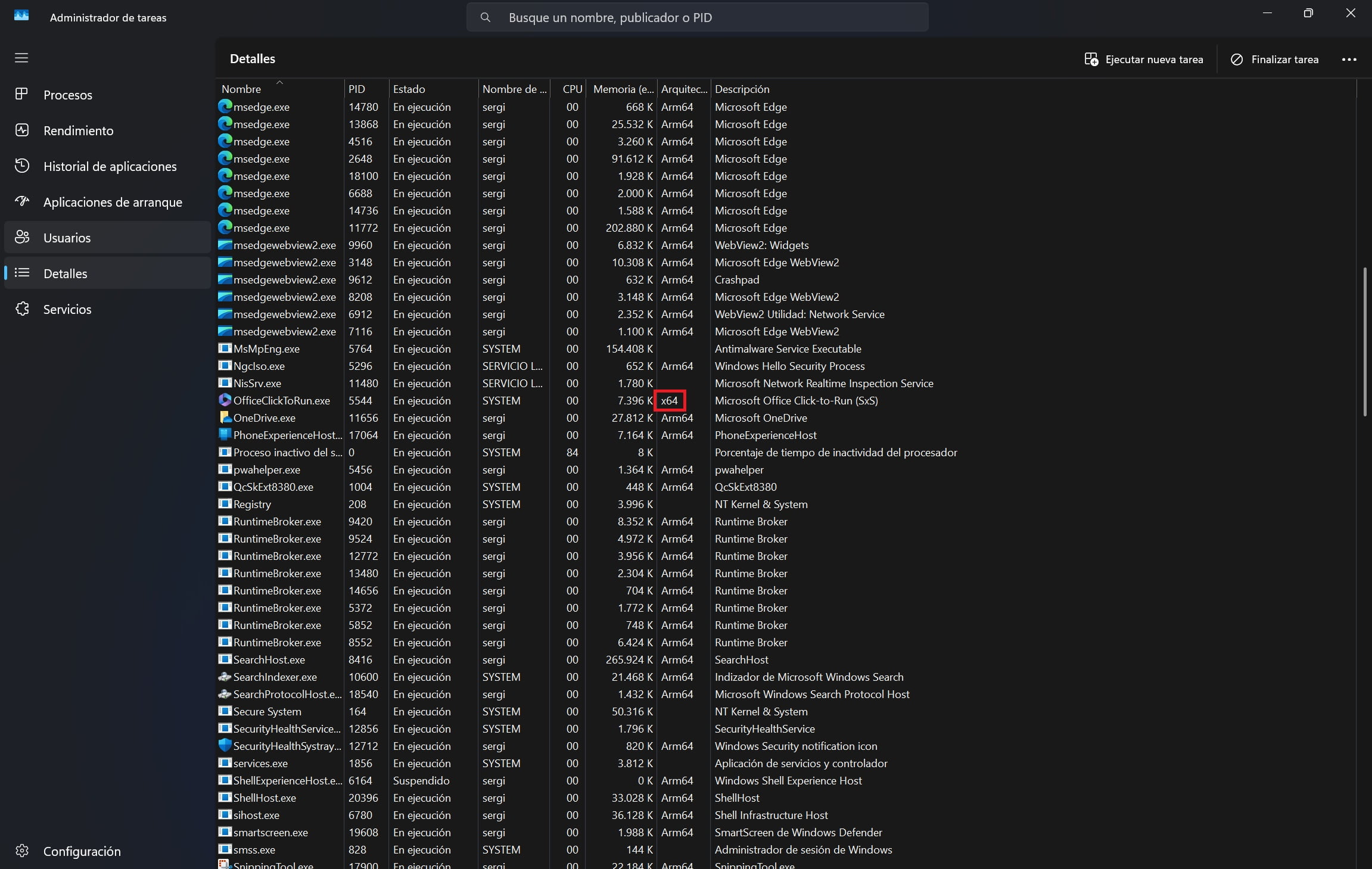
Some of you might wonder how to confirm if the app you installed is running natively on ARM or being emulated. There’s a simple way to check this.
Just open the Task Manager in Windows. Navigate to the Details tab, then look for the Architecture column. This column will indicate whether the running programs use x86 (emulated) or Arm64 (native) architecture.










