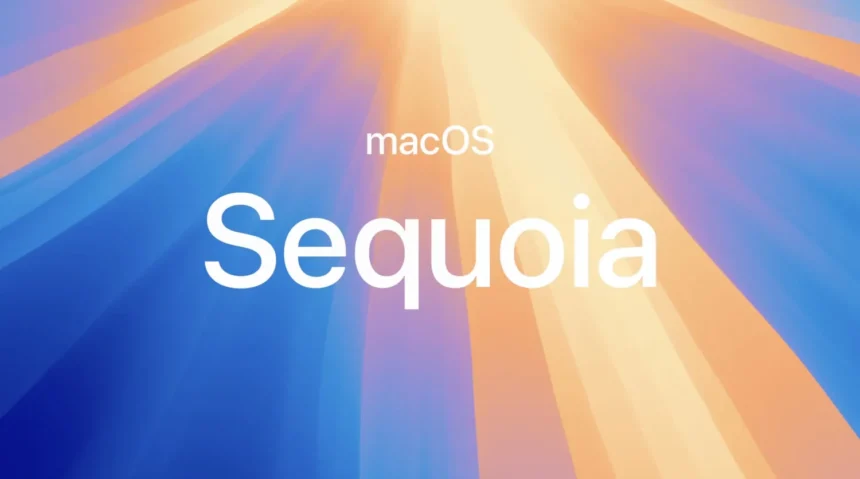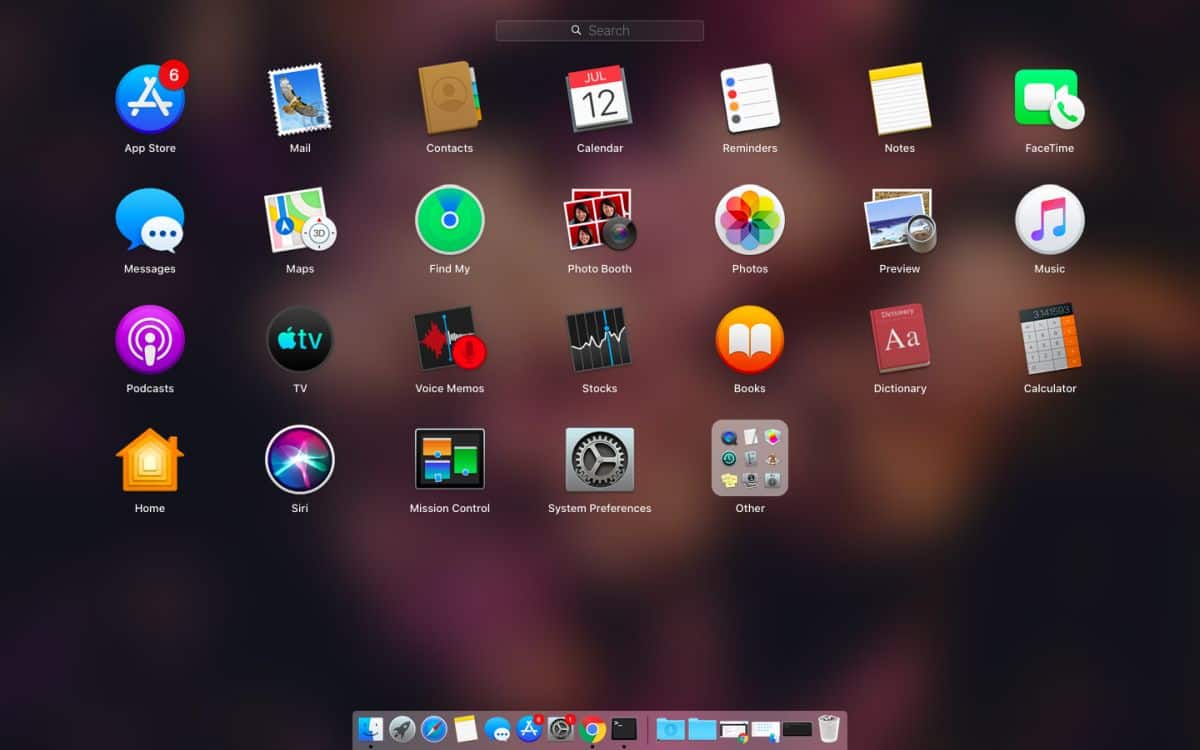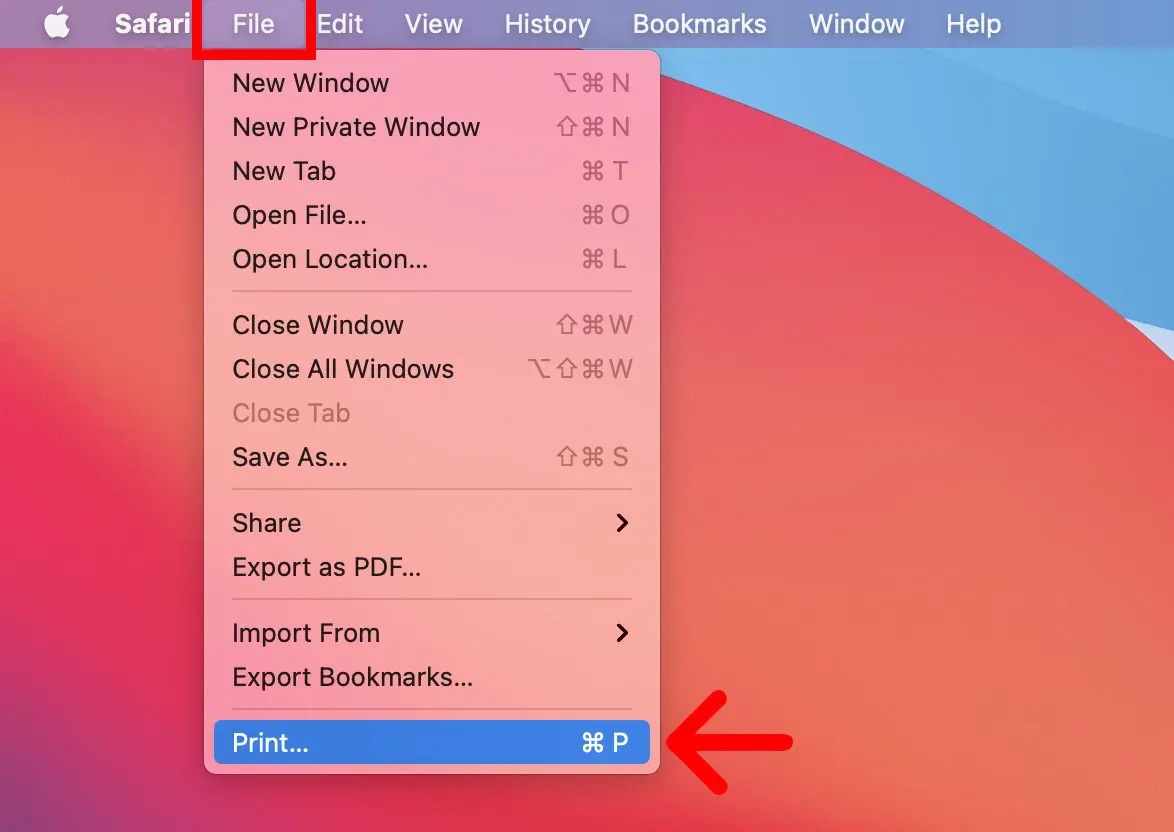Apple’s next major macOS update, macOS Sequoia 15.2, is set to roll out next week, packed with exciting features, enhancements, and fixes. This release brings innovative apps, improved integrations, and enhanced performance, making it a must-have update for Mac users. Here’s everything you need to know about what’s coming to your Mac.
Apple Intelligence: Smarter and More Integrated
Image Playground
A brand-new app designed for creativity enthusiasts, Image Playground, lets you create playful, unique images using concepts, descriptions, and people from your photo library. Key features include:
- Custom Styles: Swipe through previews and choose animation or illustration styles for your creations.
- Cross-App Functionality: Generate images directly within apps like Messages and Freeform and third-party platforms.
- iCloud Sync: Seamlessly sync your Image Playground creations across devices.
ChatGPT Integration
Apple is introducing ChatGPT support into macOS, making it even easier to access OpenAI’s capabilities:
- Siri Integration: ChatGPT powers Siri responses, enabling smarter, more nuanced interactions.
- Writing Tools Support: Use ChatGPT in Writing Tools to draft, rewrite, or brainstorm content.
- Privacy-Friendly Access: No account is required, and anonymous requests won’t train OpenAI’s models.
- Account Integration: If you have a ChatGPT account, signing in unlocks personalized features under OpenAI’s data policies.
Additional Apple Intelligence Features
- Creative Writing Assistance: The Describe Your Change feature in Writing Tools lets you rewrite text in various styles, such as poetic or formal.
Photos App Enhancements
- Favorites Album: Now appears in the Utilities collection alongside Pinned Collections.
- Clearable History: Recently Viewed and Recently Shared albums can now be reset for a cleaner library.
Safari Upgrades
Safari becomes more personal and secure with these updates:
- Start Page Customization: New background images to make your browsing experience uniquely yours.
- HTTPS Upgrade: Automatically switches websites to secure HTTPS connections when available.
- Improved Data Management: Easier import/export for history, bookmarks, and passwords.
Additional Improvements and Fixes
This update brings a host of refinements to improve functionality and add convenience:
- Find My Enhancements: Share the location of AirTags or other Find My devices with trusted third parties like airlines, enabling easier recovery of lost items.
- Natural Language Search: Search in Apple Music and the Apple TV app using descriptive phrases, combining categories like genres, moods, or actors.
- Podcasts Improvements:
- Favorite Categories: Get personalized recommendations in your Library based on your interests.
- Personalized Search Page: Access curated content tailored to your preferences.
- News+ Puzzles: Sudoku puzzles in three difficulty levels, exclusively for News+ subscribers.
- Presenter Preview: When sharing screens via AirPlay or external displays, preview and choose what to share.
- Pre-Market Stocks: Track NASDAQ and NYSE tickers before markets open directly in the Stocks app.
- Weather in Menu Bar: View current weather at a glance from your Mac’s menu bar, with quick access to detailed forecasts.
What’s Missing?
While macOS Sequoia 15.2 is packed with features, two significant updates remain absent:
- Genmoji: Available on iPhone and iPad with iOS and iPadOS 18.2, these highly anticipated personalized emojis are not yet ready for Mac.
- Mail App Redesign: Currently exclusive to iPhones, the Mail app redesign has yet to reach Mac or iPad.
These features are expected to arrive in macOS 15.3 in early 2025.
Prepare for macOS Sequoia 15.2
With its host of innovative features, from the creative Image Playground to more intelligent AI integrations, macOS Sequoia 15.2 is shaping up to be a game-changing update. Which feature are you most excited about?