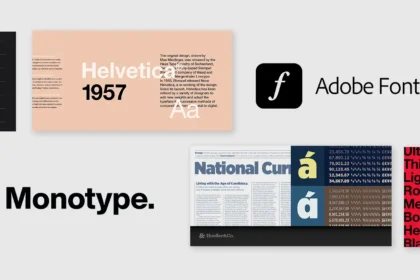Microsoft is steadily enhancing its applications and services to better meet user needs, with a strong focus on improving the integration of Copilot across its platforms. This effort is paying off, as Copilot is now capable of summarizing Word documents of up to 80,000 words.
One of the most exciting new features is the ability to draw directly in Microsoft Word, which is now available in the beta channel for some users to test. This addition is especially significant because it addresses a feature that many users have been requesting for months.
Microsoft will allow drawing in Word 365 in a simple way
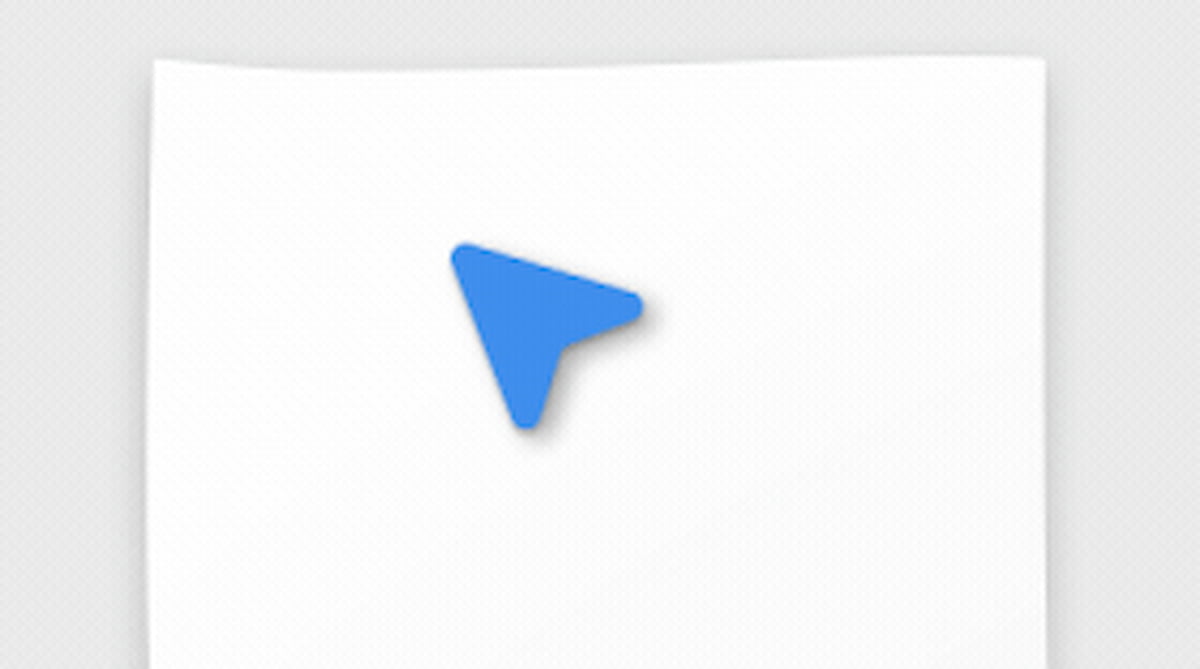
In January 2023, Microsoft introduced a feature in OneNote that allowed users to create more organized and structured forms using digital handwriting. After a long wait and numerous requests from users, this feature is finally making its way to Word.
Microsoft recently mentioned in a blog post that the new ‘Draw and Hold’ function will be coming to Word, responding to the high demand from users since its successful implementation in OneNote last year.
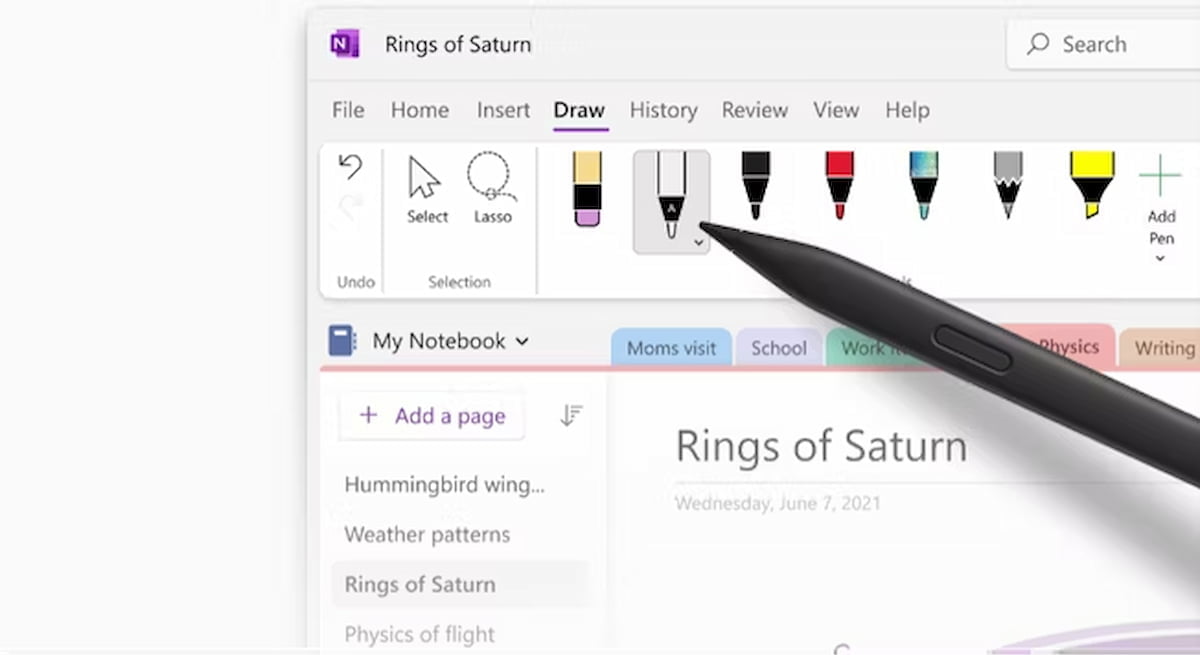
Microsoft has announced that the new ‘Draw and Hold’ feature in Word will work similarly to how it does in OneNote. Users will be able to draw lines, arrows, or shapes with a digital pen and touch screen. By holding the pen or brush in place for a moment, the drawing will magically transform into a more precise and organized shape.
This feature is currently available for testing by Microsoft 365 Insider program members with version 2406 or newer. Additionally, users on Apple devices are expected to see other improvements, such as faster performance with Word and PDF files, starting around July 2024.
It’s exciting to see how Microsoft continues to enhance its platforms and respond to user feedback, demonstrating a strong commitment to refining and optimizing its tools.