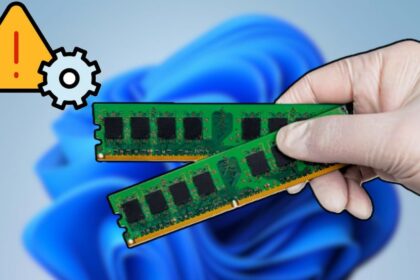Microsoft has acknowledged an installation issue with the May cumulative update for Windows 11 on ARM, particularly affecting virtual machines. This problem primarily impacts virtual machines created with Parallels Desktop on Mac.
The update issue seems to be causing difficulties in completing the installation process on these specific setups. Microsoft is actively working on a fix and recommends that users experiencing these problems stay tuned for further updates and solutions.
In the meantime, users may need to delay the installation of the May cumulative update or seek alternative solutions to ensure their virtual machines remain functional.
What causes error 0x80070002 in Windows 11 ARM and how to deal with it
The error 0x80070002 appears after rebooting the system during installation, causing the previous update to be restored. This issue has been reported by several users in recent days, and Microsoft is working on a fix.
Although the exact cause of the error is unclear, it has been observed to occur mainly on ARM-based Macs running Windows 11 through Parallels Desktop. After attempting to install the update, the system may fail to reboot correctly and roll back to the previous version.
Due to this error, you may see the following message in Windows Update settings:
“Cumulative update 2024-05 for Windows 11 version 23H2 for ARM64-based systems (KB5037853) Installation error – 0x800f0845.”
Solutions and recommendations
Currently, no official fix is available, but Microsoft is working on a fix that will be included in an upcoming update. In the meantime, users experiencing this issue are recommended to follow these steps:
- Reboot the system: Sometimes, a simple reboot can resolve temporary issues.
- Check Internet Connection: Ensure your Internet connection is stable during the update process.
- Wait for the next update– Microsoft has promised a fix in an upcoming release, so the issue may be resolved automatically with the next update.
The error 0x80070002 in Windows 11 ARM is a known problem that mainly affects Virtual machines on Mac. Microsoft is working on a fix, which is expected to be included in an upcoming update. Meanwhile, users can follow the above recommendations to mitigate the issue.