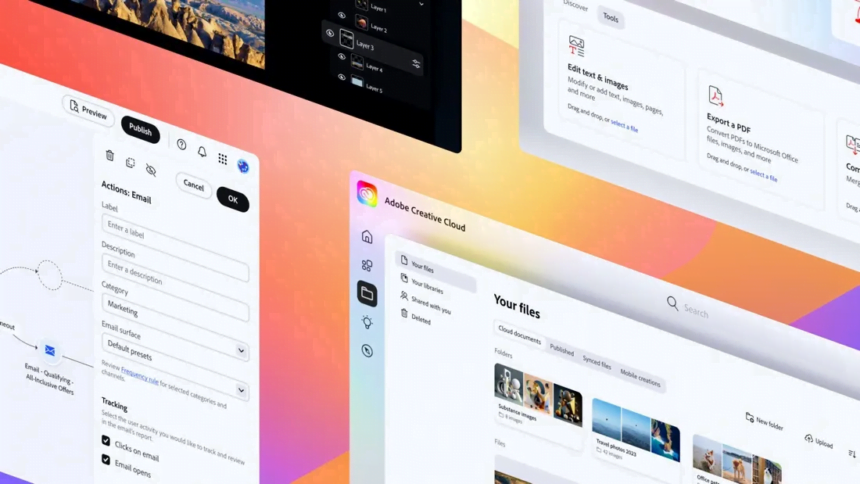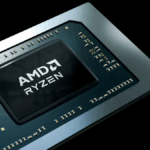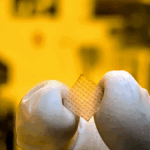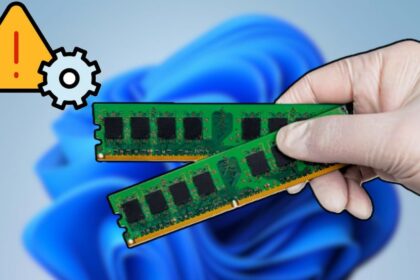The collaboration between Adobe and Microsoft continues with the goal of a giant leap forward for creators using Windows PCs on ARM. With the promise of ARM-optimized versions of key Adobe applications, the publishing and design landscape is about to change dramatically.
Adobe InDesign and Illustrator will work on Windows 11 ARM using PRISM emulation.
At the core of this evolution is PRISM, Microsoft’s new emulation layer integrated into Windows 11 24H2. Recent reports clarified that Adobe InDesign and Illustrator will not be natively available for ARM64, but they will run through emulation, allowing installation on this architecture.
Adobe restricts some apps from being installed on ARM64 devices like the new Snapdragon processors. However, PRISM, Illustrator, and InDesign will be supported starting July 2024, while Premiere Pro and After Effects are slated to receive ARM-optimized versions later in the year.
While Premiere Pro and After Effects users will experience a slight delay, the forthcoming native ARM versions promise significant enhancements in video editing and post-production capabilities on PCs equipped with Snapdragon X Elite processors.
Windows 11 ARM users will have to wait, although not too long.
Introducing Adobe’s native ARM64 versions of Photoshop and Lightroom has set a positive precedent for the platform. This sets the stage for the forthcoming releases of Illustrator, InDesign, Premiere Pro, and After Effects, which are anticipated to deliver improved performance and efficiency. This development is particularly exciting for creators who rely on Adobe’s suite for their work.
Meanwhile, the initial batch of Copilot+ PCs has been released, and more devices are expected to follow featuring Snapdragon X Elite or Snapdragon X Plus chips. These processors offer enhanced battery life and efficiency compared to traditional x86 chips. However, applications not yet native to ARM64 must run through emulation.
While emulation is effective for lighter applications, the ultimate goal is for users to seamlessly run applications without noticing any performance differences. Though we’re progressing towards this goal, an ongoing effort to optimize and enhance the user experience remains.