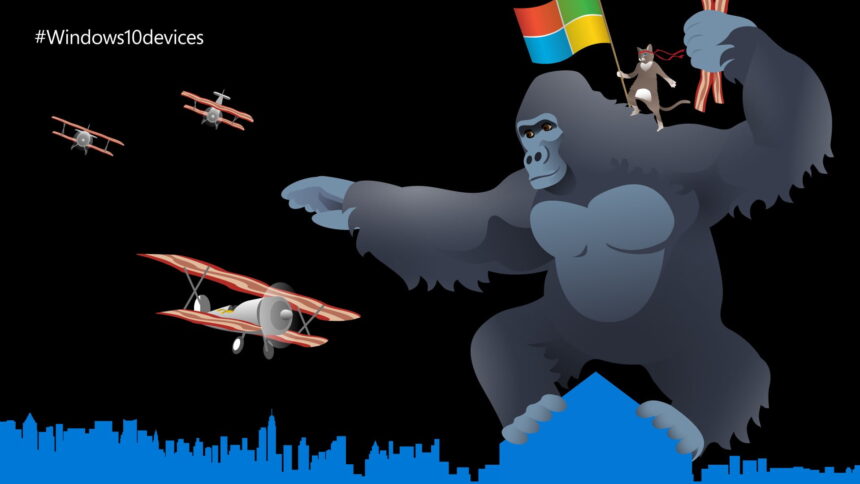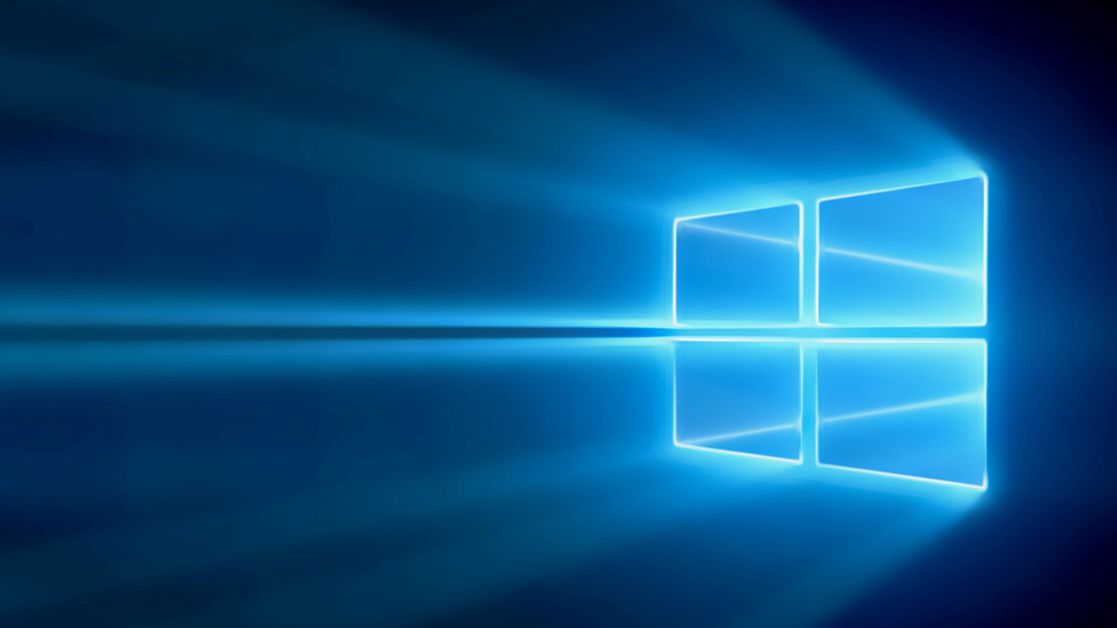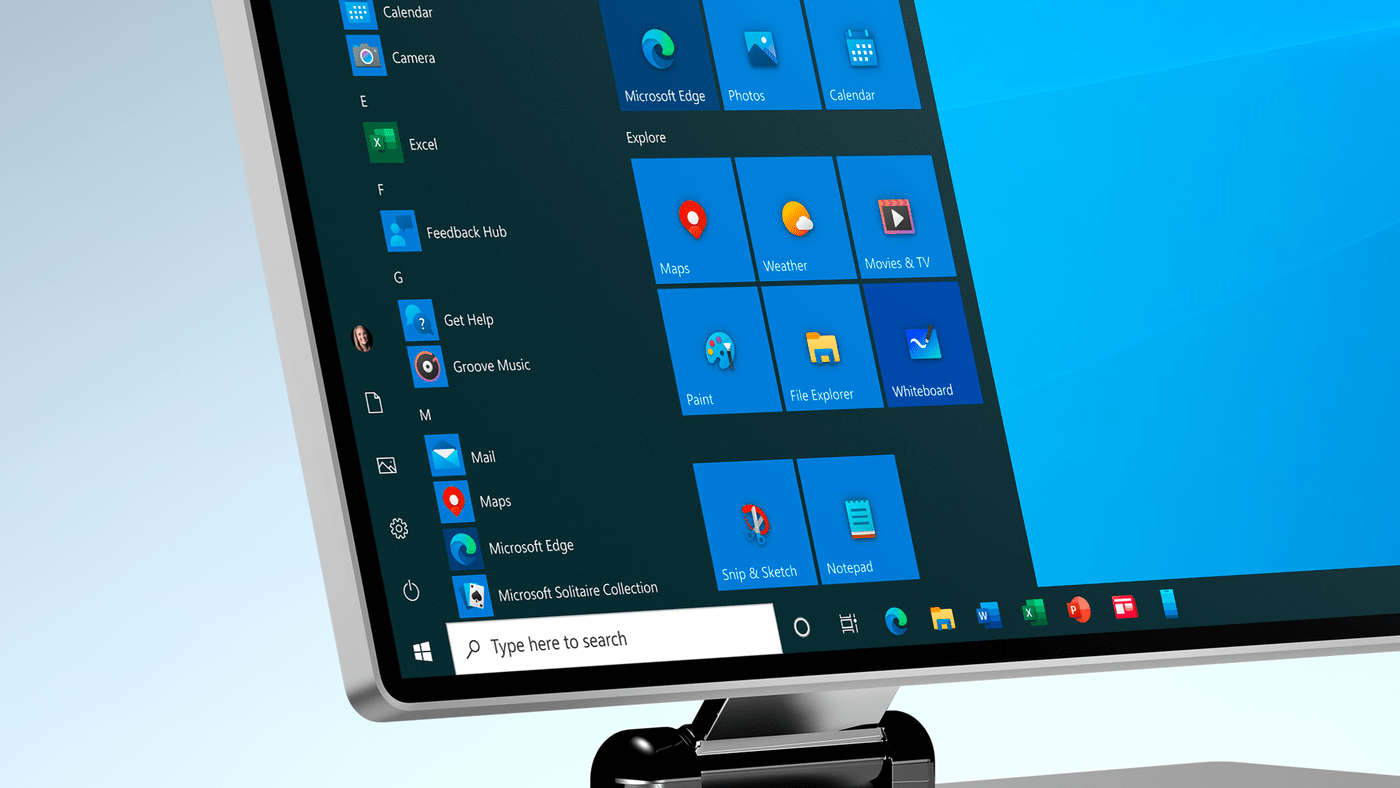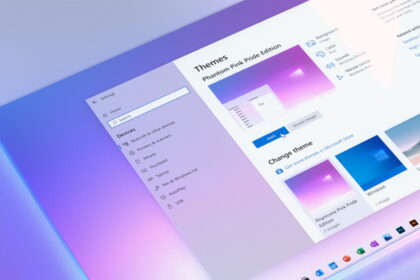In a surprising move, Microsoft announced that it would shut down the Windows 10 Beta channel five months after reopening. The Beta channel, a key part of the Windows Insider program, has allowed tech enthusiasts and developers to preview new features before their official rollout.
Windows 10 Beta Channel Ends, but Release Preview Continues
The Beta channel has been an essential feature of the Windows Insider program, giving users early access to test versions of the operating system. These builds often include new features and enhancements that are not yet available to the public and feedback from users helps Microsoft identify and resolve issues before the general release.
Microsoft’s decision to close the Windows 10 Beta channel marks a shift in focus toward Windows 11 development. With Windows 10 support officially ending in October 2025, the company is reallocating its resources to enhance the latest OS. Microsoft said, “This will be the final release for Windows 10 in the Beta channel, as we are closing it to concentrate on the Release Preview channel.”
Options for Beta Channel Users
While the Beta channel is being phased out, Microsoft isn’t leaving users without alternatives. The Release Preview channel will continue to offer Windows 10 updates. This channel is part of the Insider program but provides a more stable testing environment, featuring updates nearly ready for public release.
Recent Features Added to Windows 10
In recent months, Windows 10 users have seen several new features, including:
- Widgets on the Lock Screen
- The new Copilot app
- Improvements to OneDrive and Microsoft 365
Despite these updates, Microsoft seems to be winding down new feature development for Windows 10 as it nears its end-of-support date.
What’s Next for Insiders?
For those who still want to test upcoming features, Microsoft suggests switching to the Release Preview channel, which can be done quickly through the Windows Settings menu. Additionally, users with devices compatible with Windows 11 are encouraged to upgrade, offering access to the latest innovations, security updates, and overall enhanced experience.