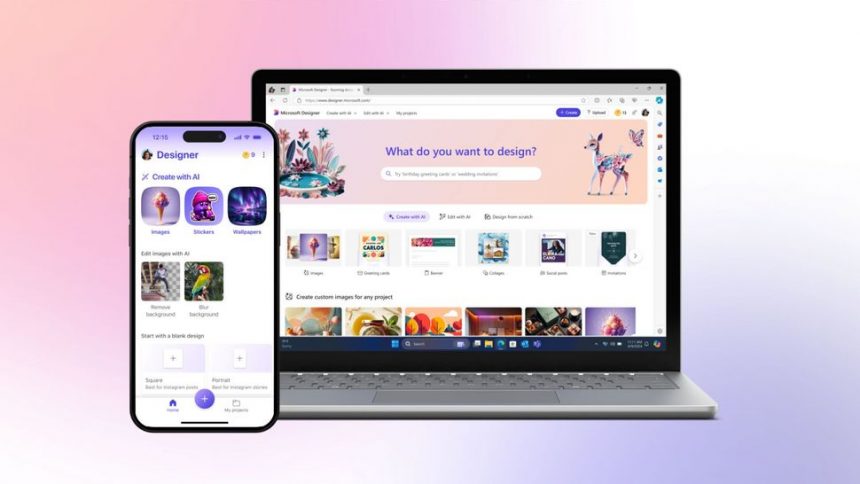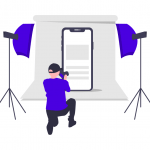We’ve previously discussed Microsoft Designer, a photo editing app that combines AI to help with both photo editing and content creation. Now, Designer is available as a standalone app for Android, iOS, and Windows 11.
The app describes itself simply: “A blank canvas no longer has to be intimidating.” With Designer, you don’t have to start from scratch, making it easy to use and a great choice for your photo editing needs.
Microsoft Designer launches app and countless integrations in Windows 11
As mentioned earlier, Microsoft Designer is a versatile tool that lets you create various elements like social media posts, invitations, postcards, and more. It’s been around for two years and has become a strong competitor to Canva.
The latest update brings exciting new features. Microsoft Designer can now integrate with Word and PowerPoint through Copilot, making it easy for Copilot Pro subscribers to generate images and layouts directly within these applications. Looking ahead, Microsoft plans to allow context-based image generation with Designer.
Free users have a limit of 15 AI-generated designs per day, while Copilot Pro subscribers get 100. You can now use Microsoft Designer on the web, iOS, and Android, as well as within Microsoft Photos on Windows. Designer’s features include background removal, object erasure, and filters, helping you enhance your photo galleries.
Currently, these features are available only to Windows Insiders, but they should be rolled out more broadly soon. Microsoft also plans to integrate these features into the Edge browser, though some believe this might complicate the browser and potentially slow it down.