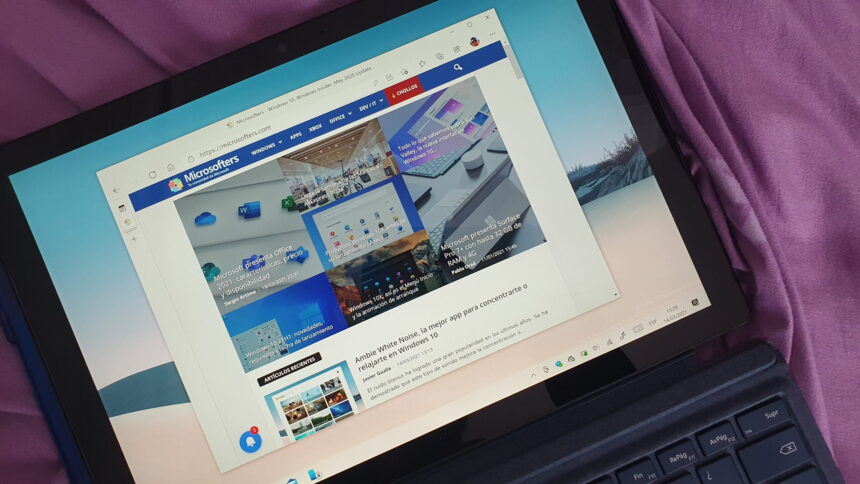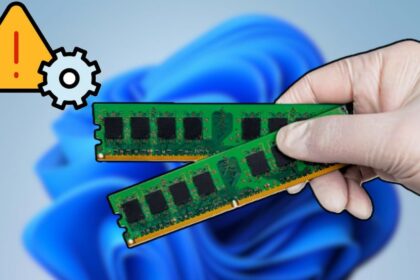Browsing the web nowadays can strain our devices, but Microsoft is stepping up to the plate with clever solutions for Edge. They’re constantly improving their Chromium-based browser, and their latest move is pretty cool: they’ve added a feature that lets users limit how much RAM the browser uses.
You can perform better without giving up on a smooth browsing experience. It’s all about finding that balance between power and usability.
Microsoft Edge will allow you to monitor RAM.
Microsoft has introduced a resource control feature in Edge, allowing users to limit how much memory the browser can use. This feature includes different modes tailored for gaming and regular use, ensuring you always have enough memory for your essential apps and games. This is a big deal because excessive memory usage can slow down your computer, so having this control is pretty handy.
A new section on the Settings page could let you control how much RAM Edge can use, you can also choose whether this control is activated only when you are playing a game or always:https://t.co/YiCu5igL0U pic.twitter.com/pE29PI6FfR
— Leopeva64 (@Leopeva64) March 27, 2024
Besides helping manage performance, Edge offers tools to track how much RAM it uses in real time, so you don’t have to keep checking the task manager for this info. And guess what?
But wait, there’s more! Microsoft isn’t done yet. They’re working on a cool feature called Game View, which will show you content related to the games you play. This will make your gaming and browsing experiences even more seamless and integrated.