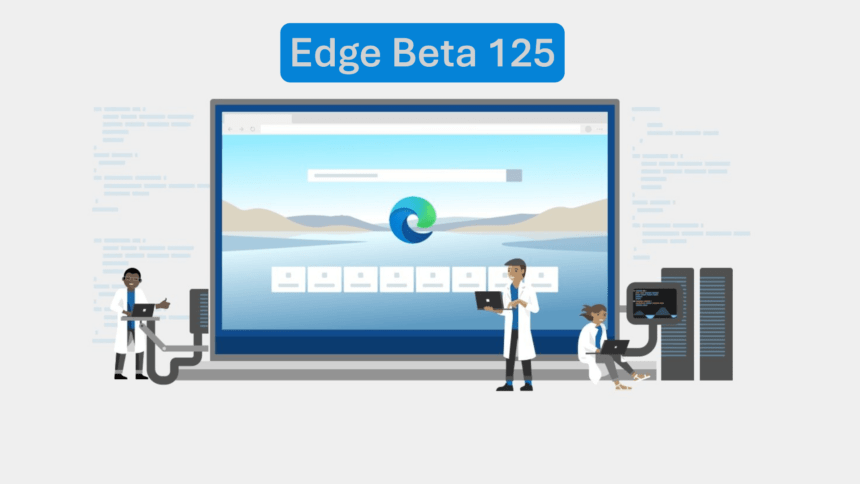Microsoft’s Edge browser keeps getting better! The company recently released version 125 Beta, and it comes packed with a highly anticipated new feature that users have been clamoring for – improved copy-and-paste controls. But that’s not all, this update also promises to boost security for businesses through Microsoft’s Purview technology.
What’s new in Edge 125 Beta?
With this update to version 125.0.2535.13, users can expect a smoother and smarter copy-and-paste experience. The browser will be able to adapt to the context of the content you’re working with and offer more relevant options when you copy or paste something. Those quality-of-life improvements can make a big difference in your daily workflow.
For those unfamiliar, Microsoft Purview is a suite of solutions that allows organizations to control and protect their data across on-premises systems and the cloud. By integrating Purview’s capabilities, Edge aims to provide enterprise users a more secure browsing experience.
But the enhancements don’t stop there! After upgrading to the 125 Beta, Edge users can also specify how much RAM the browser can use up. You can set it to respect the limit only when you’re streaming video or playing games, or you can always apply the restriction. It’s a handy option for those who want more control over their system resources.
Overall, version 125 Beta of Microsoft Edge brings productivity boosters and security improvements. With these fresh features, the company continues demonstrating its commitment to innovation and an exceptional user experience.
It’s great to see Edge consistently evolving despite sometimes facing criticism. Microsoft seems dedicated to listening to user feedback and iterating on its browser experience. We’ll have to stay tuned to see what other exciting new capabilities will be added to the beta channel soon. But this latest update already gives Edge users something to be excited about!