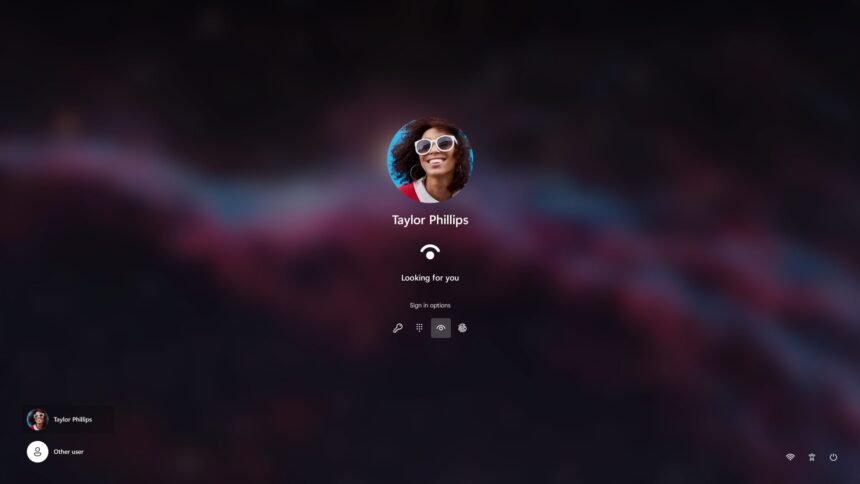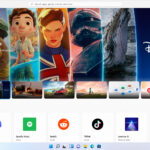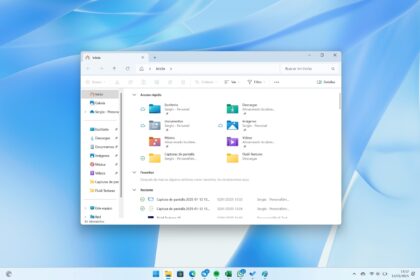In the modern digital era, maintaining strong cybersecurity measures is essential. To address this, Microsoft has introduced a new feature in Windows 11 called Administrator Protection. This feature minimizes security risks by ensuring users operate with only the necessary privileges, reducing potential vulnerabilities associated with administrative rights.
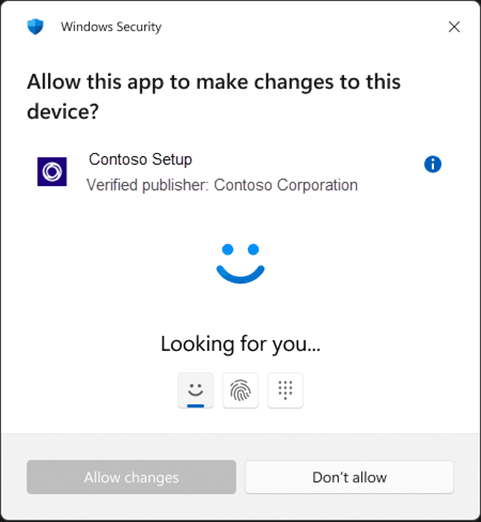
What is Administrator Protection coming to Windows 11?
Administrator Protection is a security feature that requires users to verify their identity using Windows Hello integrated authentication before performing any action that requires administrator privileges. This includes installing software, altering system settings, or accessing sensitive data.
How Administrator Protection Works
Administrator Protection operates on the principle of least privilege:
- When Users who log into Windows are assigned a reduced-privilege user token.
- For tasks needing administrative rights, Windows prompts the user for explicit authorization using Windows Hello.
- Upon authorization, Windows creates a temporary, isolated administrator token that is destroyed once the task is complete.
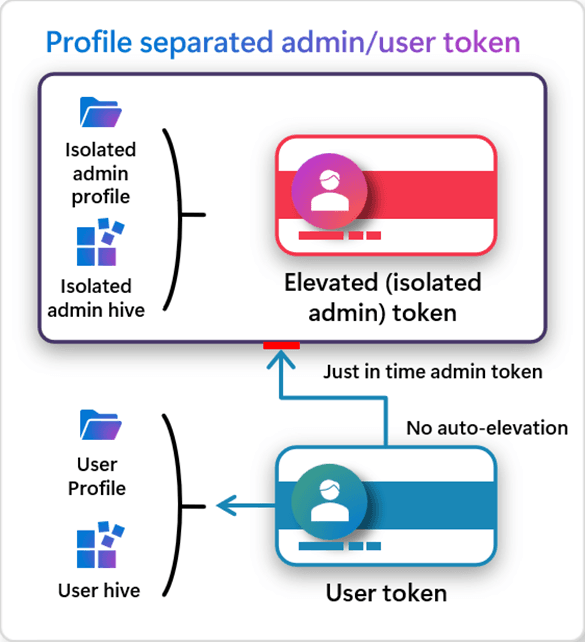
Benefits of Administrator Protection
- Enhanced Security: By requiring explicit identity verification for administrative tasks, systems are better protected from accidental changes and unauthorized access by malware.
- User Control: Administrators can manage privileges more effectively, granting or restricting access for specific applications.
- Reduced Malware Risk: Malware cannot silently escalate privileges, disrupting the attack chain and preventing certain exploits.
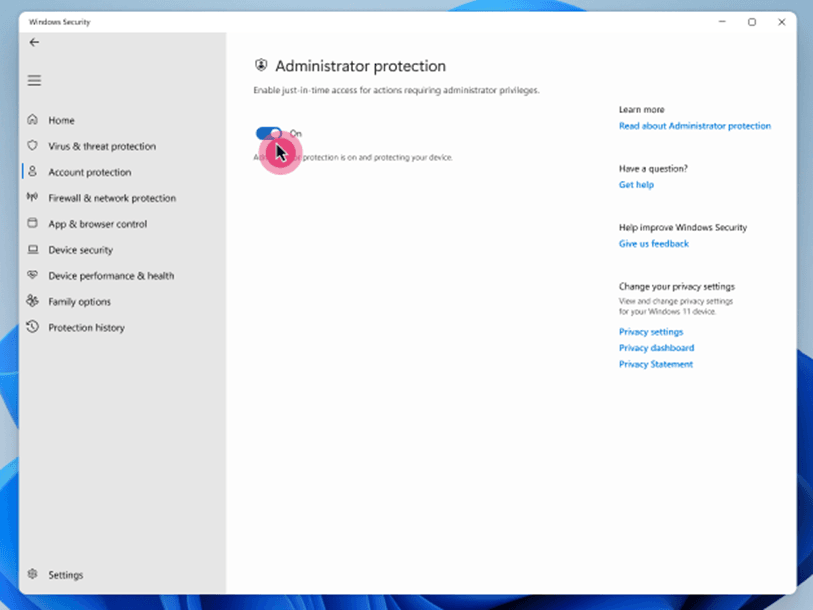
Enabling Administrator Protection
Administrator Protection can be activated through local device settings or managed at scale via tools like Microsoft Intune.
Soon, users can enable it directly within the Windows Security app by navigating to Account Protection > Administrator Protection. This simplified activation process makes it easier for users and organizations to adopt this critical security enhancement.