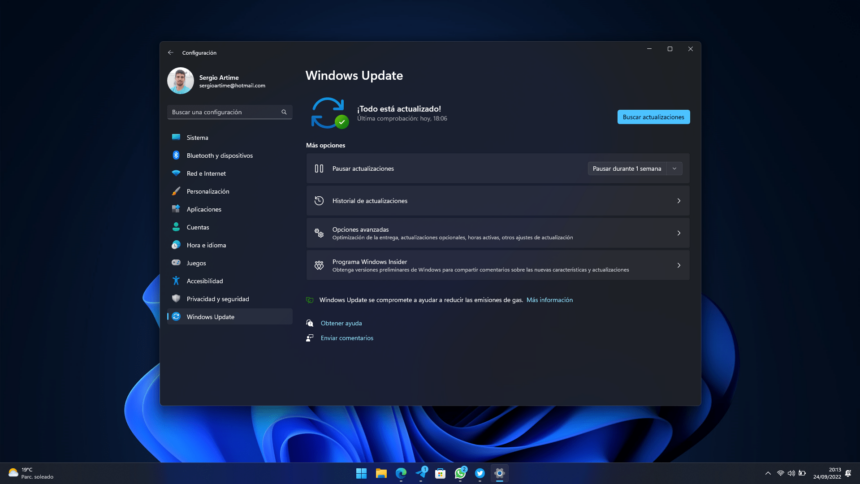To help organizations improve security and efficiency, Microsoft has announced the public preview of hotpatch updates for Windows 11 Enterprise, version 24H2. This new feature enables security updates to be applied without requiring a device restart, marking a major advancement in patch management and defense against cyber threats.
What Are Hotpatch Updates?
Hot patching is a technology that applies security updates immediately without interrupting user workflows or requiring a system reboot. Previously proven on Windows Server over the past two years, this capability is now extended to client devices running Windows 11 Enterprise.
Benefits of Hotpatch Updates
Hotpatching offers several key advantages for organizations:
- Instant Updates: Security patches are deployed immediately without waiting for scheduled maintenance or restarts.
- Minimized Disruptions: Users can continue their work uninterrupted, boosting productivity.
- Enhanced Security: Fast and seamless patching helps protect against emerging threats more effectively.
How the Hotpatch Cycle Works
Hotpatch updates follow a quarterly cycle:
- In the first month of each quarter (January, April, July, October), devices install a standard monthly security update, which includes a system reboot.
- Over the next two months, hotpatch updates deliver security patches without requiring a restart.
- This pattern repeats, reducing the number of required reboots from twelve per year to just four.
Requirements for Hotpatching
To access hotpatching during the public preview, organizations need the following:
- A Microsoft subscription, such as Windows Enterprise E3 or E5, or a Windows 365 Enterprise subscription.
- Devices running Windows 11 Enterprise, version 24H2 (Build 26100.2033 or later).
- Microsoft Intune for managing quality update policies.
Hotpatching is the latest in Microsoft’s efforts to enhance security and operational efficiency for organizations. This technology, previously available in Windows Server 2022 and 2025, now brings seamless updates to enterprise client devices, helping organizations stay secure and productive with fewer disruptions.