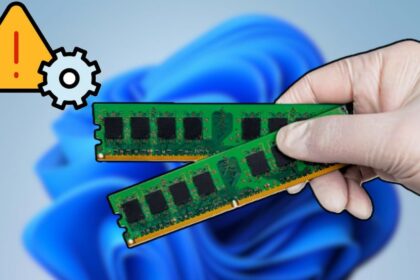On Tuesday, Microsoft released an update to Teams that merges personal, corporate, and educational accounts into a single application. This new version, available for Windows 10, Windows 11, and macOS, eliminates the need for separate versions of Teams for different uses.
With this update, users can manage all their accounts—whether for personal, work, or educational purposes—from one instance of Teams. This means you can easily switch between accounts within the same app, such as a work email and a university email.
To switch accounts, click on your profile picture, select the account you want to use, and you can immediately start interacting with colleagues, friends, or family.
The update also improves the process for starting video conferences. You can now join meetings as a guest without needing to sign in, and choose your preferred account when you join.
Microsoft’s Vice President of Product, Amit Fulay, highlighted the new feature:
You can also join as a guest without signing in. Whether you’re connecting with a client or discussing a school event, just select your preferred account when you join the meeting.”
How to download the new Microsoft Teams
Find out how to download the new Microsoft Teams app on your Windows or macOS computer:
- Go to the Microsoft website (microsoft.com);
- Click on “Download Teams”;
- Wait for the download to complete;
- Install the app on your computer.