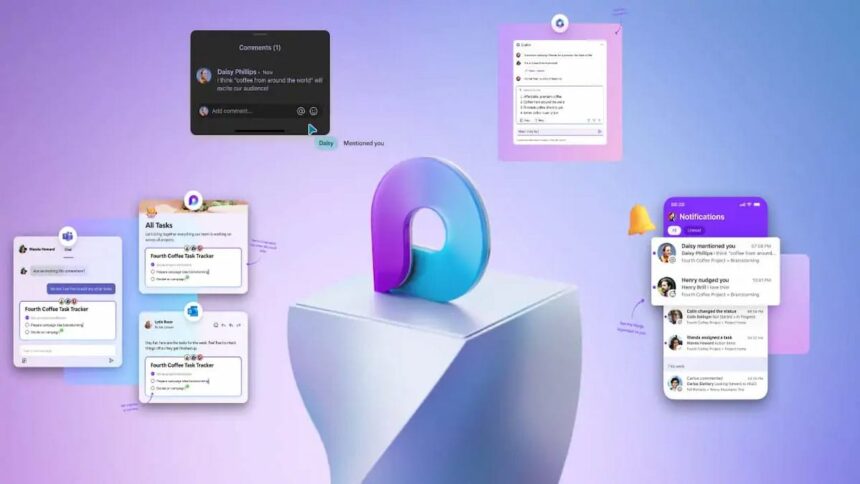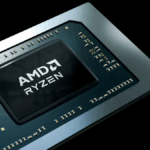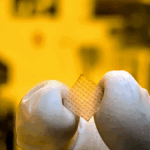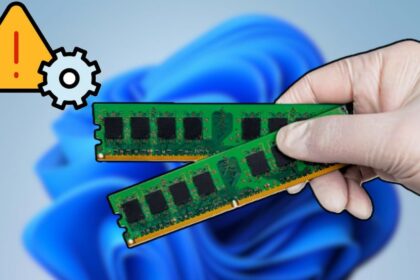Microsoft offers a wide range of platforms, services, and products, though some don’t always get the recognition they deserve. GroupMe, for example, is now set to receive Copilot features to enhance group conversations. But beyond that, there are other powerful collaboration tools—like Microsoft Loop.
If you’re looking for a collaborative workspace where you can assign tasks, take notes, and organize projects all in one place, Microsoft Loop is a fantastic choice. And the best part? It just got even better with a recent update, introducing exciting new features to improve productivity and teamwork.
Microsoft Loop will now allow you to share content with guests
As mentioned earlier, Microsoft Loop is designed as a collaborative workspace, allowing team members to share ideas, create and organize projects, assign tasks, and manage roles efficiently.
While it may not be as widely recognized as other tools, Microsoft Loop is a strong alternative for businesses and team organizations, providing a structured and efficient workflow.
New Feature: Guest Collaboration
Recently, Microsoft Loop’s official account on X announced an exciting new feature: support for external team collaboration. With this update, guests—including colleagues, clients, and external collaborators—can now co-create within Loop.
Using this feature is simple: just share your workspace or page with the necessary people, and they can start collaborating in real-time. This update adds a whole new level of flexibility and makes Loop a more versatile tool for teams working across different organizations.
Loop’s Growing Potential
Although Microsoft Loop may not yet be as well-known as some competitors, Microsoft continues to roll out updates to enhance its functionality. This latest improvement is a great example, as it allows for seamless external collaboration without compromising unnecessary content.
Step by step, Microsoft is making Loop a more robust solution for businesses and teams. Now, even those outside the Microsoft 365 network can be invited to collaborate—marking a big step toward making Loop a go-to tool for shared, flexible teamwork.