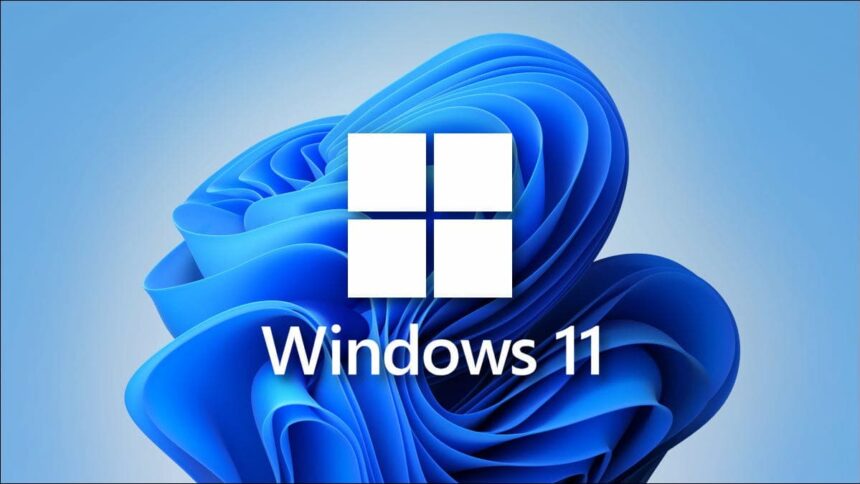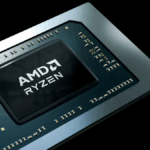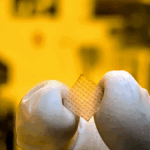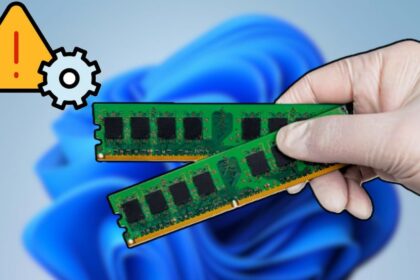Microsoft continues showing dedication to improving and refining Windows 11, regularly releasing updates to address operating issues like blue screens and introducing user-requested features. Recently, thanks to a well-known leaker, new information has surfaced suggesting that Microsoft plans to revamp the File Explorer context menu and possibly other interface elements in Windows 11.
This potential change, while unexpected, is seen as a positive move aimed at enhancing the overall user experience. Below, we’ll cover everything you need to know about this development.
Microsoft’s consistent focus on optimizing Windows 11 and responding to user feedback reflects its broader strategy of making the OS more functional and visually appealing. An updated context menu would streamline file management and bring a fresh look, further aligning with the modern design language of Windows 11.
Windows 11 will add a new option to the File Explorer context menu

As we’ve highlighted, Windows 11 continues to receive frequent updates. While some address user-reported bugs and issues, others introduce new features that push the operating system closer to being a definitive version.
According to a well-known leaker, @phantomofearth—who previously revealed Microsoft’s plans to bring back the option to make the taskbar smaller—it has been uncovered that Microsoft is working on a subtle yet intriguing change in File Explorer.
This update introduces a new option to the context menu in the navigation panel on the left side of File Explorer. When users right-click on any folder in this panel, the context menu will now include a “New” option. While this is a relatively minor addition, it enhances functionality and provides users with a smoother, more intuitive experience when managing files and folders in Windows 11.
Small File Explorer change: modern context menus will soon show the “New” entry when right clicking a folder in the navigation pane, previously only present in the older menu. Lets you make a folder. (present in Canary, Dev and Beta, disabled by default.) pic.twitter.com/ZjVjfs1Our
— phantomofearth 🎃 (@phantomofearth) October 6, 2024
When users hover over the “New” option in the updated File Explorer context menu, they will now have the ability to create a new folder within the system folder they right-clicked. While this change is small, as mentioned, it’s a welcome improvement that adds convenience to file management.
Additionally, the leaker pointed out that this feature is already integrated into the Beta, Dev, and Canary channels of the development versions of Windows 11. However, it is currently disabled by default and can be enabled manually using ViVeTool with the command shared by the leaker on X (formerly Twitter).
Though it may seem like a minor update, it reflects Microsoft’s ongoing commitment to refining Windows 11 by adding thoughtful improvements that make everyday tasks more efficient. By implementing features that users appreciate, Microsoft continues to enhance the system’s overall usability while saving users a few extra clicks in their workflow.