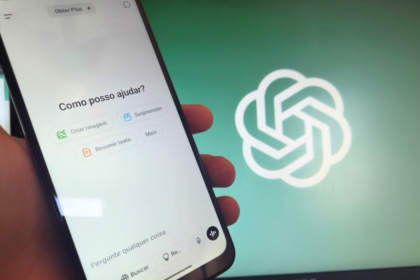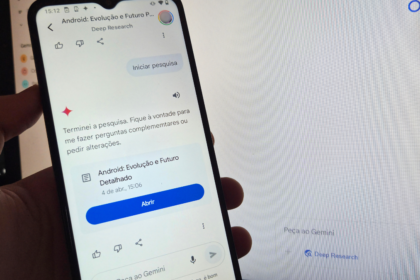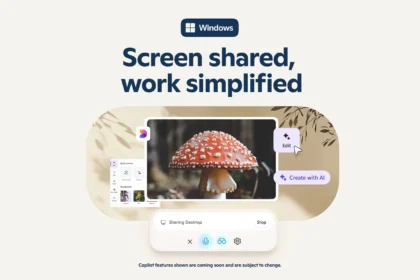Microsoft has introduced a new experimental feature called Copilot Vision, marking another advancement in the evolution of Copilot. This feature enhances the user experience by offering personalized suggestions while browsing the web.
Copilot Vision will analyze what’s displayed as users interact with content and recommend relevant actions or insights based on the information. This can range from helpful tips to additional resources aiming to create a more intuitive and productive browsing experience.
Copilot Vision: Microsoft Copilot’s most ambitious features yet
Copilot Vision is one of the most innovative AI-powered features we’ve seen. While there have been various AI applications, like Microsoft’s new Click to Do, which draws inspiration from Google’s Circle to Search, none have offered the real-time interactivity that Copilot Vision introduces.
This new functionality, available exclusively to Copilot Pro subscribers through the experimental Copilot Labs program, integrates seamlessly with Microsoft Edge. Once activated, Copilot Vision can analyze the same web page you’re viewing and offer personalized recommendations or support based on your needs.
What sets Copilot Vision apart is that it’s not just a browser-integrated chat feature; it’s a real-time “companion” that interacts with the information you’re consuming. For example, if you’re searching for red sneakers, Copilot won’t just suggest where to buy them—it could even provide opinions on whether the sneakers you’ve picked match your style or preferences. This makes for a more engaging, intelligent, and tailored browsing experience.
It’s important to note that while Copilot Vision cannot directly interact with web pages, it can still suggest where to click or guide you in finding what you’re looking for. In this early phase, the feature works on a limited number of websites, but Microsoft plans to gradually expand its functionality to more sites.
User privacy and control, key aspects in Copilot Vision
A key feature of Copilot Vision is that its use is optional and activated only when the user chooses to enable it. Microsoft emphasizes that all information processed by Copilot Vision remains local to the device and is deleted once the session ends, ensuring that no data is sent to the cloud or sold to third parties.
With this new tool, Microsoft aims to revolutionize web interaction by offering a more personalized and supportive browsing experience than previously seen with AI-powered assistants. This innovative approach could reshape how we navigate the web and make decisions, all while feeling guided and supported by AI throughout the process.