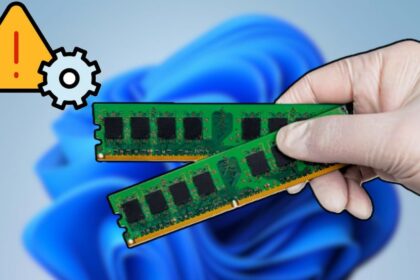As usual, Microsoft has rolled out updates aimed at addressing issues reported by users. This time, we’re focusing on the second cumulative update for Windows 11 in November 2024, which comes just days after the first one was released.
The update, identified as KB5046740 and KB5046732, is now available for all Windows 11 users, regardless of version—whether you’re on 24H2, 23H2, or 22H2. These updates include several bug fixes and performance enhancements designed to improve the user experience.
Here’s a closer look at what’s new.
These are the new features for Windows 11 Build 26100.2454
This information comes from official windows, which shared details about the latest cumulative update for Windows 11. You can visit their site for more insights. This update brings a host of important fixes and improvements to enhance the security and stability of the operating system—a welcome addition for users. Here are some of the key changes and updates:
Notable Changes and Features:
- New Offers and Recommendations Section: Added to the Settings menu.
- Taskbar Updates: Now displays cropped date and time.
- Search Bar Fix: Resolves issues when using the Auto Hide Taskbar option.
- Shortcut Enhancements: Right-clicking on pinned apps in the Start Menu now shows shortcut options.
- Touchscreen Gestures Section: A new corner gestures feature has been added.
- Android File Sharing: You can now share files directly to an Android device from File Explorer.
- File Explorer Fixes: Multiple issues with File Explorer have been addressed.
- Dynamic Lighting: New improvements to the settings for dynamic lighting.
- Shift + Ctrl Shortcut: Clicking on a file while holding these keys now opens it as an administrator.
- Speech and Text Conversion: Upgraded for better performance.
- Window Display Fixes: Resolved issues with displaying certain windows.
- Game Bar and Mouse Fixes: Resolved several bugs affecting these features.
- Stability Improvements: Enhancements made to Windows, PowerShell, and Task Manager for greater reliability.
Updates for Builds 22631.4541 and 22621.4541:
For these specific Windows 11 builds, a few additional features have been introduced, though nothing groundbreaking:
- Offers and recommendations added to Settings.
- The taskbar now displays clipped date and time.
- IME Toolbar auto-hides in full-screen mode post-update.
- Enhanced shortcuts are available via right-clicking on taskbar apps.
- File sharing directly to Android devices through File Explorer.
- Multiple fixes for File Explorer issues and general stability improvements.
Final Thoughts:
While this update doesn’t introduce revolutionary changes, it demonstrates Microsoft’s ongoing commitment to refining and polishing Windows 11, ensuring a smoother and more reliable experience for users.