Microsoft’s latest update to Edge, the default browser for Windows 11, has introduced version 129 to the stable channel. This update brings several significant improvements, including removing the built-in crypto wallet feature, as Microsoft continues to streamline the browser and focus on core functionalities.
One of the most notable changes in this update is that the browser sidebar will now be disabled by default. This sidebar, a feature offering quick access to tools like Microsoft Office, search, and various extensions, will no longer appear automatically unless re-enabled by the user. This adjustment is part of an ongoing effort to simplify the interface and improve user experience.
While many updates, including bug fixes and performance tweaks, may not be immediately noticeable to the casual user, these changes reflect Microsoft’s commitment to making Edge more efficient and user-friendly. Users can still manually re-enable the sidebar if they prefer having these quick-access tools readily available.
Microsoft disables the Edge sidebar by default.
In Edge version 129.0.2792.65, Microsoft has decided to disable the sidebar by default for all users. This update aims to create a cleaner, more streamlined interface for users who prefer a minimal look, addressing feedback from those who found the sidebar visually cluttered or unnecessary.
While popular with some users due to its convenient access to tools like Microsoft Office, Outlook, and other extensions, the sidebar has been controversial among others who prefer a more minimalist interface. By disabling it by default, Microsoft allows users to re-enable it if they find it useful while offering a simpler experience for those who do not.
This update is gradually rolling out, representing just one of many adjustments in the new version. According to @Pureinfotech, who shared the news and an accompanying image, this change is part of a broader effort to enhance customization options and improve overall user satisfaction with Edge.
As version 129 reaches more users, it’s clear that Microsoft is listening to feedback and adapting Edge to meet diverse user preferences.
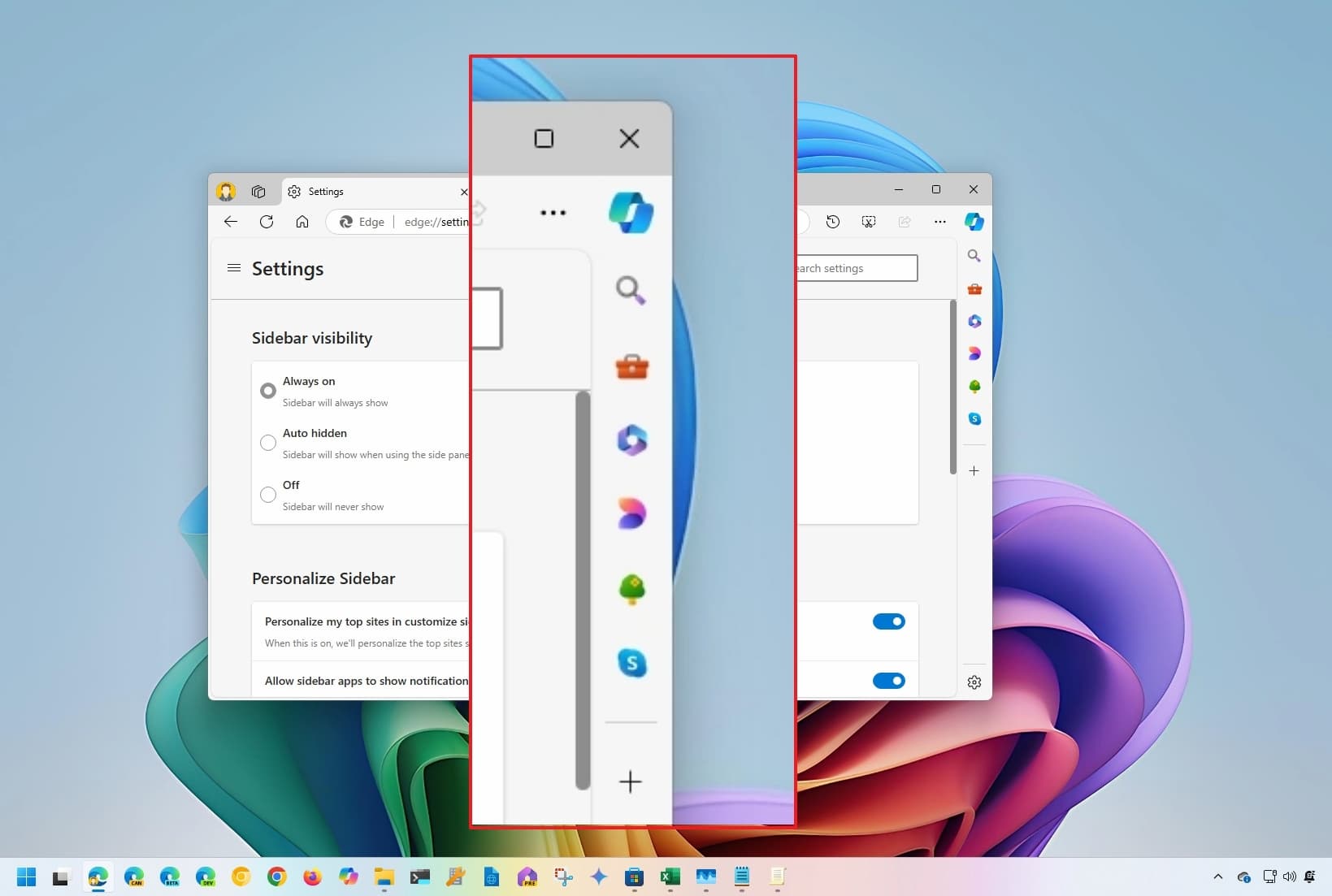
It’s important to clarify that the sidebar feature in Microsoft Edge has not been removed but simply deactivated by default in version 129.0.2792.65. This means that if you rely on the sidebar for quick access to tools like Microsoft Office, Outlook, or even handy utilities like a calculator or speed test, you can manually enable it again.
To reactivate the sidebar:
- Open Edge settings by clicking on the three dots in the upper-right corner.
- Navigate to the Sidebar section.
- From there, you can toggle the sidebar back on and customize it as needed.
Microsoft has reassured users that this change won’t affect those actively using the feature, as administrators can control its availability using the HubsSidebarEnabled policy. This ensures organizations and power users can keep using the sidebar seamlessly.
For those who’ve always hidden the sidebar, it’s worth considering its benefits, as it offers quick access to company tools, pinned websites, and various utilities, improving workflow efficiency and saving time.
The sidebar is a feature that has never hurt to have and it is appreciated that users can choose whether they want to activate or deactivate it based on what they need. But this Edge update has not only integrated this important changebut also includes several security patches for Chromiumthe engine that drives this much loved and used browser. That’s not counting the performance fixes that have been implemented as well.
It is important that you update your browser not only to have all these changesbut also with security patches that keep this program protected and prevent access by cybercriminals.










