Microsoft has been making changes lately, especially with its AI services. They’ve rebranded many of these services under the name Copilot. They’re doing the same with the Microsoft 365 Chat app in Microsoft Teams. From now on, it’ll be called the Copilot app.
This new app promises to bring the same AI features found on microsoft365.com and copilot.microsoft.com, plus the Bing search engine, directly to Teams users. According to a blog post from Microsoft, the Copilot app in Teams will come with improvements and new features. One exciting addition is the ability to view your chat history with Copilot.
New features and improvements in Copilot
The app now offers users better text directions through Copilot. These directions are more personalized, connecting to your meetings, files, and the people you chat with in Teams. Additionally, the app includes a library of directions with the Copilot Lab option.
If you still have the old app pinned as Microsoft 365 Chat in Teams, Microsoft suggests unpinning it and using the new pinned Copilot app instead. It should show up right above your Teams chats. The app’s rollout has begun, so if you don’t see it immediately, it should arrive in Teams shortly.
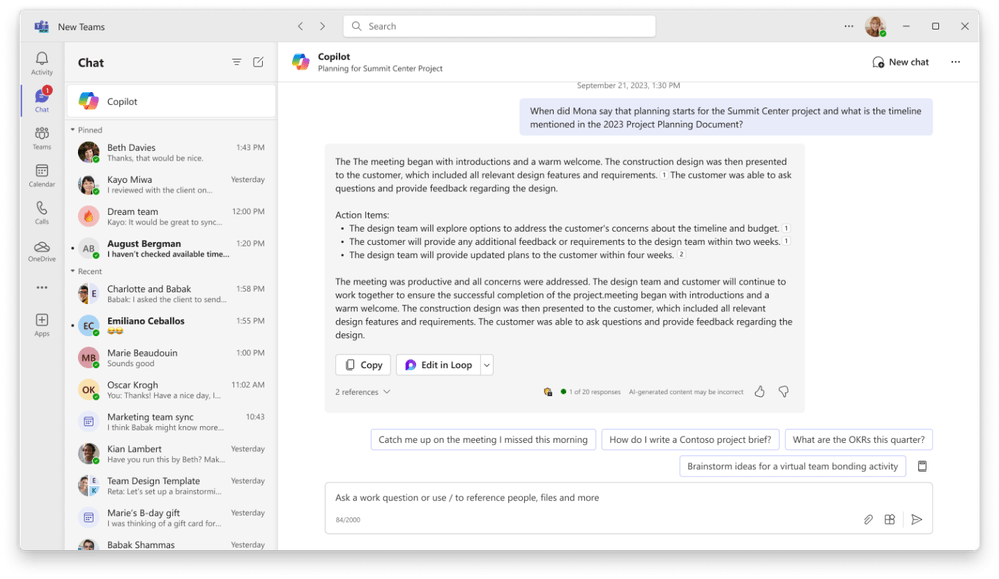
In December 2023, Microsoft revealed that Teams, its collaboration service, boasted over 2,000 apps in its dedicated store. Additionally, it highlighted that Teams had amassed over 320 million monthly active users globally.
Recent enhancements to Teams include the introduction of 3D avatars and virtual spaces for meetings. Rumors suggest that Microsoft is experimenting with a custom emoji generator for Teams, slated for a future update to the service.





