It’s well-known that Microsoft Teams has seen numerous updates recently, introducing a range of exciting features, fixing bugs, and updating its interface. A standout addition is the integration with Copilot, which opens up many new possibilities.
However, a basic feature users have been requesting for about seven years has finally been addressed by Microsoft. After a long period of anticipation, the company has decided to introduce this long-awaited functionality to Teams.
Teams users will be able to change the name of the General channel
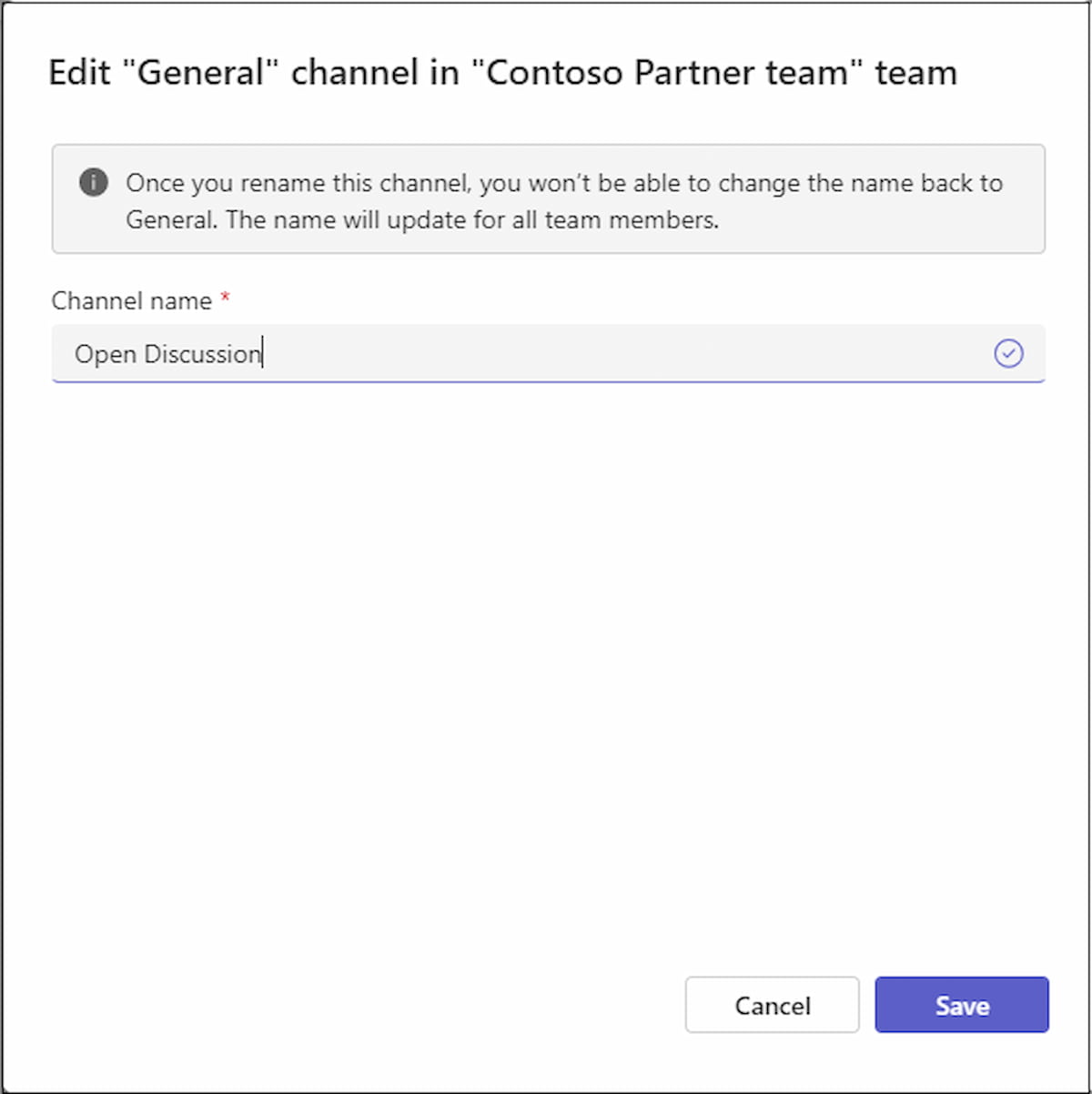
Microsoft has undeniably excelled in enhancing Teams by incorporating numerous features to streamline work and boost organization through this collaborative platform. However, one long-missing feature has been the ability to rename the General channel.
In every team workgroup, the General channel is the central hub where members can chat and communicate. Despite being a permanent fixture that can’t be deleted or archived, it has lacked the option to be renamed for years, which has been a point of contention among users.
However, a recent Microsoft 365 Insider blog post revealed that the company had finally heeded user feedback. Users have long desired the ability to rename the General channel to something more specific and fitting, and now team owners can utilize this new feature.
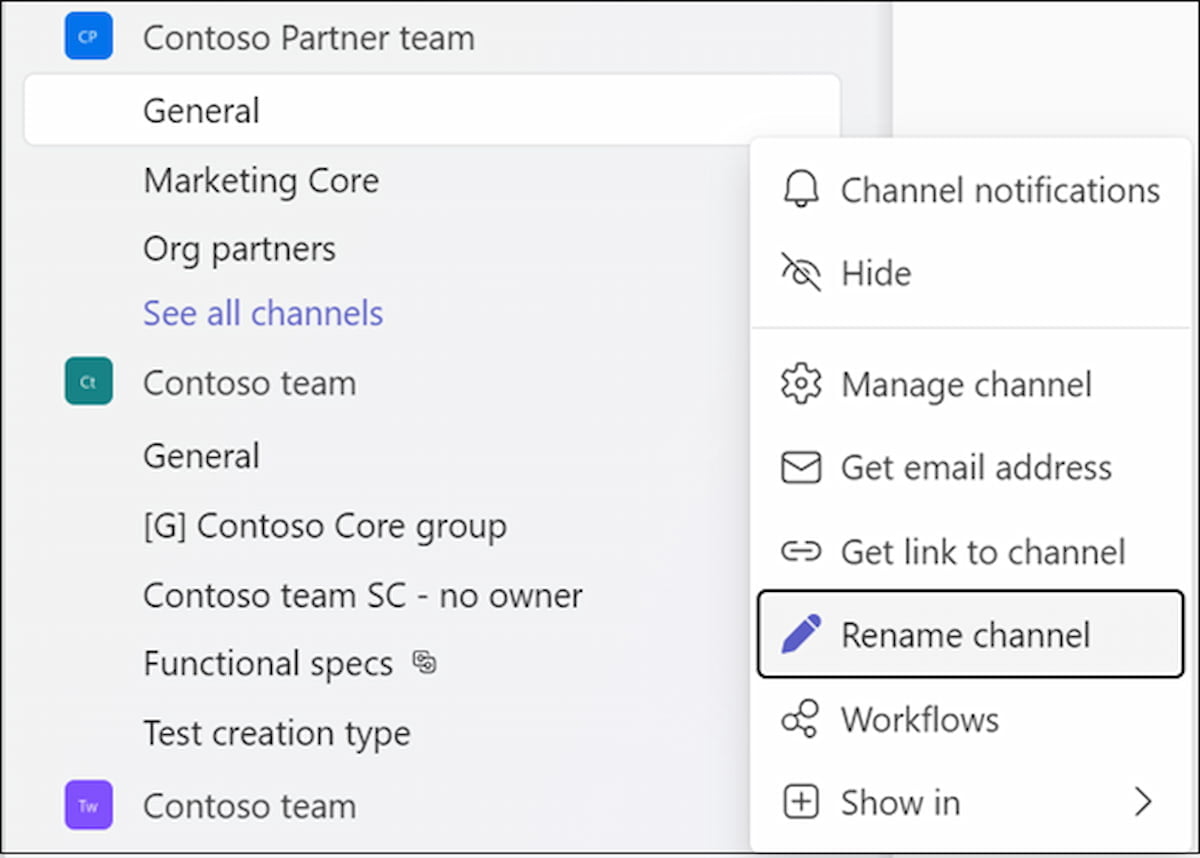
To rename the General channel in Microsoft Teams, you can simply click on the “More options” button or access the settings through “Manage channel.” However, be aware that once you rename it, you won’t be able to revert it to “General” again.
Microsoft Teams has been a polarizing application among users. While some criticize its optimization and fluidity, others appreciate the wide range of features it offers to facilitate team communication.
Despite the long wait, it is encouraging that Microsoft has demonstrated a willingness to listen to its users. Although it took years to implement this straightforward feature, such attention to user feedback is always appreciated. Ultimately, this enhancement contributes to a better user experience with this collaborative tool.





