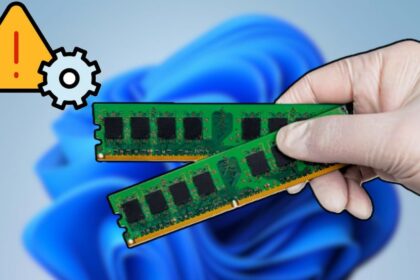Microsoft’s browser, Edge, keeps getting better with regular updates that bring new features, improvements, and bug fixes—making it a strong contender against Google Chrome. In fact, a growing number of users are making the switch from Chrome to Edge to take advantage of what Microsoft’s browser has to offer.
Recently, the folks at Windows Latest highlighted a fresh update to Edge that introduces a notable improvement to vertical tabs. Microsoft has fine-tuned this feature to make it more intuitive and user-friendly, making navigation smoother and the overall experience more enjoyable for anyone who prefers the vertical layout.
Microsoft updates Edge’s vertical Tabs and changes its appearance
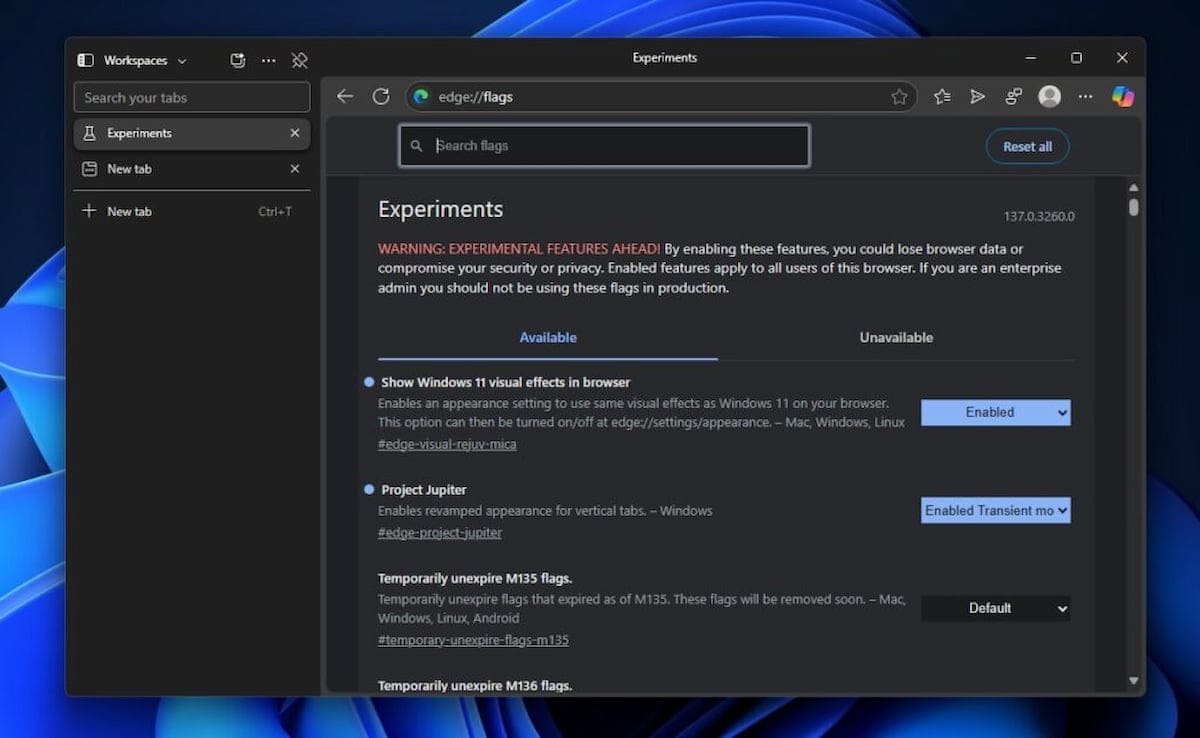
As mentioned earlier, the team over at Windows Latest recently shared some exciting updates for Microsoft Edge. While the vertical tabs feature has been around for a while, Microsoft has been steadily enhancing it to make it more practical and user-friendly.
Now, they’ve uncovered something new: a feature internally referred to as “Project Jupiter”, which is currently being automatically enabled in Edge Canary—the testing version of the browser.
When you switch to vertical tabs mode, a sidebar appears on the left, showing your open tabs and options. What’s new is that when you hover your cursor over this bar, it now expands smoothly, making it easier to see and manage your tabs at a glance.
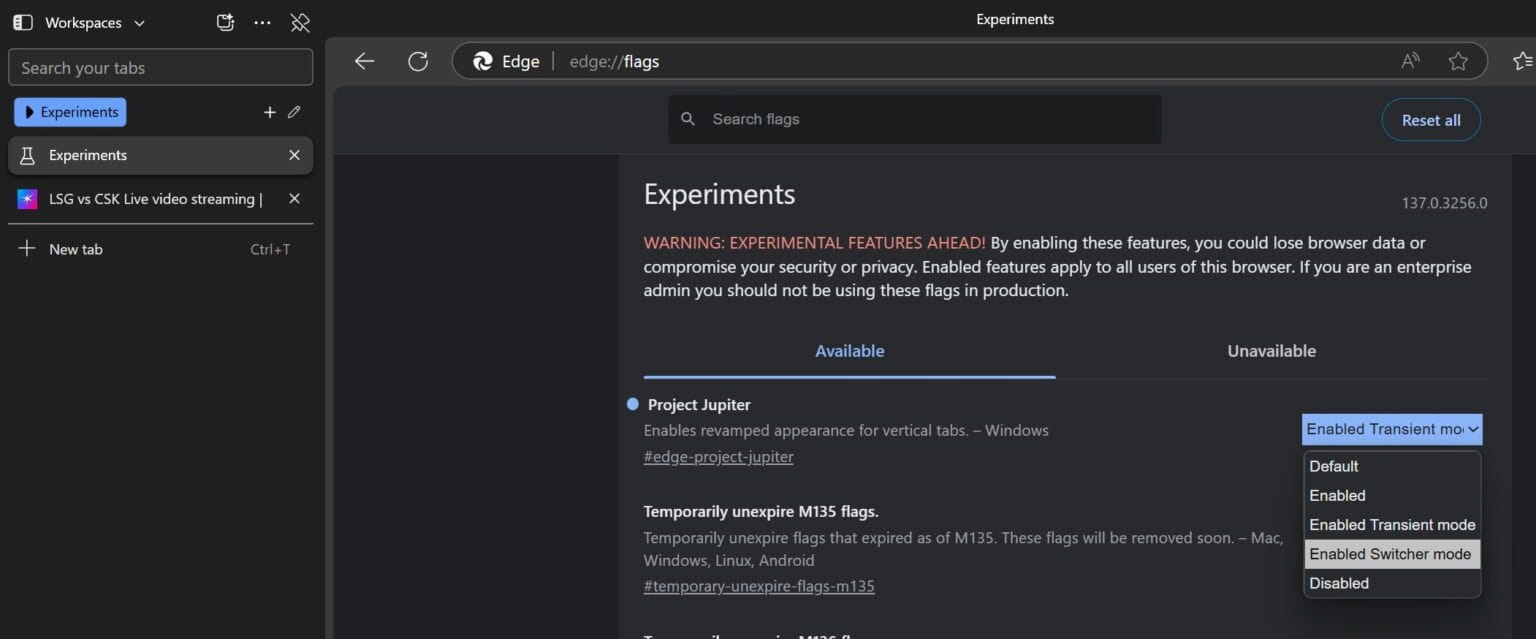
With this new update, the vertical tabs bar in Microsoft Edge is getting a fresh redesign with several switching and transition options—though it’s still unclear which of these changes will stick around in the final version.
One of the standout features is a new mode called “Switcher.” When this is enabled, the vertical tabs section gains more room on the screen. Rather than being tucked under the Workspaces icon, it’s now displayed more prominently—on the right-hand side next to your browser extensions.
Another change you’ll notice is the tab button now appearing at the top of the new design, making it easier to manage open tabs. These updates make vertical tabs not only more visually appealing but also far more practical.
One of the biggest benefits is the extra screen space you get for viewing websites—something users will definitely appreciate. While we still have to wait for these features to roll out in the stable version of Edge, it’s clear that Microsoft is moving in the right direction. Improvements like these are yet another reason to consider switching from Chrome to Edge.