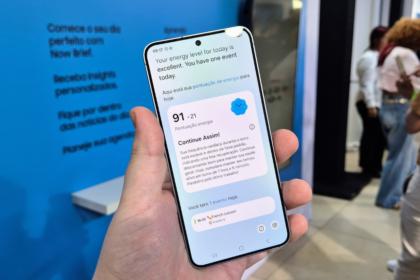The NVIDIA App, which replaced GeForce Experience and the NVIDIA Control Panel, has come under scrutiny for its impact on GPU performance, with tests showing it can reduce performance by up to 15% in some cases—significantly affecting gaming experiences.
Tests conducted by Tom’s Hardware revealed that while not all GPUs experience such drastic drops, many still show noticeable reductions in performance.
Benchmarks indicate that running games without the NVIDIA App—or with its filters disabled—delivers nearly identical performance, with a minimal margin of error (around 1%). However, using the app’s default settings can cause performance dips of up to 6% at 1080p and 2.5% at 1440p.
The performance impact varies depending on the game and hardware configuration. For example, in one high-end setup featuring a GeForce RTX 4080 Super and a Ryzen 7 9800X3D processor, Black Myth: Wukong experienced a staggering 15% drop in performance.
Other games also showed declines:
- Assassin’s Creed Mirage: 9% at 1080p on “Medium,” 12% at 1080p on “Ultra,” and 6% at 1440p on “Ultra.”
- STALKER 2: around 6%.
- Baldur’s Gate 3: a reduction of 3–4%.
- Microsoft Flight Simulator 2024: a 6% drop at 1080p.
An accompanying infographic highlights these differences:
- Blue bars: Games with filters disabled but the NVIDIA App running.
- Green bars: Games with the app completely disabled.
- Gray bars: Games running the NVIDIA App with filters and Photo Mode enabled.
These findings suggest that the app’s features, especially filters and photo enhancements, can significantly affect game performance, urging gamers to weigh the trade-offs when using the software.
NVIDIA comments on the problem
NVIDIA commented on the problem caused by its application, revealing how the user can resolve the problem temporarily at least while they work on an update that fixes the performance drop.
“We are aware of the performance issue related to game filters and are looking for solutions. You can disable them in the NVIDIA App Settings – Features – Overlay – Game Filters and Photo Mode, then restart your game,” says a company representative.
NVIDIA has not yet announced when an update will address the performance issues in the NVIDIA App. However, a fix is likely on the horizon, especially with the upcoming launch of the GeForce RTX 50 series. The software will need to perform flawlessly to support these next-generation components and meet user expectations.