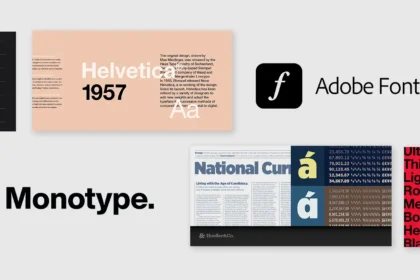Working without an internet connection just got easier with OneDrive’s new offline mode. Microsoft has introduced this long-awaited feature to help boost productivity for business and education users worldwide.
OneDrive Goes Offline
The tech giant has started rolling out an update that lets OneDrive web users access and work on their files even when they’re not connected to the internet. This new offline mode is part of several improvements, including a refreshed user interface and the ability to customize folder colors.
With offline mode, you can open files you’ve marked as available offline, browse your favorite files, and access the OneDrive home section. You can also rename, sort, move, and copy files, and all your changes will automatically sync up once you’re back online.
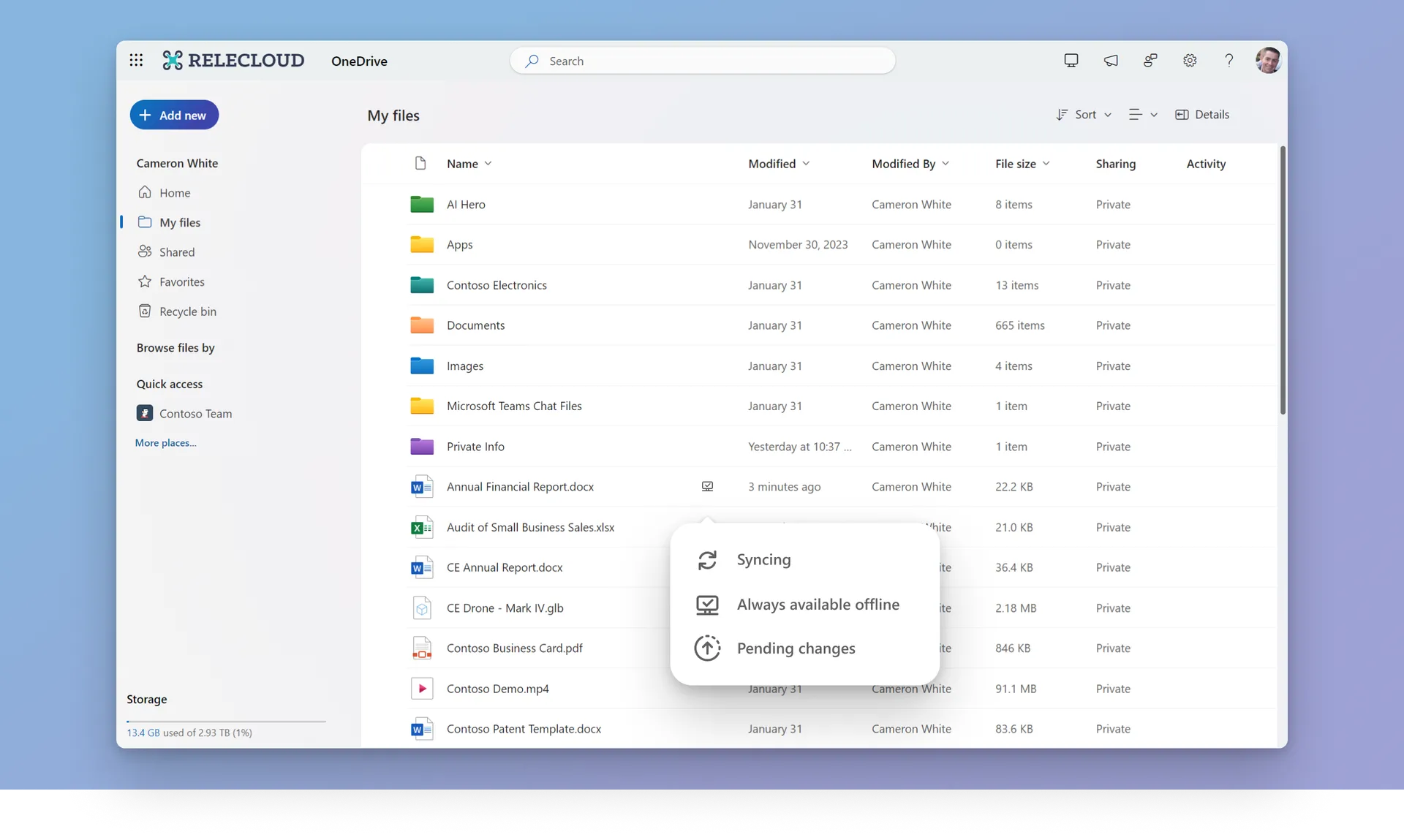
Faster File Uploads, Even Without the Internet
According to Microsoft, offline mode offers up to three times faster file uploads on the web and in the OneDrive app integrated with Teams or Outlook. “Offline mode uses your device’s local storage to store certain file information,” explains Andrey Esipov, a product manager at Microsoft.
How to Get Started
Currently, the OneDrive offline mode on the web is available for Microsoft 365 business and education accounts. To use it, you’ll need the latest OneDrive sync app for Windows or macOS and then access OneDrive on the web through Chrome or Edge to set up offline mode.