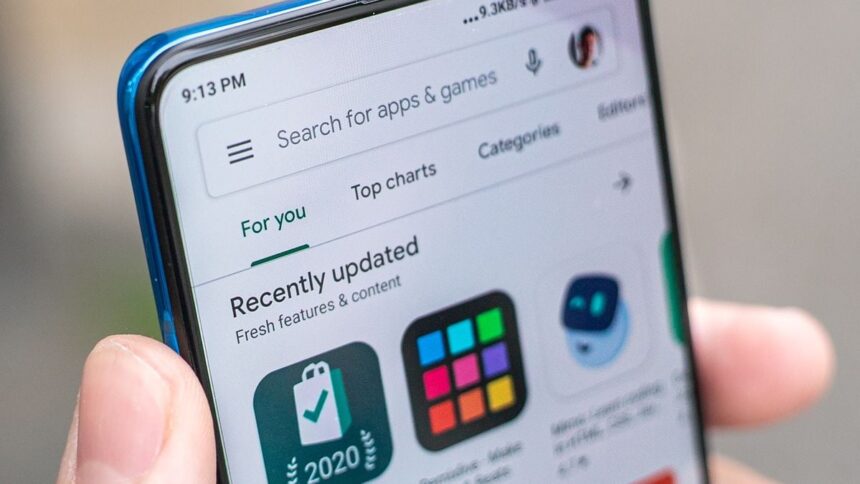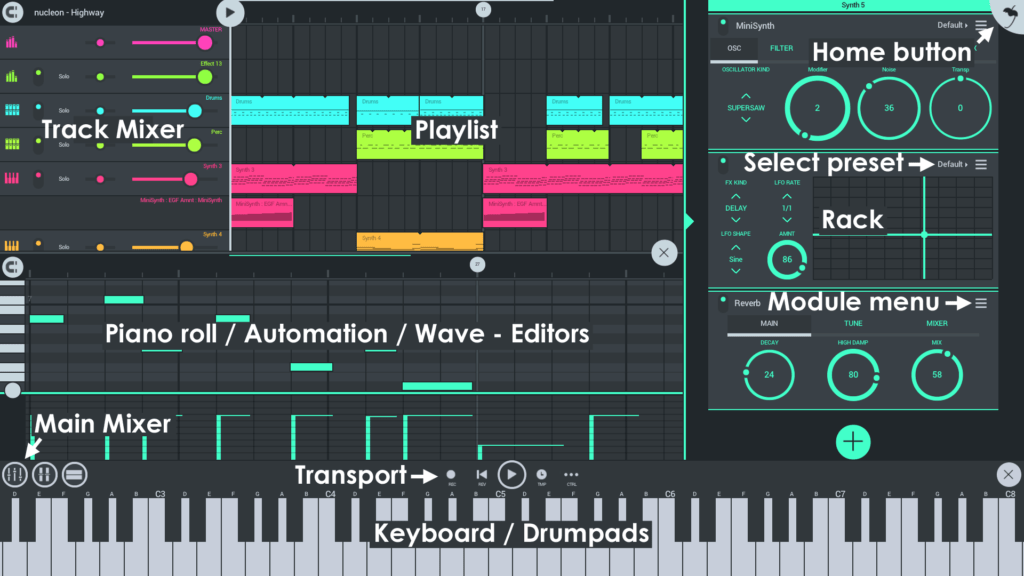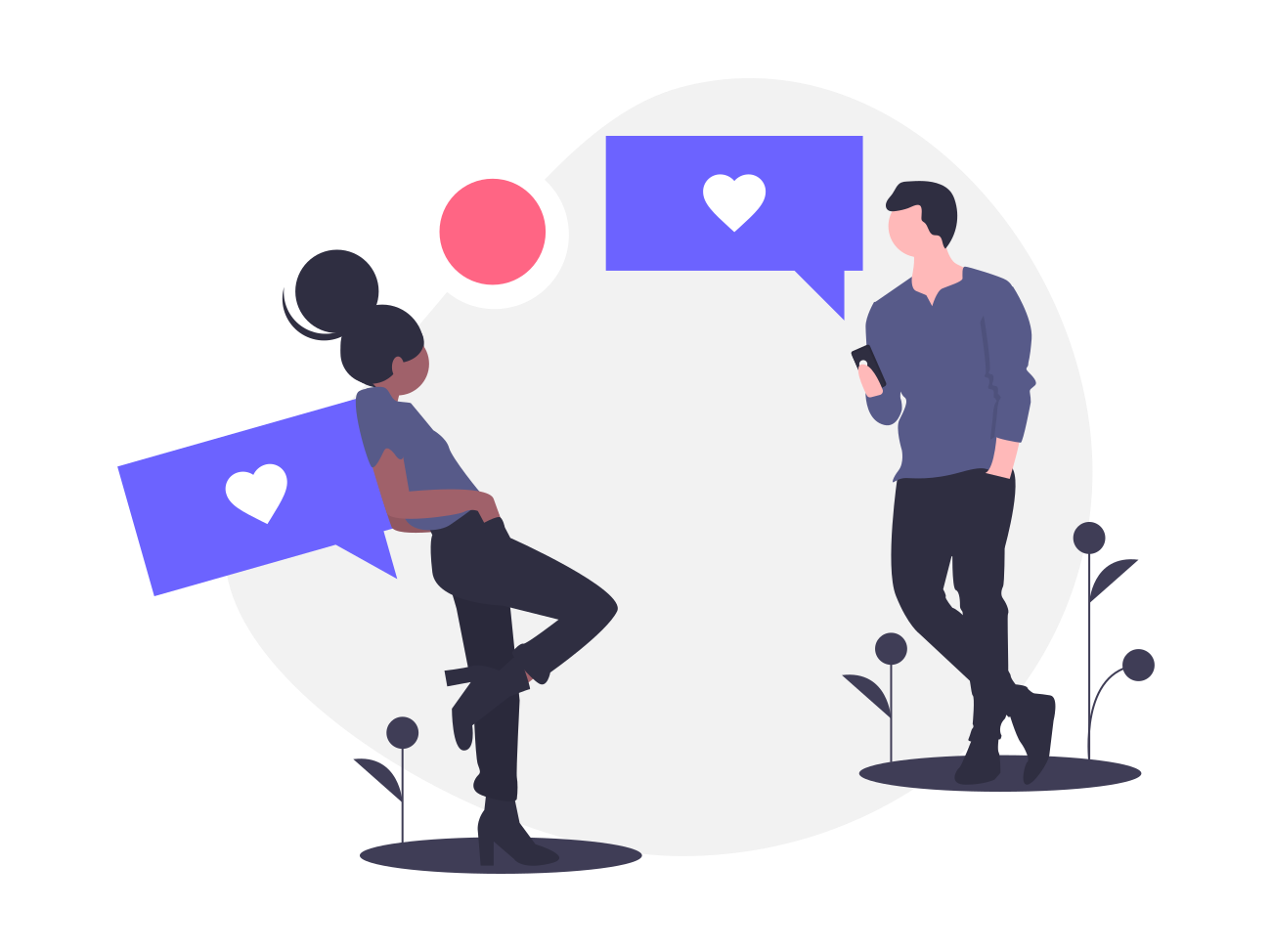The Google Play Store is introducing a new visual feature that simplifies updating apps downloaded from external sources, such as third-party stores or manually installed APKs. This feature, gradually rolling out to users, adds an “Update via Play” option on the app’s page within the Play Store, making it easier to update apps not originally downloaded from the official Google store.
During testing, it was possible to update an app installed via APK through the Play Store. However, the Google platform did not display an alert or the “Update with Play” button.
Play Store and apps downloaded from other sources.
The recent update to the Google Play Store, shared by Mishaal Rahman on X/Twitter, introduces a feature to more clearly identify and update apps downloaded from external sources. User Artem Russakovskii responded by noting that the Play Store had already allowed updates for some externally sourced apps, but this function is now highlighted, indicating the app wasn’t originally downloaded from the Play Store.
The feature, appearing for users with version 42.0.18 of the Play Store, gives users a clearer choice between updating an app from its original source or transferring the update process to the Play Store. This aligns with an Android 14 feature that allows an app store to claim ownership over the apps it installs, preventing users from mistakenly installing incompatible versions and alerting them to potential changes when updating from another source.
With this new feature, the Play Store highlights the origin of an app and alerts users if it wasn’t initially installed from Google Play. Users can then decide to update from the original source or through the Play Store. It’s not yet clear if choosing the Play Store for updates will apply to all future updates for that app.
It’s important to note that Google is not restricting the download of apps from outside the Play Store. Android users can still install apps from various sources, but they should exercise caution due to potential security risks associated with third-party APKs.